- Community
- ThingWorx
- ThingWorx Developers
- Re: Link widget
- Subscribe to RSS Feed
- Mark Topic as New
- Mark Topic as Read
- Float this Topic for Current User
- Bookmark
- Subscribe
- Mute
- Printer Friendly Page
Link widget
- Mark as New
- Bookmark
- Subscribe
- Mute
- Subscribe to RSS Feed
- Permalink
- Notify Moderator
Link widget
Hello all,
I added a link to a specific panel within a mashup to open a certain website when the mashup loads, only the website does not open in the mashup in the specified panel, it re-directs to the web-page. How can i set it to only open in the specified panel within the mashup?
Solved! Go to Solution.
- Labels:
-
Troubleshooting
Accepted Solutions
- Mark as New
- Bookmark
- Subscribe
- Mute
- Subscribe to RSS Feed
- Permalink
- Notify Moderator
- Mark as New
- Bookmark
- Subscribe
- Mute
- Subscribe to RSS Feed
- Permalink
- Notify Moderator
You could try the WebFrame widget:
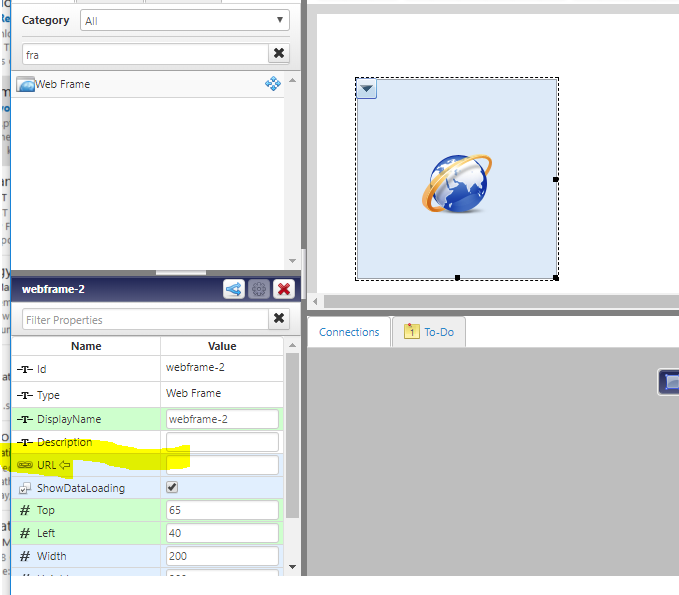
- Mark as New
- Bookmark
- Subscribe
- Mute
- Subscribe to RSS Feed
- Permalink
- Notify Moderator
Thank you for the suggestion, it worked like a charm for the first panel in the mashup. However, when I tried to do this for the remaining panels in the mashup it does not display. I have compared settings between the different web frames and they are identical, not really sure why it is not working for the second and third panel. I will keep playing around with it, if I figure out why it is not working for the other panels I will post the solution.
- Mark as New
- Bookmark
- Subscribe
- Mute
- Subscribe to RSS Feed
- Permalink
- Notify Moderator
Are you specifying the full URL (www and port number if needed?)
- Mark as New
- Bookmark
- Subscribe
- Mute
- Subscribe to RSS Feed
- Permalink
- Notify Moderator
I have been copying the URL directly from the websites I need to link to, the weird thing, some links work fine and others do not.
Here are a few random sites that work:
https://www.worldtimezone.com/
https://explore.org/livecams/oceans/shark-lagoon-cam
https://weather.com/weather/5day/l/53081:4:US
Here are a couple that do not work:
- Mark as New
- Bookmark
- Subscribe
- Mute
- Subscribe to RSS Feed
- Permalink
- Notify Moderator
Can you look at your browser devtools to see if there are any errors (f12 in chrome)?
Some websites tell browsers they don't want to be displayed within an iframe (security tactic).
- Mark as New
- Bookmark
- Subscribe
- Mute
- Subscribe to RSS Feed
- Permalink
- Notify Moderator
I was able to locate one error related to one of the sites I am still trying to get working, here is the error:
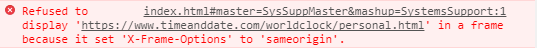
I am guessing this is exactly what you are referring to, is there a way around this using a different widget or setup?
I was also seeing some other errors: net::ERR_BLOCKED_BY_CLIENT
Thanks so much for your help, I have managed to get most of the page working except for a few sites.







