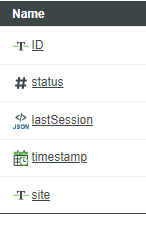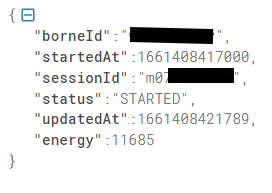- Community
- ThingWorx
- ThingWorx Developers
- Re: Log data only when wanted
- Subscribe to RSS Feed
- Mark Topic as New
- Mark Topic as Read
- Float this Topic for Current User
- Bookmark
- Subscribe
- Mute
- Printer Friendly Page
Log data only when wanted
- Mark as New
- Bookmark
- Subscribe
- Mute
- Subscribe to RSS Feed
- Permalink
- Notify Moderator
Log data only when wanted
Hello,
I am sending data to my Things. Those data are in an infotable like this:
my lastSession json looks like this:
However, sometimes I will send the same data but my lastSession will change but keep the same ID.
I want to log all my data. However, when a lastSession comes with the same ID as the old one, I want to replace the data and not log them.
I tried to PurgeSelectedPropertyHistory but it did not work.
Does anyone have an idea ?
Solved! Go to Solution.
- Labels:
-
Troubleshooting
Accepted Solutions
- Mark as New
- Bookmark
- Subscribe
- Mute
- Subscribe to RSS Feed
- Permalink
- Notify Moderator
If you need to log with custom logic, I would suggest turning off the "logged" attribute on your Thing Property and writing a custom subscription that triggers on data change of that property. Then you can decide whether to log that value to a stream or change the stream entry in place. Keep in mind that this may force you to use Streams instead of the ValueStream since ValueStream entries cannot be modified (per https://community.ptc.com/t5/ThingWorx-Developers/Modifying-stream-entries/td-p/624867).
-Nick
- Mark as New
- Bookmark
- Subscribe
- Mute
- Subscribe to RSS Feed
- Permalink
- Notify Moderator
If you need to log with custom logic, I would suggest turning off the "logged" attribute on your Thing Property and writing a custom subscription that triggers on data change of that property. Then you can decide whether to log that value to a stream or change the stream entry in place. Keep in mind that this may force you to use Streams instead of the ValueStream since ValueStream entries cannot be modified (per https://community.ptc.com/t5/ThingWorx-Developers/Modifying-stream-entries/td-p/624867).
-Nick