- Community
- ThingWorx
- ThingWorx Developers
- Re: Manipulate a row by buttons
- Subscribe to RSS Feed
- Mark Topic as New
- Mark Topic as Read
- Float this Topic for Current User
- Bookmark
- Subscribe
- Mute
- Printer Friendly Page
Manipulate a row by buttons
- Mark as New
- Bookmark
- Subscribe
- Mute
- Subscribe to RSS Feed
- Permalink
- Notify Moderator
Manipulate a row by buttons
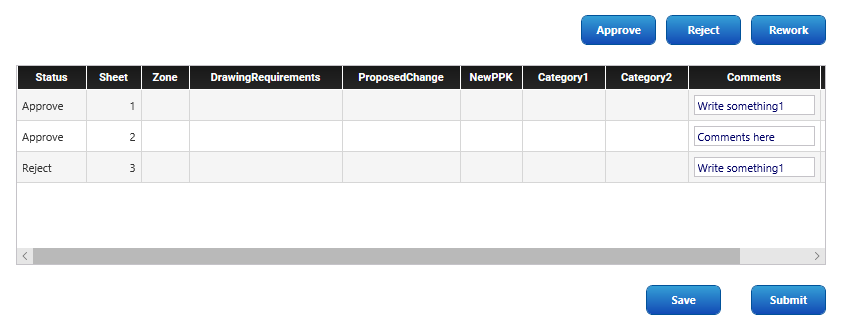
I'm trying to do so, but I'm confused about what should I pass in as a parameter for my service, what should I return. Is there any built-in services that can overwrite a field of a data shape inside a data table.
Thanks!
Solved! Go to Solution.
- Labels:
-
Mashup-Widget
Accepted Solutions
- Mark as New
- Bookmark
- Subscribe
- Mute
- Subscribe to RSS Feed
- Permalink
- Notify Moderator
Since you are updating a String with a String I don't see the need for a changing datashape (the data shape defines the base types per column)
You could use the Selected Row of the source to pass that to a service which identifies which row is being updated, update that row at the source and upon Service Invoke complete call the updated data.
- Mark as New
- Bookmark
- Subscribe
- Mute
- Subscribe to RSS Feed
- Permalink
- Notify Moderator
Since you are updating a String with a String I don't see the need for a changing datashape (the data shape defines the base types per column)
You could use the Selected Row of the source to pass that to a service which identifies which row is being updated, update that row at the source and upon Service Invoke complete call the updated data.
- Mark as New
- Bookmark
- Subscribe
- Mute
- Subscribe to RSS Feed
- Permalink
- Notify Moderator
Great, I got it to work. Thanks PaiChung
- Mark as New
- Bookmark
- Subscribe
- Mute
- Subscribe to RSS Feed
- Permalink
- Notify Moderator
Just a quick question. How can I pass the selected rows to my service? I'm using regurlar grid, I couldn't find that option
- Mark as New
- Bookmark
- Subscribe
- Mute
- Subscribe to RSS Feed
- Permalink
- Notify Moderator
All selections are passed in from the Data Source.
So if you look at the right side, the services, it will show the name of the service and have a Data section which has All Data (tied to the Grid) and Selected Row(s)
Dragging that drags a full row, if you needed an individual field value, you'd expand it and drag a field.







