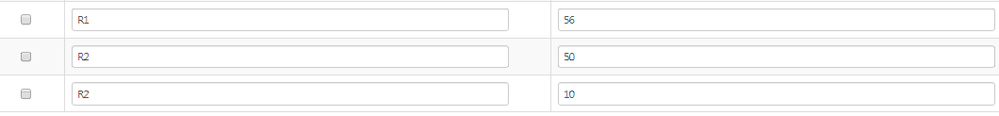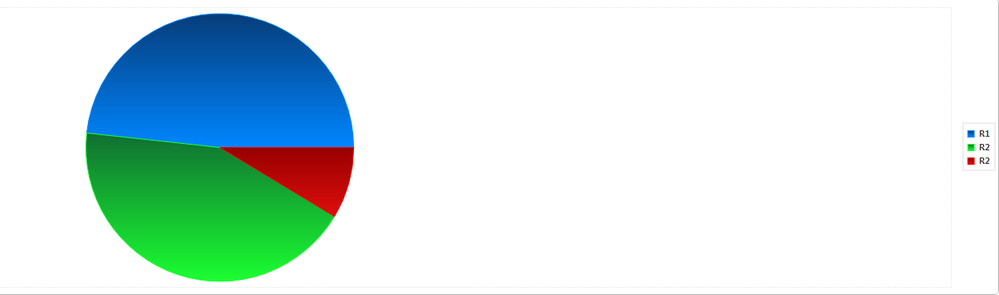Turn on suggestions
Auto-suggest helps you quickly narrow down your search results by suggesting possible matches as you type.
Showing results for
Please log in to access translation
Turn on suggestions
Auto-suggest helps you quickly narrow down your search results by suggesting possible matches as you type.
Showing results for
- Community
- ThingWorx
- ThingWorx Developers
- Re: Negative displaying in the Pie Chart
Translate the entire conversation x
Please log in to access translation
Options
- Subscribe to RSS Feed
- Mark Topic as New
- Mark Topic as Read
- Float this Topic for Current User
- Bookmark
- Subscribe
- Mute
- Printer Friendly Page
Negative displaying in the Pie Chart
Aug 27, 2019
04:13 AM
- Mark as New
- Bookmark
- Subscribe
- Mute
- Subscribe to RSS Feed
- Permalink
- Notify Moderator
Please log in to access translation
Aug 27, 2019
04:13 AM
Negative displaying in the Pie Chart
Hello!
I have an infotable with the following data:
When displaying this data in the Pie Chart the second and third records are displayed in different colors:
Can this widget combine records with the same Label-field and color them in one color so that there are no such repetitions?
Solved! Go to Solution.
Labels:
- Labels:
-
Best Practices
ACCEPTED SOLUTION
Accepted Solutions
Aug 27, 2019
08:12 AM
- Mark as New
- Bookmark
- Subscribe
- Mute
- Subscribe to RSS Feed
- Permalink
- Notify Moderator
Please log in to access translation
Aug 27, 2019
08:12 AM
Hello,
I'm not sure about the widget, but in case it isn't possible, you can easily group it on the server side:
var result = Resources["InfoTableFunctions"].RenameField({
t: Resources["InfoTableFunctions"].Aggregate({
t: infotable,
columns: "col2",
aggregates: "SUM",
groupByColumns: "col1"
}),
from: 'SUM_col2',
to: 'col2'
});
(Substitute infotable, col1 and col2 with correct names).
Regards,
Constantine
2 REPLIES 2
Aug 27, 2019
08:12 AM
- Mark as New
- Bookmark
- Subscribe
- Mute
- Subscribe to RSS Feed
- Permalink
- Notify Moderator
Please log in to access translation
Aug 27, 2019
08:12 AM
Hello,
I'm not sure about the widget, but in case it isn't possible, you can easily group it on the server side:
var result = Resources["InfoTableFunctions"].RenameField({
t: Resources["InfoTableFunctions"].Aggregate({
t: infotable,
columns: "col2",
aggregates: "SUM",
groupByColumns: "col1"
}),
from: 'SUM_col2',
to: 'col2'
});
(Substitute infotable, col1 and col2 with correct names).
Regards,
Constantine
Aug 28, 2019
08:37 AM
- Mark as New
- Bookmark
- Subscribe
- Mute
- Subscribe to RSS Feed
- Permalink
- Notify Moderator
Please log in to access translation
Aug 28, 2019
08:37 AM
Thanks!