- Community
- ThingWorx
- ThingWorx Developers
- Re: Network error with Thingworx Analytics server ...
- Subscribe to RSS Feed
- Mark Topic as New
- Mark Topic as Read
- Float this Topic for Current User
- Bookmark
- Subscribe
- Mute
- Printer Friendly Page
Network error with Thingworx Analytics server URL
- Mark as New
- Bookmark
- Subscribe
- Mute
- Subscribe to RSS Feed
- Permalink
- Notify Moderator
Network error with Thingworx Analytics server URL
Hello everyone,
I have installed Docker community edition with version 17.06.2-ce-win27 on windows 10 desktop grade machine.
Then docker based analytics server with version 8.0 is installed on that.
after installing docker analytics server URL also generated.
http://10.0.75.1:8080/analytics/1.0.
after running URL,getting below error.
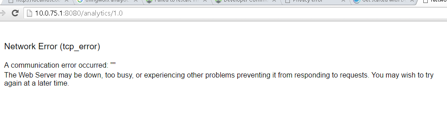
can any one help on that.
Regards,
Raji
- Labels:
-
Analytics
- Mark as New
- Bookmark
- Subscribe
- Mute
- Subscribe to RSS Feed
- Permalink
- Notify Moderator
Hi Raji Vuta
Could you please check in docker settings that your all the drives are shared or not. For windows 10 we use the native docker make sure you are using the same not docker toolbox. Please see the below screenshot for the same.

Please send me the result of these commands in docker terminal: 1) docker ps -a 2) docker logs analytics
Regards,
- Mark as New
- Bookmark
- Subscribe
- Mute
- Subscribe to RSS Feed
- Permalink
- Notify Moderator
Hi Mohit,
Thanks for your response.
Please check below screenshots of commands.
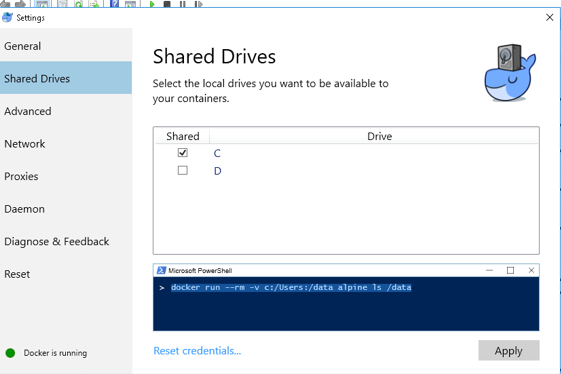
docker logs analytics

docker ps -a

- Mark as New
- Bookmark
- Subscribe
- Mute
- Subscribe to RSS Feed
- Permalink
- Notify Moderator
Hi Raji Vuta
Please check both c and d drive in the settings share drive option and follow the below article, hopefully it will help.
Do let me knoe in case of any question.
Regards,
- Mark as New
- Bookmark
- Subscribe
- Mute
- Subscribe to RSS Feed
- Permalink
- Notify Moderator
- Mark as New
- Bookmark
- Subscribe
- Mute
- Subscribe to RSS Feed
- Permalink
- Notify Moderator
Raji
The analytics log shows that it is trying to connect to a postgres instance on 10.0.75.1 on port 9000.
Do you have a PostgreSQL instance on this machine and on this port ?
Kind regards
Christophe
- Mark as New
- Bookmark
- Subscribe
- Mute
- Subscribe to RSS Feed
- Permalink
- Notify Moderator
Yes ,postgreSQL instance is there on this machine.
I did reinstallation,with new port.
Docker analytics log is as below.
Please help.

- Mark as New
- Bookmark
- Subscribe
- Mute
- Subscribe to RSS Feed
- Permalink
- Notify Moderator
Hi Raji
If Postgres is running on the host machine, as it seems to be the case, use the external ip address of that machine, not localhost or 127.0.0.1.
Indeed using localhost (or 127.0.0.1) will be interpreted by the docker container as itself and it is looking for a postgres instance inside the container, which it cannot found.
Kind regards
Christophe
- Mark as New
- Bookmark
- Subscribe
- Mute
- Subscribe to RSS Feed
- Permalink
- Notify Moderator
Dear Christophe Morfin,
If Iam trying to give IP address ,then below error is coming.
With localhost validation is getting successful
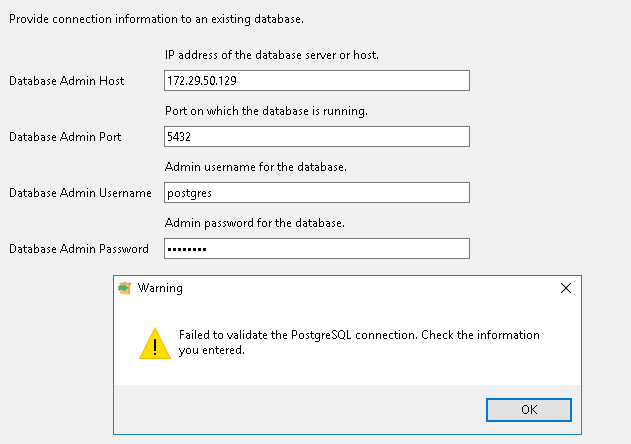
- Mark as New
- Bookmark
- Subscribe
- Mute
- Subscribe to RSS Feed
- Permalink
- Notify Moderator
Hi Raji
Could you please post the net.txt and ipconf.txt files created with the commands below when executed on the host machine on which you are installing ThingWorx Analytics Server
netstat -abo > net.txt
ipconfig /all > ipconf.txt
Kind regards
Christophe
- Mark as New
- Bookmark
- Subscribe
- Mute
- Subscribe to RSS Feed
- Permalink
- Notify Moderator
- Mark as New
- Bookmark
- Subscribe
- Mute
- Subscribe to RSS Feed
- Permalink
- Notify Moderator
Hi Raji
Thank you.
The connection details seems ok.
So if postgres is accepting connection on localhost but not on your ip, it is very likely because Postgres is not configured to accept such connection.
You could check the postgres log file, I would think you should see error like:
FATAL: no pg_hba.conf entry for host "172.29.50.129", user "postgres", database "postgres", SSL off
By default Postgres is configure to accept only connection from localhost.
You would need to update postgres pg_hba.conf file to allow connection from your ip.
See http://support.ptc.com/WCMS/files/173600/en/Installing_ThingWorx_8.1_1.3.pdf page 10 for some examples.
Then restart Postgres and try again .
You should also confirm that you are able to connect using pgadmin to Postgres using the exact same details as in the Installer (that i using the ip and not localhost)
Kind regards
Christophe
- Mark as New
- Bookmark
- Subscribe
- Mute
- Subscribe to RSS Feed
- Permalink
- Notify Moderator
As you suggested updated pg_hba.conf file and cross checked connectivity with IP using PgAdmin.
Its working fine.Also IP address accepted for postgreSQL while installing Thingworx server.
But getting below error.
- Mark as New
- Bookmark
- Subscribe
- Mute
- Subscribe to RSS Feed
- Permalink
- Notify Moderator
Hi Raji
You are getting a Permission denied error.
Could you make sure that when we start the installer you don't just double click on it but instead right mouse button and select Run As Administrator ?
Thanks
Chrisotphe
- Mark as New
- Bookmark
- Subscribe
- Mute
- Subscribe to RSS Feed
- Permalink
- Notify Moderator
- Mark as New
- Bookmark
- Subscribe
- Mute
- Subscribe to RSS Feed
- Permalink
- Notify Moderator
Hi Raji
Do you have something running on port 8080 on the host machine ?
For example do you have ThingWorx Platform running on the host machine ?
The output of netstat -abo can be useful for that.
Kind rgeards
Christophe
- Mark as New
- Bookmark
- Subscribe
- Mute
- Subscribe to RSS Feed
- Permalink
- Notify Moderator
HI,
Please check below response
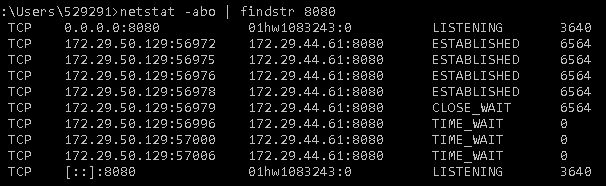
- Mark as New
- Bookmark
- Subscribe
- Mute
- Subscribe to RSS Feed
- Permalink
- Notify Moderator
Hi Raji
So you do have something running on port 8080 on the host machine, so the Analytics Server cannot run also on port 8080.
From the log files the container is being created on port 8080, which is already in used, so that is probably what is leading to the Permission Denied.
During the installation, in the page ThingWorx Analytics Server Configuration, could you try entering a free port on the host machine for the field Tomcat External Port ?
Thank you
Kind rgeards
Christophe
- Mark as New
- Bookmark
- Subscribe
- Mute
- Subscribe to RSS Feed
- Permalink
- Notify Moderator
After changing the port, installation was successful.
but again network error is coming.
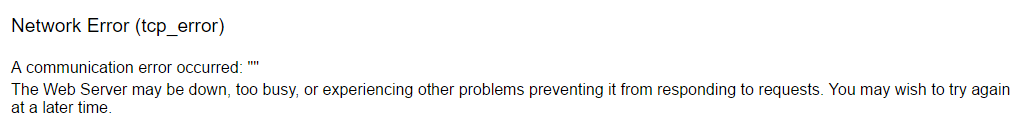
Regards,
Raji
- Mark as New
- Bookmark
- Subscribe
- Mute
- Subscribe to RSS Feed
- Permalink
- Notify Moderator
Hi Raji
Could you post the analytics.log file created with command docker logs analytics > analytics.log
Kind regards
Christophe
- Mark as New
- Bookmark
- Subscribe
- Mute
- Subscribe to RSS Feed
- Permalink
- Notify Moderator
- Mark as New
- Bookmark
- Subscribe
- Mute
- Subscribe to RSS Feed
- Permalink
- Notify Moderator
Hi Raji
From this the Analytics container appear ok.
Could you send:
- the output of docker ps -a
- a screenshot of the error form the browser (as you posted earlier) BUT showing the url accessed
Thank you
Kind regards
Christophe
- Mark as New
- Bookmark
- Subscribe
- Mute
- Subscribe to RSS Feed
- Permalink
- Notify Moderator
Hi Christophe
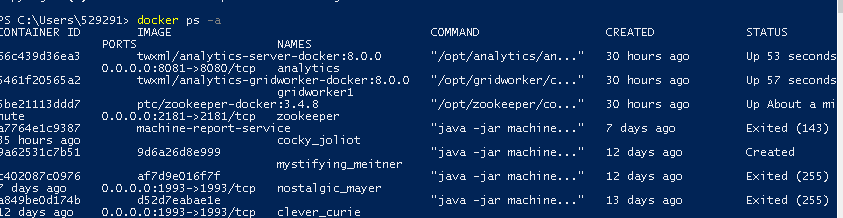
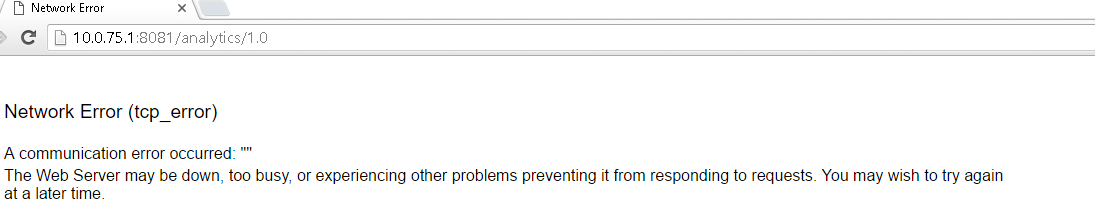
Regards,
Raji







