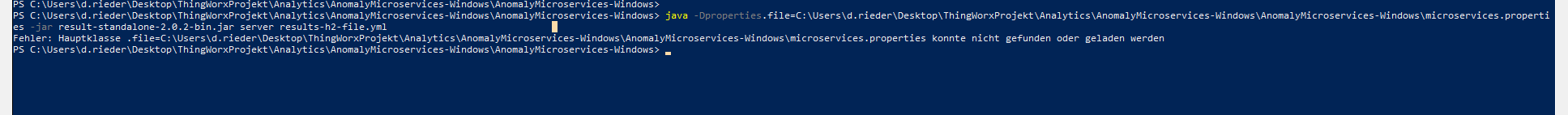- Community
- ThingWorx
- ThingWorx Developers
- Not able to run Anomaly Detection
- Subscribe to RSS Feed
- Mark Topic as New
- Mark Topic as Read
- Float this Topic for Current User
- Bookmark
- Subscribe
- Mute
- Printer Friendly Page
Not able to run Anomaly Detection
- Mark as New
- Bookmark
- Subscribe
- Mute
- Subscribe to RSS Feed
- Permalink
- Notify Moderator
Not able to run Anomaly Detection
Hello everyone,
so I am following this guide to deploy the Anomaly Detection Service. I downloaded the AnomalyMicroservices-Windows and extracted it in the path
C:\Users\...\ThingWorxProjekt\Analytics\AnomalyMicroservices-Windows
So I ran the following command after I navigated to the extracted files directory:
java -Dproperties.file=C:\Users\...\ThingWorxProjekt\Analytics\AnomalyMicroservices-Windows\microservices.properties -jar result-standalone-2.0.2-bin.jar server results-h2-
file.yml
But I get the error "Main Class .file=C:\User\...\ThingWorxProjekt...\microservices.properties could not be found or loaded"
I also tried to not write the whole path but only \microservices.properties since I am already in this directory.
Any Ideas how I should do it properly?
Best Regards,
Dominik
Solved! Go to Solution.
Accepted Solutions
- Mark as New
- Bookmark
- Subscribe
- Mute
- Subscribe to RSS Feed
- Permalink
- Notify Moderator
Hi Dominik
First I apologize, for some reason I called you David in my last post.
I am happy that this worked for you in a command prompt.
Note that it can also work in a Powershell but some extra double quote need to be added, see https://www.ptc.com/en/support/article?n=CS286046 for more details.
Thanks
Christophe
- Mark as New
- Bookmark
- Subscribe
- Mute
- Subscribe to RSS Feed
- Permalink
- Notify Moderator
The path you specified:
`C:\Users\...\ThingWorxProjekt\Analytics\AnomalyMicroservices-Windows`
is not being recognized. You need to provide the full path, replacing \...\ with the fully specified directory
- Mark as New
- Bookmark
- Subscribe
- Mute
- Subscribe to RSS Feed
- Permalink
- Notify Moderator
Thanks for your answer, but I wrote the whole Path in the Command line, I just didn't want to post the whole path here. Thats why I replaced the long part with ...
I assume it has to do something with java not being able to find the "file" class.
- Mark as New
- Bookmark
- Subscribe
- Mute
- Subscribe to RSS Feed
- Permalink
- Notify Moderator
Hi
The error report it cannot load a class, while we are specifying this as an argument to load a file, so it does not seem that the java command "understand" the argument and takes it as being the path to a class.
This can happen when a copy paste is done and some corrupted character are pasted.
Could you try retyping the java -Dproperties.file= part instead of pasting it from somewhere ?
I am guessing the - character is not what it looks like and is not interpreted correctly by the java command.
Hope this helps
Christophe
- Mark as New
- Bookmark
- Subscribe
- Mute
- Subscribe to RSS Feed
- Permalink
- Notify Moderator
Hi Christope,
thank you for your reply, but typing everything by hand didn't resolve the issue.
This is how it looks in powershell, the .file after -Dproperties is highlighted so I guess it recognizes it as a command parameter
- Mark as New
- Bookmark
- Subscribe
- Mute
- Subscribe to RSS Feed
- Permalink
- Notify Moderator
Hi David
Could you execute the same command in a command prompt instead of a power shell.
I do get this error when I run in power shell, but it works for me in a command prompt.
Thanks
Christophe
- Mark as New
- Bookmark
- Subscribe
- Mute
- Subscribe to RSS Feed
- Permalink
- Notify Moderator
Hello Christophe,
thank you very much, running this in command prompt worked for me. I will keep in mind to always try both before asking questions.
Best Regards,
Dominik
- Mark as New
- Bookmark
- Subscribe
- Mute
- Subscribe to RSS Feed
- Permalink
- Notify Moderator
Hi Dominik
First I apologize, for some reason I called you David in my last post.
I am happy that this worked for you in a command prompt.
Note that it can also work in a Powershell but some extra double quote need to be added, see https://www.ptc.com/en/support/article?n=CS286046 for more details.
Thanks
Christophe