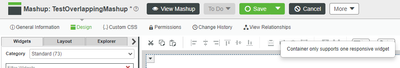- Community
- ThingWorx
- ThingWorx Developers
- Overlapping widgets - "Container supports only one...
- Subscribe to RSS Feed
- Mark Topic as New
- Mark Topic as Read
- Float this Topic for Current User
- Bookmark
- Subscribe
- Mute
- Printer Friendly Page
Overlapping widgets - "Container supports only one responsive widget"
- Mark as New
- Bookmark
- Subscribe
- Mute
- Subscribe to RSS Feed
- Permalink
- Notify Moderator
Overlapping widgets - "Container supports only one responsive widget"
Dear community,
I would like to build a responsive mashup with overlapping widgets. I want to display a text over a circle shape. Label does not work since it is not responsive, so let's go with value display.
When adding/copying the value display into a container that already contains the shape I get the error message "Container supports only one responsive widget". I am not sure why this is prevented by the mashup builder, it should be up to the designer how many widgets I want to overlap (using Z-Index).
Using Panels does not work as it loses the responsiveness. I don't see any other option than writing my own "shape with text" widget. But then I will have the same issue again in a few weeks when overlapping two other widgets.
Thank you
Benny
Solved! Go to Solution.
- Labels:
-
Best Practices
-
Mashup-Widget
- Tags:
- overlap
Accepted Solutions
- Mark as New
- Bookmark
- Subscribe
- Mute
- Subscribe to RSS Feed
- Permalink
- Notify Moderator
Hi @BennyB
Thank you for this, the key point was the version.
Starting with 8.5 you can add several widget inside a responsive container.
However in responsive mode widgets make space for others so you cannot put one on top of the other as in static mode.
There may be option with CSS though.
Alternatively you may submit a product idea for consideration in future release.
Note that release 8.4 is no longer supported so it might be a good idea to upgrade (see Product Calendar)
Christophe
- Mark as New
- Bookmark
- Subscribe
- Mute
- Subscribe to RSS Feed
- Permalink
- Notify Moderator
I just noticed someone had the same issue here two days ago. The suggested solution is again to build your custom widget. While that is a good and necessary feature it is not a solution but a workaround. We cannot build custom derivates of every widget only to allow some overlaying elements.
Benny
- Mark as New
- Bookmark
- Subscribe
- Mute
- Subscribe to RSS Feed
- Permalink
- Notify Moderator
Hi @BennyB
Given that you receive a clear message I am guessing that your conclusion is indeed correct.
However I have done a quick test and could not get this message (but don't get the desired functionality either).
I wonder if you could maybe attach an export of your mashup on which you get this error, just for a test.
It will also be important to know what exact version of ThingWorx you are using
Thanks
Christophe
- Mark as New
- Bookmark
- Subscribe
- Mute
- Subscribe to RSS Feed
- Permalink
- Notify Moderator
Hi @cmorfin and thanks for your feedback.
I attached the most simple mashup possible. I tried to add a Value Display and here is the message:
I am using Thingworx 8.4.4 and selected Responsive (Advanced) which is the new default for higher versions, I think.
Thank you
Benny
- Mark as New
- Bookmark
- Subscribe
- Mute
- Subscribe to RSS Feed
- Permalink
- Notify Moderator
Hi @BennyB
Thank you for this, the key point was the version.
Starting with 8.5 you can add several widget inside a responsive container.
However in responsive mode widgets make space for others so you cannot put one on top of the other as in static mode.
There may be option with CSS though.
Alternatively you may submit a product idea for consideration in future release.
Note that release 8.4 is no longer supported so it might be a good idea to upgrade (see Product Calendar)
Christophe
- Mark as New
- Bookmark
- Subscribe
- Mute
- Subscribe to RSS Feed
- Permalink
- Notify Moderator
Thank you @cmorfin ,
I may try the css workaround but more likely I will try to go with my custom widget in my particular case.
We are planning to upgrade to 9.1 but facing some difficulties. Thanks for the pointers.
Benny