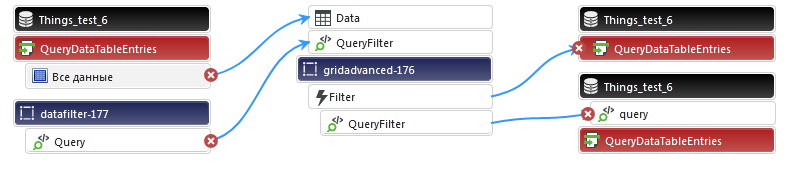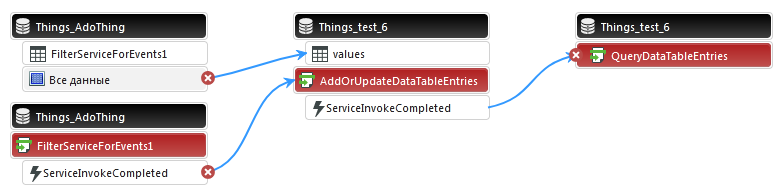- Community
- ThingWorx
- ThingWorx Developers
- Re: Part of data from DataTable isn't displayed in...
- Subscribe to RSS Feed
- Mark Topic as New
- Mark Topic as Read
- Float this Topic for Current User
- Bookmark
- Subscribe
- Mute
- Printer Friendly Page
Part of data from DataTable isn't displayed in the Grid
- Mark as New
- Bookmark
- Subscribe
- Mute
- Subscribe to RSS Feed
- Permalink
- Notify Moderator
Part of data from DataTable isn't displayed in the Grid
Hi!
I display the data in the Grid according to the following scheme:
In Thing_test_6 (DataTable) data is added as follows:
The problem is that in the Grid some of the data (some rows) coming from FilterServiceForEvents1 isn't displayed for some reason. But if I directly bind FilterServiceForEvents1 to the Grid then all rows are displayed.
- Mark as New
- Bookmark
- Subscribe
- Mute
- Subscribe to RSS Feed
- Permalink
- Notify Moderator
Hi @Mr_Henry_M
We can't really tell what's going without knowing what the data looks like and the queries you're running, but we're not sure the first query in your top image is needed. Can you provide some detail around the services that are being called?
Regards.
--Sharon
- Mark as New
- Bookmark
- Subscribe
- Mute
- Subscribe to RSS Feed
- Permalink
- Notify Moderator
Hi! Thanks for the answer.
AdoThing is a RemoteDatabase Thing. FilterServiceForEvents1 is the last one in the chain of services, starting with a service that sends an SQL-query to a data source (DB Access). Specifically FilterServiceForEvents1 is needed in order to display in the mashup only the data that corresponds to the time interval specified in the Timeselector widget. In general, I want to display the data obtained from Access in the Grid and then apply sorting (and perhaps filtering) to it.
To do this I use Thing_test_6 and its QueryDataTableEntries service as an intermediary. If I understand correctly this is a standard scheme with which you can accumulate data and apply sorting\filtering to it.
And it looks like the first query in the top image is really unnecessary. But in essence, it doesn't change anything.
- Mark as New
- Bookmark
- Subscribe
- Mute
- Subscribe to RSS Feed
- Permalink
- Notify Moderator
- Mark as New
- Bookmark
- Subscribe
- Mute
- Subscribe to RSS Feed
- Permalink
- Notify Moderator
Hi.
Yes, I was guided by this instruction. And sorting and filtering themselves are working (and specifically for filtering the first query in my top image is necessary, yes). But when using QueryDataTableEntries, as I said, not all data is displayed in the Grid.
- Mark as New
- Bookmark
- Subscribe
- Mute
- Subscribe to RSS Feed
- Permalink
- Notify Moderator
Hi @Mr_Henry_M
I recommend that we open a case for this issue so that one of our engineers can review and assist. With your approval, I will be happy to open the case on your behalf.
Regards.
--Sharon
- Mark as New
- Bookmark
- Subscribe
- Mute
- Subscribe to RSS Feed
- Permalink
- Notify Moderator
Hi!
Yes, please.