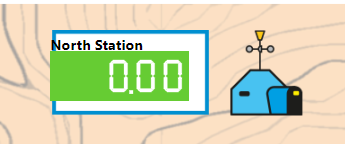- Community
- ThingWorx
- ThingWorx Developers
- Re: Placing two responsive widgets in the same row...
- Subscribe to RSS Feed
- Mark Topic as New
- Mark Topic as Read
- Float this Topic for Current User
- Bookmark
- Subscribe
- Mute
- Printer Friendly Page
Placing two responsive widgets in the same row of a layout
- Mark as New
- Bookmark
- Subscribe
- Mute
- Subscribe to RSS Feed
- Permalink
- Notify Moderator
Placing two responsive widgets in the same row of a layout
Hello.
I have a layout, and I want to insert a shape in it with a value display in the center. But once I put the shape, there's no way for me to put the value display on the same layout. Any solutions for this?
Thanks!
Solved! Go to Solution.
- Labels:
-
Design
-
Mashup-Widget
Accepted Solutions
- Mark as New
- Bookmark
- Subscribe
- Mute
- Subscribe to RSS Feed
- Permalink
- Notify Moderator
Hi Radu,
Try to use Frame layout extension widget which is available in the PTC market place.
In that Frame 1 you can use shape widget and frame 2 you can use a value display widget.
Try the above. let me know if you got a solution.
Regards
Sugumar R
- Mark as New
- Bookmark
- Subscribe
- Mute
- Subscribe to RSS Feed
- Permalink
- Notify Moderator
Are you trying to create a responsive mashup? You can use a layout widget to create more sections.
You may refer these links for more information:
- Mark as New
- Bookmark
- Subscribe
- Mute
- Subscribe to RSS Feed
- Permalink
- Notify Moderator
Hello.
I'm afraid I might have been misunderstood. I am trying to achieve the following in a single row of a responsive mashup:
- Have a shape inside it (thus filling out the entire row)
- Have a value display inside it.
I can only do 1 or 2 at once. Is it possible to do them both at the same time?
Thank you.
- Mark as New
- Bookmark
- Subscribe
- Mute
- Subscribe to RSS Feed
- Permalink
- Notify Moderator
Hello @Radu ,
Let me see if I understand your request. You have a row which you want to display a shape, and in the middle of the shape you want to have a value display. It this what it might look like:
In this case it is an Image with a hole which has been placed so that the value display can be seen. Is this a possible solution?
- Mark as New
- Bookmark
- Subscribe
- Mute
- Subscribe to RSS Feed
- Permalink
- Notify Moderator
Hello @PEHOWE,
That sounds like a solution. My only concern would be that if I create a media with a shape image, that it might become pixelated on higer resolutions.
But this is a solution. Thank you for your input!
- Mark as New
- Bookmark
- Subscribe
- Mute
- Subscribe to RSS Feed
- Permalink
- Notify Moderator
@PEHOWE I came across another problem. The shape should change colour based on the value that is being displayed (whether it is below or above a threshold). Unfortunately, layout rows can't receive input based of a service result (that way, I could've state formatted the image).
Do you have a workaround to this?
- Mark as New
- Bookmark
- Subscribe
- Mute
- Subscribe to RSS Feed
- Permalink
- Notify Moderator
Good Morning @Radu ,
Sorry the suggestion did not work for your case. Here is another approach. In place of having a single shape what about having 4. One on each side of the valuedisplay?
If you add a layout to your bar which has 3 columns (Left sidebar, center column, Right Sidebar). Then add a layout in the center column which has a 3 rows (header, center row, footer).
This will give you 5 area's You can then assign a shape to the 4 on the outside and a valuedisplay to the center value.
Let me know if this solution meets your requirements.
- Mark as New
- Bookmark
- Subscribe
- Mute
- Subscribe to RSS Feed
- Permalink
- Notify Moderator
Good morning @PEHOWE,
That idea works perfectly if the desired shape is a rectangle, however I am required to use a circle.
- Mark as New
- Bookmark
- Subscribe
- Mute
- Subscribe to RSS Feed
- Permalink
- Notify Moderator
Well @Radu
You may need to consider changing the display item. Out of the box the item which is round that I think of is the Gauge Widget. There are many different ways to customize the widget. There is also an extension on the MarketPlace Progress Gauge which provides more options.
Using these as the display option may provide a solution which is round and meets the other requirements of your display.
- Mark as New
- Bookmark
- Subscribe
- Mute
- Subscribe to RSS Feed
- Permalink
- Notify Moderator
Hi Radu,
Try to use Frame layout extension widget which is available in the PTC market place.
In that Frame 1 you can use shape widget and frame 2 you can use a value display widget.
Try the above. let me know if you got a solution.
Regards
Sugumar R
- Mark as New
- Bookmark
- Subscribe
- Mute
- Subscribe to RSS Feed
- Permalink
- Notify Moderator
Thank you for your insight! That is exactly what I had in mind and it works. A great extension.