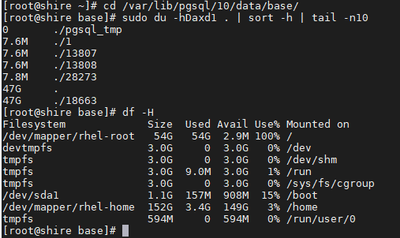- Community
- ThingWorx
- ThingWorx Developers
- PostgreSQL Server failed to start
- Subscribe to RSS Feed
- Mark Topic as New
- Mark Topic as Read
- Float this Topic for Current User
- Bookmark
- Subscribe
- Mute
- Printer Friendly Page
PostgreSQL Server failed to start
- Mark as New
- Bookmark
- Subscribe
- Mute
- Subscribe to RSS Feed
- Permalink
- Notify Moderator
PostgreSQL Server failed to start
Hello. I installed ThingWorxFoundationPostgres-8.5.8-x86_64.run on RHEL. It was working fine and I stopped using it for a while. When I wanted to enter again, the empty Composer appeared and I could not navigate. I saw that the disk was full and I deleted some archived logs, then I restarted tomcat and RHEL server, with which afterwards I could not enter the Composer again. I cannot start the Postgres server. Can anybody help me?
Solved! Go to Solution.
- Labels:
-
Troubleshooting
Accepted Solutions
- Mark as New
- Bookmark
- Subscribe
- Mute
- Subscribe to RSS Feed
- Permalink
- Notify Moderator
Hi @anaclos.
You'll need to resolve the PostgreSQL issue before you can attempt to start ThingWorx. Recommend checking the PostgreSQL logs to determine why it's not starting. Once PostgreSQL is up and running again, you can restart Tomcat to see if ThingWorx is coming up. If not, we'll need new Tomcat and ThingWorx logs in order to assist further.
Regards.
--Sharon
- Mark as New
- Bookmark
- Subscribe
- Mute
- Subscribe to RSS Feed
- Permalink
- Notify Moderator
Hi @anaclos
Can you please attach the Tomcat as well Thingworx logs here to see if any error while starting application.
Can you also see if you JAVA version was updated and correct path exist in your Tomcat Java config.
- Mark as New
- Bookmark
- Subscribe
- Mute
- Subscribe to RSS Feed
- Permalink
- Notify Moderator
Hi @suverma I am sending the log files. I found an error in the JRE_HOME environment variable that is pointing to the wrong address. I will modify it and let you know if I can solve the problem. Thanks
- Mark as New
- Bookmark
- Subscribe
- Mute
- Subscribe to RSS Feed
- Permalink
- Notify Moderator
Hi @anaclos.
You'll need to resolve the PostgreSQL issue before you can attempt to start ThingWorx. Recommend checking the PostgreSQL logs to determine why it's not starting. Once PostgreSQL is up and running again, you can restart Tomcat to see if ThingWorx is coming up. If not, we'll need new Tomcat and ThingWorx logs in order to assist further.
Regards.
--Sharon
- Mark as New
- Bookmark
- Subscribe
- Mute
- Subscribe to RSS Feed
- Permalink
- Notify Moderator
Hi, @slangley The problem is that I have a full disk and can't start postgresql. I am sending you a capture of the disk usage where it can be seen that the postgresql base folder is taking up the most space. I don't know if the database can be exported to another instance to reduce its size and then import it again.
- Mark as New
- Bookmark
- Subscribe
- Mute
- Subscribe to RSS Feed
- Permalink
- Notify Moderator
- Mark as New
- Bookmark
- Subscribe
- Mute
- Subscribe to RSS Feed
- Permalink
- Notify Moderator
Hi @anaclos.
Great job! Please feel free to mark your last post as the Accepted Solution for the benefit of others with the same issue.
Regards.
--Sharon
- Mark as New
- Bookmark
- Subscribe
- Mute
- Subscribe to RSS Feed
- Permalink
- Notify Moderator
Hi, @slangley I was able to change the postgres data to another partition and after modifying the configuration files and the PGDATA environment variable to point to the new address, I was able to start Thingworx correctly. Thanks.