- Community
- ThingWorx
- ThingWorx Developers
- Re: PostgreSQL extension import on Thingworx 7.1 w...
- Subscribe to RSS Feed
- Mark Topic as New
- Mark Topic as Read
- Float this Topic for Current User
- Bookmark
- Subscribe
- Mute
- Printer Friendly Page
PostgreSQL extension import on Thingworx 7.1 with Postgres problem
- Mark as New
- Bookmark
- Subscribe
- Mute
- Subscribe to RSS Feed
- Permalink
- Notify Moderator
PostgreSQL extension import on Thingworx 7.1 with Postgres problem
I am trying to import PostgreSQL extension (http://marketplace.thingworx.com/Items/Relational-databases-connectors) to my freshly installed Thingworx 7.1 (Postgres version) and I am facing such problem:
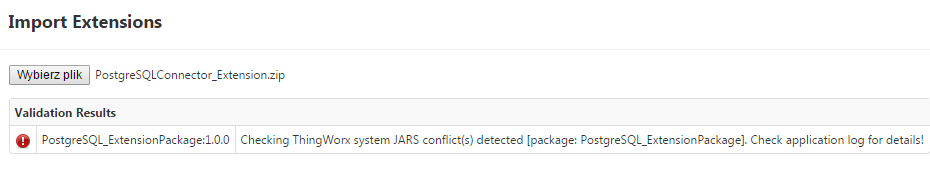
In the logs I can see errors:
[message: Checking ThingWorx system JARS conflict(s) detected [package: PostgreSQL_ExtensionPackage]. Check application log for details!]
JAR conflict Checking ThingWorx system JARS [existing: postgresql-9.4-1201-jdbc4.jar, package: postgresql-9.4-1204-jdbc41.jar]
I believe that extension management tries to deploy jar with postgres connector classes, such jar already exists and that is causing the problem.
How to solve this properly?
Solved! Go to Solution.
- Labels:
-
Extensions
Accepted Solutions
- Mark as New
- Bookmark
- Subscribe
- Mute
- Subscribe to RSS Feed
- Permalink
- Notify Moderator
Hi Jacek,
I faced the same problem and found a solution in PTC Support in this link. I hope it helps.
Also copied the solution below:
- The extension package is not needed to connect to a Postgres database when using the Postgres version of Thingworx
- The drivers already exist in Thingworx
How to connect
- Create a new thing using the database template
- In configuration, set the JDBC Driver Class Name to org.postgresql.Driver
- Enter the connection string in the JDBC Connection String Field
- e.g. jdbc:postgresql://localhost:5432/thingworx
- Enter the database username and password
- Mark as New
- Bookmark
- Subscribe
- Mute
- Subscribe to RSS Feed
- Permalink
- Notify Moderator
Hi Jacek,
If you are familiar with the Extension development, you can get the extension and remove the included Postgresql jar file from the extesion.
Should be as easy as:
- Uncompress
- Remove the lib/common/postgress-9.4-1204-jdbc41.jar file
- Edit metadata.xml and remove the reference to the .jar file
- Compress again
Carles.
- Mark as New
- Bookmark
- Subscribe
- Mute
- Subscribe to RSS Feed
- Permalink
- Notify Moderator
Yeah Carlos, this is what I've done already.
However I am not sure whether this is correct approach (to modify existing extensions) - don't you think we should inform vendor of the extension (Thingworx in this case) that their extension is not working "as-is" with PostgreSQL version of Thingworx?
- Mark as New
- Bookmark
- Subscribe
- Mute
- Subscribe to RSS Feed
- Permalink
- Notify Moderator
You can for sure, open a support case on the e-support portal.
- Mark as New
- Bookmark
- Subscribe
- Mute
- Subscribe to RSS Feed
- Permalink
- Notify Moderator
Hi Jacek,
I faced the same problem and found a solution in PTC Support in this link. I hope it helps.
Also copied the solution below:
- The extension package is not needed to connect to a Postgres database when using the Postgres version of Thingworx
- The drivers already exist in Thingworx
How to connect
- Create a new thing using the database template
- In configuration, set the JDBC Driver Class Name to org.postgresql.Driver
- Enter the connection string in the JDBC Connection String Field
- e.g. jdbc:postgresql://localhost:5432/thingworx
- Enter the database username and password
- Mark as New
- Bookmark
- Subscribe
- Mute
- Subscribe to RSS Feed
- Permalink
- Notify Moderator
It looks like that extension is meant for ThingWorx 7.2 PostgreSQL and later. If you look at the overview there is a bullet item stating this.
Regards
Meghan
- Mark as New
- Bookmark
- Subscribe
- Mute
- Subscribe to RSS Feed
- Permalink
- Notify Moderator
Meghan sure? This 7.2 refers to PostgreSQL not to TW, TW 7.2 it's not yet released
- Mark as New
- Bookmark
- Subscribe
- Mute
- Subscribe to RSS Feed
- Permalink
- Notify Moderator
I quickly googled supported jar versions, PostgreSQL JDBC Download, and 7.2 can use this jar version, so I'll make the Marketplace team aware of what's happening with this extension in PostgreSQL.
Thanks!
Meghan
- Mark as New
- Bookmark
- Subscribe
- Mute
- Subscribe to RSS Feed
- Permalink
- Notify Moderator
After speaking with the Marketplace team they let me know that the extension developer knows about the jar conflict and they are working on resolving this but there is no ETA on when a new extension will be released. Ozgur is correct, you do not need this extension to connect with the PostgreSQL database if you are already using the PostgreSQL version of ThingWorx.
Meghan







