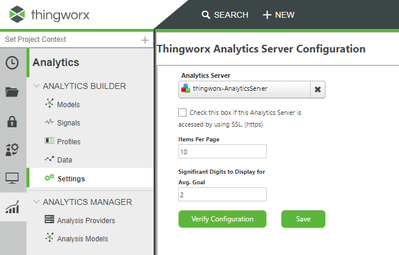- Community
- ThingWorx
- ThingWorx Developers
- Re: Problem in installation for ThingWorx Analytic...
- Subscribe to RSS Feed
- Mark Topic as New
- Mark Topic as Read
- Float this Topic for Current User
- Bookmark
- Subscribe
- Mute
- Printer Friendly Page
Problem in installation for ThingWorx Analytics
- Mark as New
- Bookmark
- Subscribe
- Mute
- Subscribe to RSS Feed
- Permalink
- Notify Moderator
Problem in installation for ThingWorx Analytics
good afternoon
When installing ThingWorx Analytics, opt for the following error message:
WARNING: You must configure Analytics Extension to communicate with your
Analytics Server. Open the Analytics Builder Settings page within Thingworx
Composer and select the AnalyticsServer Thing you want to connect to.
I used the following documentation to perform the installation:
https://www.ptc.com/support/-/media/181948D67021428B90F78BA7F1231083.pdf?sc_lang=en
Obs: Installing graphical mode on page 21 onwards and requirements have been met.
- Labels:
-
Analytics
-
Install-Upgrade
-
TWX Dev Portal
- Mark as New
- Bookmark
- Subscribe
- Mute
- Subscribe to RSS Feed
- Permalink
- Notify Moderator
Samuel,
Thank you for posting to the PTC Community.
Can you verify that the Things created by the Analytics Installer are showing in ThingWorx Composer?
Are you able to access Analytics Workbench or Builder?
If yes, have you gone to the settings Tab, and verify the connection of the Analytics Gateway, then save the setting? Please see Screenshot below:
Regards,
Neel
- Mark as New
- Bookmark
- Subscribe
- Mute
- Subscribe to RSS Feed
- Permalink
- Notify Moderator
Thingworx analytics extension was not installed
- Mark as New
- Bookmark
- Subscribe
- Mute
- Subscribe to RSS Feed
- Permalink
- Notify Moderator
Have you modified your platform-settings.json file to allow import of extensions, as outlined on page 8 of the installation guide?
- Mark as New
- Bookmark
- Subscribe
- Mute
- Subscribe to RSS Feed
- Permalink
- Notify Moderator
Import is enabled.
Here are two photos with the import policy and the error that is occurring.
- Mark as New
- Bookmark
- Subscribe
- Mute
- Subscribe to RSS Feed
- Permalink
- Notify Moderator
Have you attempted manual import of the extensions?
You can download the extensions from here: https://support.ptc.com/appserver/auth/it/esd/product.jsp?prodFamily=NRN
Also, are the ThingWorx Analytics Server Things in Composer??