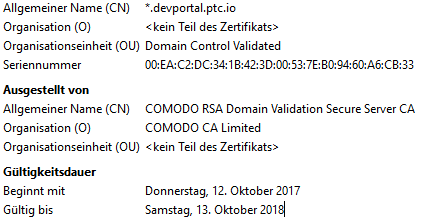- Community
- ThingWorx
- ThingWorx Developers
- Re: Problems Running ThingWorx Server
- Subscribe to RSS Feed
- Mark Topic as New
- Mark Topic as Read
- Float this Topic for Current User
- Bookmark
- Subscribe
- Mute
- Printer Friendly Page
Problems Running ThingWorx Server
- Mark as New
- Bookmark
- Subscribe
- Mute
- Subscribe to RSS Feed
- Permalink
- Notify Moderator
Problems Running ThingWorx Server
Hi all,
A user is having difficulty with the server. The server is running, but a white window appears at startup. Seeking recommendations.
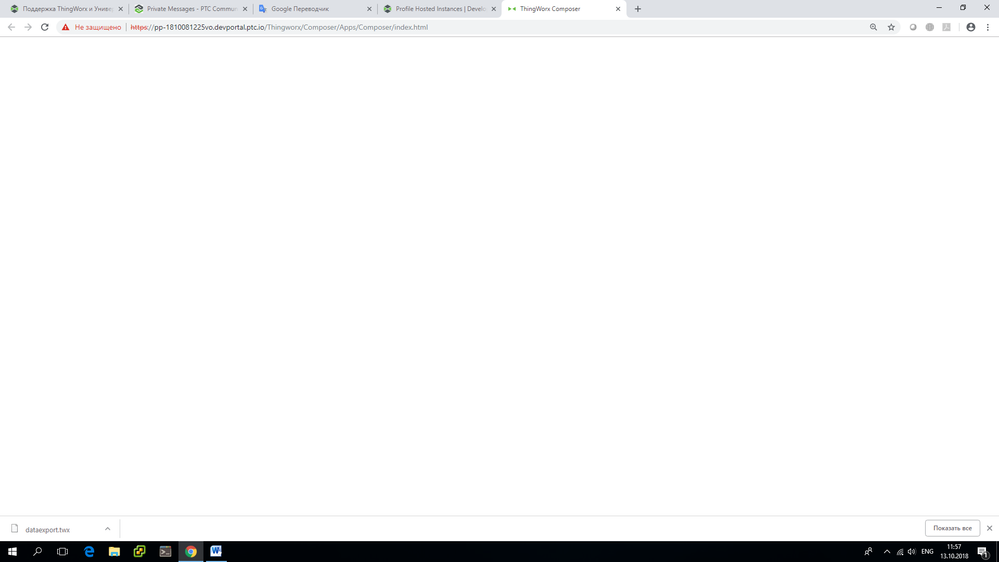
Thanks.
Solved! Go to Solution.
- Labels:
-
Cloud
-
Troubleshooting
-
TWX Dev Portal
Accepted Solutions
- Mark as New
- Bookmark
- Subscribe
- Mute
- Subscribe to RSS Feed
- Permalink
- Notify Moderator
Hey everyone,
We were able to deploy the latest configuration to existing servers to include the new certificate. Occasionally the update can take some time, and potentially a restart of your server, to take affect.
If your server is still experiencing issues please reach out to twx-devzonehelp@ptc.com and we can take a look.
Thanks,
Brandon
- Mark as New
- Bookmark
- Subscribe
- Mute
- Subscribe to RSS Feed
- Permalink
- Notify Moderator
Hi @Kaya.
Is it only one user that is having an issue or is the issue affecting all users? If only one user, recommend having the affected user try a different browser or clear the cache in the browser normally used.
If the issue is affecting everyone, you will need to check the logs at \ThingworxStorage\logs for more information. Also check to see if the Tomcat console is coming up. If not, check the Tomcat logs at <Tomcat_home>\logs.
Regards.
--Sharon
- Mark as New
- Bookmark
- Subscribe
- Mute
- Subscribe to RSS Feed
- Permalink
- Notify Moderator
Hello,
Looking at the browser I can see that the https protocol is used. Next to the left of the url I can see a red warning.
It's just a wild guess but it could be that the user didn't accept the self signed certificate from the browser (he should be able to do so by clicking on the red text next to the url and following the popup instructions).
If this isn't the problem taking a look at the tomcat logs might give some further details, especially errors and access requests.
Regards,
Pascal
- Mark as New
- Bookmark
- Subscribe
- Mute
- Subscribe to RSS Feed
- Permalink
- Notify Moderator
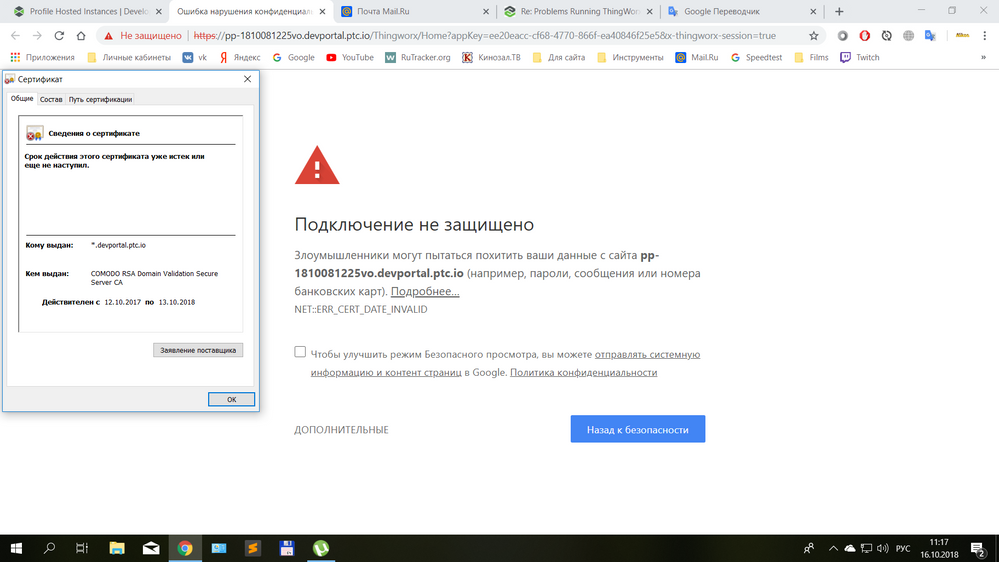
- Mark as New
- Bookmark
- Subscribe
- Mute
- Subscribe to RSS Feed
- Permalink
- Notify Moderator
I also experience this issue. Seems like the SSL certificates of the hosted server instances expire after 3 to 4 days (for me it was after the weekend - came back and nothing worked anymore).
Why in the world is the 30 days trial only equipped with a 4 days certificate?
Please, can we figure out how to renew the certificates? This is unused exploration time...
Thanks, Josch
- Mark as New
- Bookmark
- Subscribe
- Mute
- Subscribe to RSS Feed
- Permalink
- Notify Moderator
- Mark as New
- Bookmark
- Subscribe
- Mute
- Subscribe to RSS Feed
- Permalink
- Notify Moderator
Hi @JSeydell.
If your SSL certificate expired after 4 days, you will need to reach out to your IT department for obtaining a replacement. SSL certificates are not delivered with ThingWorx.
Regards.
--Sharon
- Mark as New
- Bookmark
- Subscribe
- Mute
- Subscribe to RSS Feed
- Permalink
- Notify Moderator
Hi Sharon.
This is not quite true as you can see in the following snapshot from the certificate information page in my browser connected to the hosted Thingworx instance:
You seem to issue a wildcard certificate for the devportal.ptc.io domain.
So it is indeed an issue of the hosted server.
Best regards, Josch
- Mark as New
- Bookmark
- Subscribe
- Mute
- Subscribe to RSS Feed
- Permalink
- Notify Moderator
Hi everyone.
Thank you for providing the certificate information. I can see that a number of you are affected.
We are following up to get the expired certificate issue addressed. We apologize for this disruption.
Regards.
--Sharon
- Mark as New
- Bookmark
- Subscribe
- Mute
- Subscribe to RSS Feed
- Permalink
- Notify Moderator
Hey Josch,
To clarify, the SSL certificate was not equipped with a 4 day certificate. We used a 1 year SSL certificate that happened to expire on Friday October 12th. You can still access the server by accepting the expired certificate. We expect to have a new certificate at the end of business today, and a new template for these servers configured tomorrow. If you would prefer to have a new server provisioned once the fix is deployed I can delete your existing server and allow you to provision a new one.
Thanks,
Brandon
- Mark as New
- Bookmark
- Subscribe
- Mute
- Subscribe to RSS Feed
- Permalink
- Notify Moderator
Hi @Alex_Disigner.
This appears to be a PTC hosted environment. If so, please open a case so we can address the expired certificate.
Regards.
--Sharon
- Mark as New
- Bookmark
- Subscribe
- Mute
- Subscribe to RSS Feed
- Permalink
- Notify Moderator
- Mark as New
- Bookmark
- Subscribe
- Mute
- Subscribe to RSS Feed
- Permalink
- Notify Moderator
Hi everyone.
Just an update. The new certificate is expected to be received some time today. Once received, the team will begin rolling it out to all the affected sites. We hope to have the replacement fully completed no later than tomorrow.
We sincerely apologize for this disruption.
Regards.
--Sharon
- Mark as New
- Bookmark
- Subscribe
- Mute
- Subscribe to RSS Feed
- Permalink
- Notify Moderator
Hey everyone,
I just wanted to clarify any questions and/or issues in this thread.
The SSL certificate for the hosted servers expired on Friday October 12th. Servers created before Friday should not experience this issue, but all servers created on or after will.
As Sharon mentioned we should be receiving our new certificate by the close of business today. We'll have a new template deployed by tomorrow. This will not; however, fix currently affected servers. You can still access these servers by accepting the unsigned certificate.
If you would prefer to have a new server provisioned once the fix is deployed you can respond to this post with the associated email address. We will have to delete and then provision a new server for the account. I would suggest exporting the entities and data for your existing server on the following page https://developer.thingworx.com/profile/hosting to preserve any existing work.
Thanks,
Brandon
- Mark as New
- Bookmark
- Subscribe
- Mute
- Subscribe to RSS Feed
- Permalink
- Notify Moderator
Hey everyone,
I'd like to apologize, the deployment of this fix will be delayed until tomorrow.
I'll make sure to post here once the hot fix is live.
Thanks,
Brandon
- Mark as New
- Bookmark
- Subscribe
- Mute
- Subscribe to RSS Feed
- Permalink
- Notify Moderator
Hey everyone,
We were able to deploy the latest configuration to existing servers to include the new certificate. Occasionally the update can take some time, and potentially a restart of your server, to take affect.
If your server is still experiencing issues please reach out to twx-devzonehelp@ptc.com and we can take a look.
Thanks,
Brandon