- Community
- ThingWorx
- ThingWorx Developers
- Re: Repeater autoselectfirstrow is not working whe...
- Subscribe to RSS Feed
- Mark Topic as New
- Mark Topic as Read
- Float this Topic for Current User
- Bookmark
- Subscribe
- Mute
- Printer Friendly Page
Repeater autoselectfirstrow is not working when reload happens
- Mark as New
- Bookmark
- Subscribe
- Mute
- Subscribe to RSS Feed
- Permalink
- Notify Moderator
Repeater autoselectfirstrow is not working when reload happens
Hi,
I have a button and repeater in the mashup. Repeater has below properties assigned.
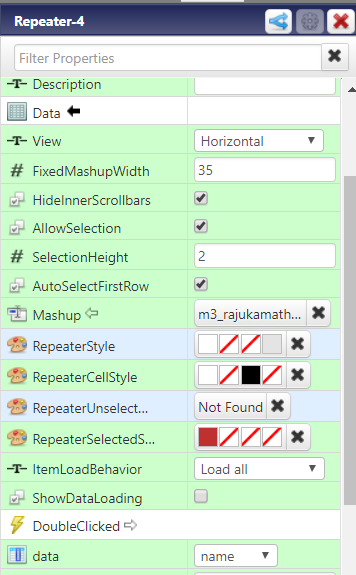
Service which feeds repeater invoked at mashup load event. And also invoked when user clicks button. Very first time first row selection happening automatically. But when we reloads repeater its first row auto selection is not working properly.
First not highlighted as per style definition.
SelectedRowChanged event triggering but passing empty/null data.
Version: ThingWorx 7.0.1-b482
Thanks
Solved! Go to Solution.
- Labels:
-
Mashup-Widget
-
Troubleshooting
Accepted Solutions
- Mark as New
- Bookmark
- Subscribe
- Mute
- Subscribe to RSS Feed
- Permalink
- Notify Moderator
Ahh sorry.
Not sure if the Repeater supports a SelectedText or SelectedValue like the List Widget, but if it doesn't, you can add an invisible List widget and then you can take the value from the All Data and wire that to the SelectedText. (All Data always is the top row for an infotable)
- Mark as New
- Bookmark
- Subscribe
- Mute
- Subscribe to RSS Feed
- Permalink
- Notify Moderator
This seems a bug, better you open a support case.
- Mark as New
- Bookmark
- Subscribe
- Mute
- Subscribe to RSS Feed
- Permalink
- Notify Moderator
Hi Carles,
Thanks for the reply.
Since I have basic PTC account I can't create support case. Highly appreciated if you/somebody create a case for this. So that it will be useful for many people who are facing this issue.
Thanks
- Mark as New
- Bookmark
- Subscribe
- Mute
- Subscribe to RSS Feed
- Permalink
- Notify Moderator
Something that keeps the Row selected on refresh is having a Primary key in the datashape of the data passed to the Mashup.
So go to your datashape and if possible add a primary key designation.
That should keep the selection upon refresh.
- Mark as New
- Bookmark
- Subscribe
- Mute
- Subscribe to RSS Feed
- Permalink
- Notify Moderator
Hi Pai,
Thanks for the response.
Here the problem is Autoselectfirstrow is not working when reload happens.
Thanks
- Mark as New
- Bookmark
- Subscribe
- Mute
- Subscribe to RSS Feed
- Permalink
- Notify Moderator
Even after adding a primary key definition to some of the fields of the data shape of the service output?
- Mark as New
- Bookmark
- Subscribe
- Mute
- Subscribe to RSS Feed
- Permalink
- Notify Moderator
After adding primary it is retaining previous selection. But I want it should select first row when reload happens.
Thanks
- Mark as New
- Bookmark
- Subscribe
- Mute
- Subscribe to RSS Feed
- Permalink
- Notify Moderator
FYI
I have seen same issue with Grid widget also.
- Mark as New
- Bookmark
- Subscribe
- Mute
- Subscribe to RSS Feed
- Permalink
- Notify Moderator
Ahh sorry.
Not sure if the Repeater supports a SelectedText or SelectedValue like the List Widget, but if it doesn't, you can add an invisible List widget and then you can take the value from the All Data and wire that to the SelectedText. (All Data always is the top row for an infotable)
- Mark as New
- Bookmark
- Subscribe
- Mute
- Subscribe to RSS Feed
- Permalink
- Notify Moderator
That worked, Great. I hope product team will fix this issue.
Thanks







