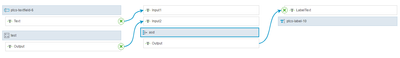- Community
- ThingWorx
- ThingWorx Developers
- Reset text in label
- Subscribe to RSS Feed
- Mark Topic as New
- Mark Topic as Read
- Float this Topic for Current User
- Bookmark
- Subscribe
- Mute
- Printer Friendly Page
Reset text in label
- Mark as New
- Bookmark
- Subscribe
- Mute
- Subscribe to RSS Feed
- Permalink
- Notify Moderator
Reset text in label
Hi!
As I couldn't find any thread to this issue I start this new one: I have a mashup for quality check purposes. The mashup takes quality measurements and gives them to a service, where the check runs. The result is then illustrated on the mashup, writing "Good" or "Bad" on a label text. I have a seperate button for resetting the input to default value (text boxes). Unfortunately I couldn't find any possibilty to reset the text on the labels. Ideally the text disapears when clicking the reset button.
Thanks in advance!
Solved! Go to Solution.
- Labels:
-
Mashup-Widget
Accepted Solutions
- Mark as New
- Bookmark
- Subscribe
- Mute
- Subscribe to RSS Feed
- Permalink
- Notify Moderator
Hello,
There doesn't seem to be a way to reset a label to a default value similar to how you can reset the text in a text box.
What you could do would be to when pressing the reset button, run an "Expression" that contains your default value and set the output from it to you label.
Something like this:
However, if you want to use multiple different values for your label, then use the "Event Routers" in-between your expression and label.
Something like this:
Hope this helps you.
Regards,
Jens
- Mark as New
- Bookmark
- Subscribe
- Mute
- Subscribe to RSS Feed
- Permalink
- Notify Moderator
Hello,
There doesn't seem to be a way to reset a label to a default value similar to how you can reset the text in a text box.
What you could do would be to when pressing the reset button, run an "Expression" that contains your default value and set the output from it to you label.
Something like this:
However, if you want to use multiple different values for your label, then use the "Event Routers" in-between your expression and label.
Something like this:
Hope this helps you.
Regards,
Jens
- Mark as New
- Bookmark
- Subscribe
- Mute
- Subscribe to RSS Feed
- Permalink
- Notify Moderator
Hi Jens,
thanks for your support - the approach with the Event Router helped.
Regards, Dominik