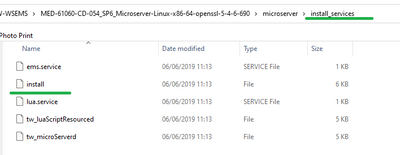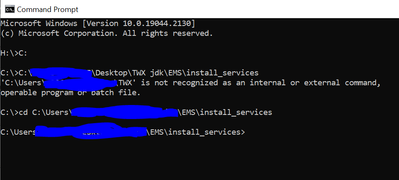- Community
- ThingWorx
- ThingWorx Developers
- Re: Run EMS as background job.
- Subscribe to RSS Feed
- Mark Topic as New
- Mark Topic as Read
- Float this Topic for Current User
- Bookmark
- Subscribe
- Mute
- Printer Friendly Page
Run EMS as background job.
- Mark as New
- Bookmark
- Subscribe
- Mute
- Subscribe to RSS Feed
- Permalink
- Notify Moderator
Run EMS as background job.
Hi,
Is it possible to run the EMS (wsems.exe) without any command prompt window.
When we run EMS using wsems.exe file it opens a command prompt window to show the logs, but we want to run EMS without any window. User can check the logs in the log file when ever he/she wants but the command prompt window should not be available for the user to close.
Solved! Go to Solution.
Accepted Solutions
- Mark as New
- Bookmark
- Subscribe
- Mute
- Subscribe to RSS Feed
- Permalink
- Notify Moderator
first, please make sure there is no service called "EMS" on your windows server, if it exist, run "sc delete EMS" to remove this service.
second, please try starting cmd as Administrator then run "install.bat -wseme EMS" again.
- Mark as New
- Bookmark
- Subscribe
- Mute
- Subscribe to RSS Feed
- Permalink
- Notify Moderator
There is a install_services folder inside each EMS installer. You can use the bat/shell file inside the folder to register EMS as automatic services.
you can refer to below link for more details.
- Mark as New
- Bookmark
- Subscribe
- Mute
- Subscribe to RSS Feed
- Permalink
- Notify Moderator
Hi,
when i try to do the step 6 of 'Running EMS as a Daemon (Linux) or as a Windows Service', I only see a window flashing for few seconds and it also kills my cmd window. But when I try to run the wsems.exe by simply clicking on it 2 times it works, meaning that there are no errors in my config.json, but it runs in the foreground not in the background.
- Mark as New
- Bookmark
- Subscribe
- Mute
- Subscribe to RSS Feed
- Permalink
- Notify Moderator
did you change into folder "\microserver\install_services" before running install.bat or install.bat shell?
- Mark as New
- Bookmark
- Subscribe
- Mute
- Subscribe to RSS Feed
- Permalink
- Notify Moderator
Yes, I navigate to the folder where we have install.bat present. and then I type "install.bat -wseme EMS" to install wsems.exe with name EMS. but then a my cmd screen gets killed.
- Mark as New
- Bookmark
- Subscribe
- Mute
- Subscribe to RSS Feed
- Permalink
- Notify Moderator
first, please make sure there is no service called "EMS" on your windows server, if it exist, run "sc delete EMS" to remove this service.
second, please try starting cmd as Administrator then run "install.bat -wseme EMS" again.
- Mark as New
- Bookmark
- Subscribe
- Mute
- Subscribe to RSS Feed
- Permalink
- Notify Moderator
Hi,
CMD was not running with Admin access. when I ran CMD with admin access the screen stayed for a bit long and then closed automatically, and in task manager I can see the process, but it is not connecting to my remote thing.
I saw some message related to LSR in my cmd window, Is it mandatory to have LSR configured in order to install EMS. we are not using LSR, we only want to use EMS for File transfers.
- Mark as New
- Bookmark
- Subscribe
- Mute
- Subscribe to RSS Feed
- Permalink
- Notify Moderator
LSR is needed if you want to make EMS connect to ThingWorx Remote Thing. Acutally Remote Thing name is configured with LSR config file(config.lua).
Of course you can also develope your own "LSR" with EMS Edge SDK.
Please refer to EMS Help Center and configure LSR properly. Below site supplies sample configurations for your referrence.