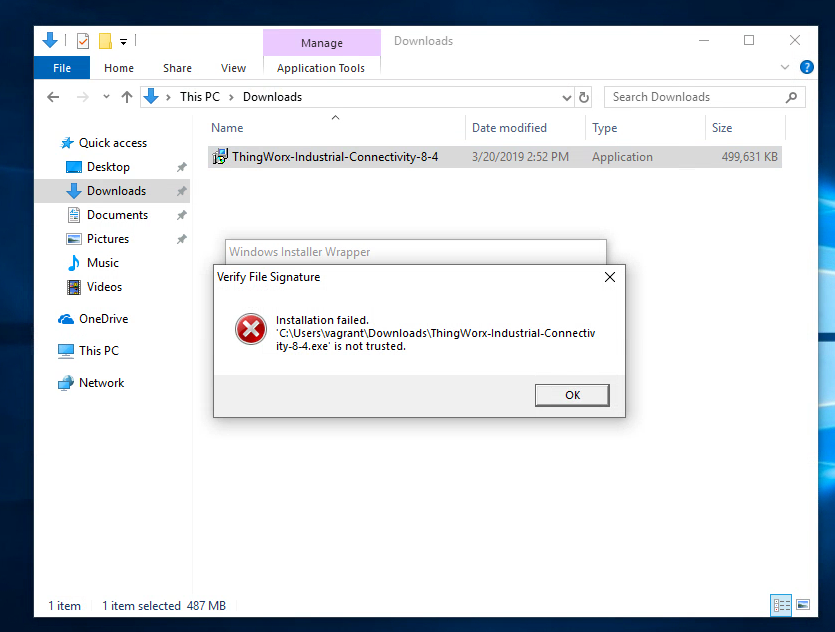- Community
- ThingWorx
- ThingWorx Developers
- Re: Running Connectivity.exe install fails with "....
- Subscribe to RSS Feed
- Mark Topic as New
- Mark Topic as Read
- Float this Topic for Current User
- Bookmark
- Subscribe
- Mute
- Printer Friendly Page
Running Connectivity.exe install fails with "... is not trusted"
- Mark as New
- Bookmark
- Subscribe
- Mute
- Subscribe to RSS Feed
- Permalink
- Notify Moderator
Running Connectivity.exe install fails with "... is not trusted"
When I try to run the connectivity installer on windows I get the error
Verify File Signature
"...-Connectivity-8-4.exe' is not trusted"
Some windows magic required to install? I don't see anything in the install docs.
Solved! Go to Solution.
- Labels:
-
Connectivity
-
Install-Upgrade
Accepted Solutions
- Mark as New
- Bookmark
- Subscribe
- Mute
- Subscribe to RSS Feed
- Permalink
- Notify Moderator
The install error was for an exe file mounted in a vagrant launched VM. The actual zip was downloaded and the exe extracted on ubuntu. The directory with the exe was mounted in the VM at /vagrant.
So I re-downloaded the zip directly in the VM, and extracted it in the VM. That extracted exe does run (no signature error).
Not sure what the issue was the mounted exe. But it's clearly nothing to do with thingworx.
- Mark as New
- Bookmark
- Subscribe
- Mute
- Subscribe to RSS Feed
- Permalink
- Notify Moderator
Hello memelet,
Thank you for reaching out on the ThingWorx Developers Community.
Can you please specify what PTC Application you are attempting to install and where you downloaded it from on the PTC Support Portal specifically?
I tried to look around for "Connectivity-8-4.exe" but was unable to find anything.
A screenshot of the error and a link to the install doc mentioned would also be helpful.
Regards,
Tyler Misner
ThingWorx Technical Support Engineer
- Mark as New
- Bookmark
- Subscribe
- Mute
- Subscribe to RSS Feed
- Permalink
- Notify Moderator
> I tried to look around for "Connectivity-8-4.exe" but was unable to find anything.
It was "...-Connectivity-8-4.exe", which was short for "ThingWorx-Industrial-Connectivity-8.4.exe" (sorry)
trial downloaded from https://developer.thingworx.com/en/resources/downloads/indconn-trial-edition
docs:
https://www.ptc.com/support/-/media/B14097FDDD9B42868B89B17B1457DAE5.pdf?sc_lang=en
http://support.ptc.com/WCMS/files/173084/en/tw-industrial-connectivity-install-guide.pdf
- Mark as New
- Bookmark
- Subscribe
- Mute
- Subscribe to RSS Feed
- Permalink
- Notify Moderator
Hello memelet,
Thank you for the quick response here.
This seems to be a common issue with Windows 10 and newer machines.
Lets try to have you execute the installer from an Administrator Command Prompt and see if this error persists.
If it does we may need to temporarily modify UAC settings to get it installed.
Regards,
Tyler Misner
ThingWorx Technical Support Engineer
- Mark as New
- Bookmark
- Subscribe
- Mute
- Subscribe to RSS Feed
- Permalink
- Notify Moderator
> If it does we may need to temporarily modify UAC settings to get it installed.
BTW, I did try that before first posting. No go. But as my solution post says, it seems to be more related to where the exe comes from.
- Mark as New
- Bookmark
- Subscribe
- Mute
- Subscribe to RSS Feed
- Permalink
- Notify Moderator
The install error was for an exe file mounted in a vagrant launched VM. The actual zip was downloaded and the exe extracted on ubuntu. The directory with the exe was mounted in the VM at /vagrant.
So I re-downloaded the zip directly in the VM, and extracted it in the VM. That extracted exe does run (no signature error).
Not sure what the issue was the mounted exe. But it's clearly nothing to do with thingworx.
- Mark as New
- Bookmark
- Subscribe
- Mute
- Subscribe to RSS Feed
- Permalink
- Notify Moderator
The above was on windows server 2019. I then tried windows 10. Same problem. Not able to install.