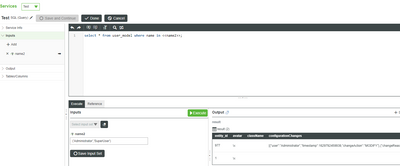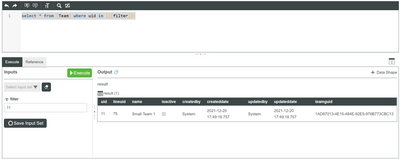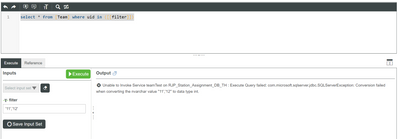- Community
- ThingWorx
- ThingWorx Developers
- SQL Query with WHERE and IN clause
- Subscribe to RSS Feed
- Mark Topic as New
- Mark Topic as Read
- Float this Topic for Current User
- Bookmark
- Subscribe
- Mute
- Printer Friendly Page
SQL Query with WHERE and IN clause
- Mark as New
- Bookmark
- Subscribe
- Mute
- Subscribe to RSS Feed
- Permalink
- Notify Moderator
SQL Query with WHERE and IN clause
How to implement SQL query in thingworx as follows,
Query:
SELECT * FROM Customers
WHERE Country NOT IN ('Germany', 'France', 'UK');
In thingworx, how to pass country names as input parameter.
Solved! Go to Solution.
Accepted Solutions
- Mark as New
- Bookmark
- Subscribe
- Mute
- Subscribe to RSS Feed
- Permalink
- Notify Moderator
- Mark as New
- Bookmark
- Subscribe
- Mute
- Subscribe to RSS Feed
- Permalink
- Notify Moderator
Some example is shown here: https://community.ptc.com/t5/IoT-Tech-Tips/Using-a-Validator-with-a-Service-to-perform-more-advanced/td-p/535319
- Mark as New
- Bookmark
- Subscribe
- Mute
- Subscribe to RSS Feed
- Permalink
- Notify Moderator
No. Im going to use this query in "Database Thing" as "SQL Query". So, I want pass comma separated values to this query. How can i do with Thinworx SQL query services?
- Mark as New
- Bookmark
- Subscribe
- Mute
- Subscribe to RSS Feed
- Permalink
- Notify Moderator
you can try like this:
select * from user_model where name not in ([[name1]],[[name2]])
Where name1 and name2 are your service inputs.
- Mark as New
- Bookmark
- Subscribe
- Mute
- Subscribe to RSS Feed
- Permalink
- Notify Moderator
Thanks Mukul for the support.
My case is inputs are dynamic. Based on multiple selection in drop-down, I want query using IN.
- Mark as New
- Bookmark
- Subscribe
- Mute
- Subscribe to RSS Feed
- Permalink
- Notify Moderator
You can try this approach, take all the selection as an infotable, push each value of that infotable column(country) into an array and make the array output something like ('Germany','France'); pass this String array as an input to SQL query service wherein put input like - select * from customers where country not in <<input>>;
- Mark as New
- Bookmark
- Subscribe
- Mute
- Subscribe to RSS Feed
- Permalink
- Notify Moderator
Thanks for the support.
It seems, not working for me.
SQL query: testSQL
input (string)
select * from table where countrycode in input;
JavaScript Service:
var input = [530, 531];
let result = me.Test({
input: input /* STRING */
});
I am getting following error message.
Message :: Execute Update failed: com.microsoft.sqlserver.jdbc.SQLServerException: Incorrect syntax near ']'. - See Script Error Log for more details.
Let me know anything i missed here.
- Mark as New
- Bookmark
- Subscribe
- Mute
- Subscribe to RSS Feed
- Permalink
- Notify Moderator
change your query syntax like this:
select * from table where countrycode in <<input>>;
Change your input like this:
var input = ('530','531')
- Mark as New
- Bookmark
- Subscribe
- Mute
- Subscribe to RSS Feed
- Permalink
- Notify Moderator
I tried the same.
Input basetype is String.
select * from table where countrycode in <<input>>;
input = ('530','531');
Getting following error:
Execute Query failed: com.microsoft.sqlserver.jdbc.SQLServerException: Incorrect syntax near '@P0'.
- Mark as New
- Bookmark
- Subscribe
- Mute
- Subscribe to RSS Feed
- Permalink
- Notify Moderator
I think SQL server is not accepting it, I have postgres in my use case and it works fine like below. Let me test this with mssql, will get back to you.
- Mark as New
- Bookmark
- Subscribe
- Mute
- Subscribe to RSS Feed
- Permalink
- Notify Moderator
- Mark as New
- Bookmark
- Subscribe
- Mute
- Subscribe to RSS Feed
- Permalink
- Notify Moderator
Thanks for you support. Let me test in my environment and confirm.
- Mark as New
- Bookmark
- Subscribe
- Mute
- Subscribe to RSS Feed
- Permalink
- Notify Moderator
Hi @Sathishkumar_C.
Were you able to complete your testing? What were the results?
Regards.
--Sharon
- Mark as New
- Bookmark
- Subscribe
- Mute
- Subscribe to RSS Feed
- Permalink
- Notify Moderator
Its working with only one value.
Not working with multiple comma separated values.
- Mark as New
- Bookmark
- Subscribe
- Mute
- Subscribe to RSS Feed
- Permalink
- Notify Moderator
Hi Satish
try putting the input like (<<filter>>) and not like([[filter]]) this is mentioned in the link provided by Sharon.