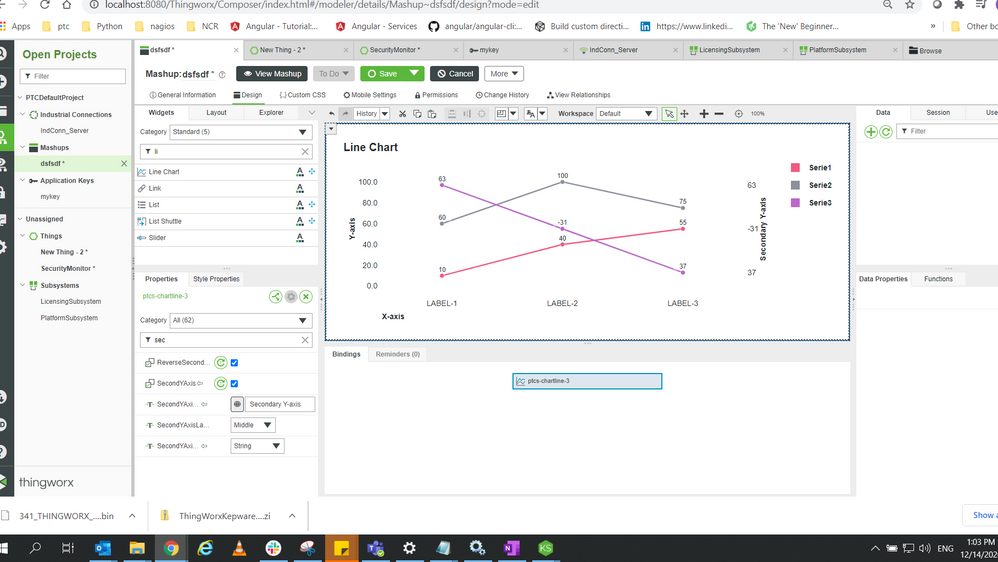Turn on suggestions
Auto-suggest helps you quickly narrow down your search results by suggesting possible matches as you type.
Showing results for
Please log in to access translation
Turn on suggestions
Auto-suggest helps you quickly narrow down your search results by suggesting possible matches as you type.
Showing results for
- Community
- ThingWorx
- ThingWorx Developers
- Re: TWX 9.1 Line chart in not functional
Translate the entire conversation x
Please log in to access translation
Options
- Subscribe to RSS Feed
- Mark Topic as New
- Mark Topic as Read
- Float this Topic for Current User
- Bookmark
- Subscribe
- Mute
- Printer Friendly Page
TWX 9.1 Line chart in not functional
Dec 05, 2020
10:16 AM
- Mark as New
- Bookmark
- Subscribe
- Mute
- Subscribe to RSS Feed
- Permalink
- Notify Moderator
Please log in to access translation
Dec 05, 2020
10:16 AM
TWX 9.1 Line chart in not functional
How to use a second Y axes? It is added in version 9.1 but I could not select the data.
Let me share my pain.
- I can't use the chart at all without multi Y axes support. How several pens be scaled if they have different ranges? I need to set Min/Max for every pen.
- Pen's legend now is taken from data shape, which means one chart instance can't be shared across different thing types (with different data shapes). The solution is to bind pens legend to external data as it was in TimeSeries widged in version 8.
- The chart has an event 'Series clicket', but would be good to know which one, to change a primary Y axes range, for example, and highlight the series.
- And an ability to hide a pens in runtime is a must-to-have feature.
Labels:
4 REPLIES 4
Dec 08, 2020
07:01 AM
- Mark as New
- Bookmark
- Subscribe
- Mute
- Subscribe to RSS Feed
- Permalink
- Notify Moderator
Please log in to access translation
Dec 08, 2020
07:08 AM
- Mark as New
- Bookmark
- Subscribe
- Mute
- Subscribe to RSS Feed
- Permalink
- Notify Moderator
Please log in to access translation
Dec 08, 2020
07:08 AM
Hi @anarwal,
not sure what do you want me to share. Just bind two data series to a LineChart and try to associate one of them with a secondary Y axes. I could not.
Dec 14, 2020
02:36 AM
- Mark as New
- Bookmark
- Subscribe
- Mute
- Subscribe to RSS Feed
- Permalink
- Notify Moderator
Please log in to access translation
Dec 14, 2020
02:36 AM
Dec 14, 2020
03:46 AM
- Mark as New
- Bookmark
- Subscribe
- Mute
- Subscribe to RSS Feed
- Permalink
- Notify Moderator
Please log in to access translation
Dec 14, 2020
03:46 AM
Hi @anarwal,
but the question is how to associate one of the series (you have 3 on you screenshot) with the secondary Y axes? Try to pickup one.
And it's not really 'Multi Y', but just two.