- Community
- ThingWorx
- ThingWorx Developers
- Re: Thing property is not updating using rest api ...
- Subscribe to RSS Feed
- Mark Topic as New
- Mark Topic as Read
- Float this Topic for Current User
- Bookmark
- Subscribe
- Mute
- Printer Friendly Page
Thing property is not updating using rest api in postman
- Mark as New
- Bookmark
- Subscribe
- Mute
- Subscribe to RSS Feed
- Permalink
- Notify Moderator
Thing property is not updating using rest api in postman
Hi ,
I am trying to update thingworx property using rest api call in postman.
But it's not updating.
Action: PUT
Header: Content-Type:application/json
Body: { "myproperty":"hi" }
Thingworx version: 7.2
Please help me.
if you need more information please let me know.
Thanks,
Anuj Singla
- Labels:
-
Connectivity
- Mark as New
- Bookmark
- Subscribe
- Mute
- Subscribe to RSS Feed
- Permalink
- Notify Moderator
HI,
Your URL might be incorrect.
Find below URL
Action: PUT
URL: http://localhost:9090/Thingworx/Things/t1/Properties/*
Header: Content-Type:application/json
Body: { "myproperty":"hi" }
Instead of adding appKey in URL , add it to the header(same as Content-Type:application/json)
If application requires authentication then add it from postman Authorization tab.
After adding the authentication , you can see the Authorization row in Headers window.
Thanks,
Sachin Dhawane.
- Mark as New
- Bookmark
- Subscribe
- Mute
- Subscribe to RSS Feed
- Permalink
- Notify Moderator
Here's a screen shot of a PUT request I use to update properties via POSTMan. Like Sachin says, try moving the appKey into the header, as shown. Emulate the format of the request below, and let us know if you have success.
The items in double curly brackets are POSTMan environment variables, but should be self-explanatory. Just substitute values appropriate to your situation.
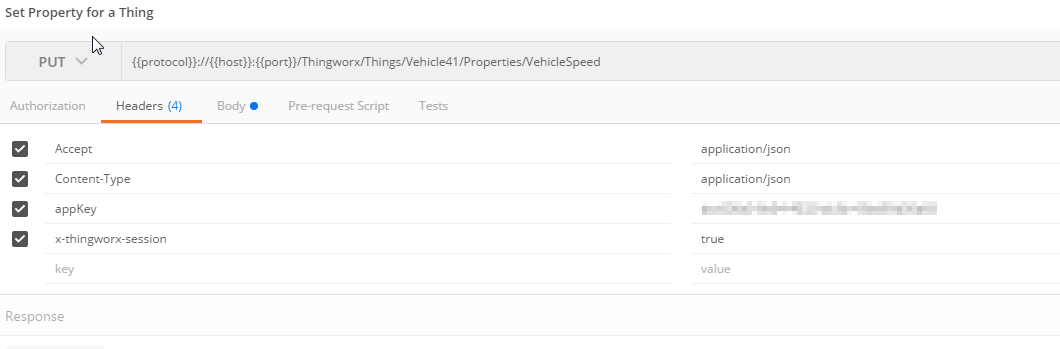
- Mark as New
- Bookmark
- Subscribe
- Mute
- Subscribe to RSS Feed
- Permalink
- Notify Moderator
Here's the body of the request:








