- Community
- ThingWorx
- ThingWorx Developers
- Re: ThingWorx 8.1 Installation
- Subscribe to RSS Feed
- Mark Topic as New
- Mark Topic as Read
- Float this Topic for Current User
- Bookmark
- Subscribe
- Mute
- Printer Friendly Page
ThingWorx 8.1 Installation
- Mark as New
- Bookmark
- Subscribe
- Mute
- Subscribe to RSS Feed
- Permalink
- Notify Moderator
ThingWorx 8.1 Installation
I'm currently attempting to install ThingWorx 8.1 on a remote server and have come across an issue. Typing in localhost:8080/Thingworx/Home throws a Status 401 Error. Consulting the ApplicationLog I get this:
2017-10-04 11:31:10.401-0400 [L: INFO] [O: c.t.s.ThingWorxBootstrapper] [I: ] [U: SuperUser] [S: ] [T: Thread-15] WebApp stopping:
2017-10-04 11:31:10.402-0400 [L: ERROR] [O: c.t.s.ThingWorxBootstrapper] [I: ] [U: SuperUser] [S: ] [T: Thread-15] ThingWorx Web Application STATE is in ERROR, so normal shutdown logic may fail!
2017-10-04 11:31:10.402-0400 [L: INFO] [O: c.t.s.ThingWorxBootstrapper] [I: ] [U: SuperUser] [S: ] [T: Thread-15] ========================================
2017-10-04 11:31:10.412-0400 [L: ERROR] [O: c.t.s.ThingWorxServer] [I: ] [U: SuperUser] [S: ] [T: Thread-15] Error Attempting To Stop Scheduler: null
2017-10-04 11:31:10.412-0400 [L: INFO] [O: c.t.s.ThingWorxServer] [I: ] [U: SuperUser] [S: ] [T: Thread-15] ========================================
2017-10-04 11:31:10.414-0400 [L: INFO] [O: c.t.s.ThingWorxServer] [I: ] [U: SuperUser] [S: ] [T: Thread-15] Stopping Platform Subsystems
2017-10-04 11:31:10.414-0400 [L: INFO] [O: c.t.s.ThingWorxServer] [I: ] [U: SuperUser] [S: ] [T: Thread-15] ========================================
2017-10-04 11:31:10.465-0400 [L: WARN] [O: c.t.p.p.StreamEntryProcessor] [I: ] [U: SuperUser] [S: ] [T: Thread-15] Clearing Stream Queue - 0 Entries Will Be Discarded
2017-10-04 11:31:10.467-0400 [L: INFO] [O: c.t.p.p.StreamEntryProcessor] [I: ] [U: SuperUser] [S: ] [T: Thread-15] Shutting Down Stream Queue...
2017-10-04 11:31:10.468-0400 [L: ERROR] [O: c.t.s.ThingWorxBootstrapper] [I: ] [U: SuperUser] [S: ] [T: Thread-15] Error getting ApplicationContext: {}null
2017-10-04 11:31:42.301-0400 [L: INFO] [O: c.t.s.ThingWorxBootstrapper] [I: ] [U: SuperUser] [S: ] [T: main] ========================================
2017-10-04 11:31:42.302-0400 [L: INFO] [O: c.t.s.ThingWorxBootstrapper] [I: ] [U: SuperUser] [S: ] [T: main] ThingWorx Version Information
2017-10-04 11:31:42.303-0400 [L: INFO] [O: c.t.s.ThingWorxBootstrapper] [I: ] [U: SuperUser] [S: ] [T: main] ========================================
2017-10-04 11:31:42.303-0400 [L: INFO] [O: c.t.s.ThingWorxBootstrapper] [I: ] [U: SuperUser] [S: ] [T: main] majorVersion = 8
2017-10-04 11:31:42.303-0400 [L: INFO] [O: c.t.s.ThingWorxBootstrapper] [I: ] [U: SuperUser] [S: ] [T: main] minorVersion = 1
2017-10-04 11:31:42.304-0400 [L: INFO] [O: c.t.s.ThingWorxBootstrapper] [I: ] [U: SuperUser] [S: ] [T: main] revision = 0
2017-10-04 11:31:42.304-0400 [L: INFO] [O: c.t.s.ThingWorxBootstrapper] [I: ] [U: SuperUser] [S: ] [T: main] build = b52
2017-10-04 11:31:42.306-0400 [L: INFO] [O: c.t.s.ThingWorxBootstrapper] [I: ] [U: SuperUser] [S: ] [T: main] schemaVersion = 1010
2017-10-04 11:31:42.307-0400 [L: INFO] [O: c.t.s.ThingWorxBootstrapper] [I: ] [U: SuperUser] [S: ] [T: main] ========================================
2017-10-04 11:31:42.308-0400 [L: INFO] [O: c.t.s.ThingWorxBootstrapper] [I: ] [U: SuperUser] [S: ] [T: main] ========================================
2017-10-04 11:31:42.308-0400 [L: INFO] [O: c.t.s.ThingWorxBootstrapper] [I: ] [U: SuperUser] [S: ] [T: main] ThingWorx System Environment Settings
2017-10-04 11:31:42.309-0400 [L: INFO] [O: c.t.s.ThingWorxBootstrapper] [I: ] [U: SuperUser] [S: ] [T: main] ========================================
2017-10-04 11:31:42.311-0400 [L: INFO] [O: c.t.s.ThingWorxBootstrapper] [I: ] [U: SuperUser] [S: ] [T: main] OS: Windows Server 2012 R2
2017-10-04 11:31:42.311-0400 [L: INFO] [O: c.t.s.ThingWorxBootstrapper] [I: ] [U: SuperUser] [S: ] [T: main] OS arch: amd64
2017-10-04 11:31:42.311-0400 [L: INFO] [O: c.t.s.ThingWorxBootstrapper] [I: ] [U: SuperUser] [S: ] [T: main] OS version: 6.3
2017-10-04 11:31:42.319-0400 [L: INFO] [O: c.t.s.ThingWorxBootstrapper] [I: ] [U: SuperUser] [S: ] [T: main] Total Processors: 2
2017-10-04 11:31:42.324-0400 [L: INFO] [O: c.t.s.ThingWorxBootstrapper] [I: ] [U: SuperUser] [S: ] [T: main] Default encoding: UTF-8
2017-10-04 11:31:42.324-0400 [L: INFO] [O: c.t.s.ThingWorxBootstrapper] [I: ] [U: SuperUser] [S: ] [T: main] JAVA vendor: Oracle Corporation
2017-10-04 11:31:42.327-0400 [L: INFO] [O: c.t.s.ThingWorxBootstrapper] [I: ] [U: SuperUser] [S: ] [T: main] JAVA version: 1.8.0_144
2017-10-04 11:31:42.327-0400 [L: INFO] [O: c.t.s.ThingWorxBootstrapper] [I: ] [U: SuperUser] [S: ] [T: main] JAVA install location: C:\Program Files\Java\jre1.8.0_144
2017-10-04 11:31:42.327-0400 [L: INFO] [O: c.t.s.ThingWorxBootstrapper] [I: ] [U: SuperUser] [S: ] [T: main] JVM Max Memory: 2560 (MB)
2017-10-04 11:31:42.328-0400 [L: INFO] [O: c.t.s.ThingWorxBootstrapper] [I: ] [U: SuperUser] [S: ] [T: main] ========================================
2017-10-04 11:31:42.337-0400 [L: INFO] [O: c.t.s.ThingWorxBootstrapper] [I: ] [U: SuperUser] [S: ] [T: main] WebApp starting...
2017-10-04 11:31:43.081-0400 [L: INFO] [O: c.t.s.ThingWorxServer] [I: ] [U: SuperUser] [S: ] [T: main] HA mode not enabled. Initializing and starting in standalone mode.
2017-10-04 11:31:43.081-0400 [L: INFO] [O: c.t.s.ThingWorxPersistenceHandler] [I: ] [U: SuperUser] [S: ] [T: main] Default Persistence Provider Name = ThingworxPersistenceProvider
2017-10-04 11:31:43.083-0400 [L: INFO] [O: c.t.s.ThingWorxPersistenceHandler] [I: ] [U: SuperUser] [S: ] [T: main] Default Persistence Provider Package Name = MssqlPersistenceProviderPackage
2017-10-04 11:31:43.124-0400 [L: INFO] [O: c.t.p.m.MssqlDatasource] [I: ] [U: SuperUser] [S: ] [T: main] Reading configuration from configTableCol
2017-10-04 11:31:43.638-0400 [L: INFO] [O: c.t.s.ThingWorxServer] [I: ] [U: SuperUser] [S: ] [T: main] Managers...INITIALIZED
2017-10-04 11:31:43.642-0400 [L: INFO] [O: c.t.s.ThingWorxServer] [I: ] [U: SuperUser] [S: ] [T: main] Database initialization started...
2017-10-04 11:32:13.793-0400 [L: WARN] [O: c.m.v.r.BasicResourcePool] [I: ] [U: SuperUser] [S: ] [T: C3P0PooledConnectionPoolManager[identityToken->p307ep9q1sdiuky13w9i6u|65e30b24]-HelperThread-#3] com.mchange.v2.resourcepool.BasicResourcePool$ScatteredAcquireTask@4abb0bf5 -- Acquisition Attempt Failed!!! Clearing pending acquires. While trying to acquire a needed new resource, we failed to succeed more than the maximum number of allowed acquisition attempts (3). Last acquisition attempt exception:
2017-10-04 11:32:13.798-0400 [L: WARN] [O: c.m.v.r.BasicResourcePool] [I: ] [U: SuperUser] [S: ] [T: C3P0PooledConnectionPoolManager[identityToken->p307ep9q1sdiuky13w9i6u|65e30b24]-HelperThread-#3] Having failed to acquire a resource, com.mchange.v2.resourcepool.BasicResourcePool@b2ef2f4 is interrupting all Threads waiting on a resource to check out. Will try again in response to new client requests.
2017-10-04 11:32:13.797-0400 [L: WARN] [O: c.m.v.r.BasicResourcePool] [I: ] [U: SuperUser] [S: ] [T: C3P0PooledConnectionPoolManager[identityToken->p307ep9q1sdiuky13w9i6u|65e30b24]-HelperThread-#5] com.mchange.v2.resourcepool.BasicResourcePool$ScatteredAcquireTask@1faadec0 -- Acquisition Attempt Failed!!! Clearing pending acquires. While trying to acquire a needed new resource, we failed to succeed more than the maximum number of allowed acquisition attempts (3). Last acquisition attempt exception:
2017-10-04 11:32:13.798-0400 [L: WARN] [O: c.m.v.r.BasicResourcePool] [I: ] [U: SuperUser] [S: ] [T: C3P0PooledConnectionPoolManager[identityToken->p307ep9q1sdiuky13w9i6u|65e30b24]-HelperThread-#5] Having failed to acquire a resource, com.mchange.v2.resourcepool.BasicResourcePool@b2ef2f4 is interrupting all Threads waiting on a resource to check out. Will try again in response to new client requests.
2017-10-04 11:32:13.796-0400 [L: WARN] [O: c.m.v.r.BasicResourcePool] [I: ] [U: SuperUser] [S: ] [T: C3P0PooledConnectionPoolManager[identityToken->p307ep9q1sdiuky13w9i6u|65e30b24]-HelperThread-#1] com.mchange.v2.resourcepool.BasicResourcePool$ScatteredAcquireTask@eac7c34 -- Acquisition Attempt Failed!!! Clearing pending acquires. While trying to acquire a needed new resource, we failed to succeed more than the maximum number of allowed acquisition attempts (3). Last acquisition attempt exception:
2017-10-04 11:32:13.799-0400 [L: WARN] [O: c.m.v.r.BasicResourcePool] [I: ] [U: SuperUser] [S: ] [T: C3P0PooledConnectionPoolManager[identityToken->p307ep9q1sdiuky13w9i6u|65e30b24]-HelperThread-#1] Having failed to acquire a resource, com.mchange.v2.resourcepool.BasicResourcePool@b2ef2f4 is interrupting all Threads waiting on a resource to check out. Will try again in response to new client requests.
2017-10-04 11:32:13.796-0400 [L: WARN] [O: c.m.v.r.BasicResourcePool] [I: ] [U: SuperUser] [S: ] [T: C3P0PooledConnectionPoolManager[identityToken->p307ep9q1sdiuky13w9i6u|65e30b24]-HelperThread-#2] com.mchange.v2.resourcepool.BasicResourcePool$ScatteredAcquireTask@29f70c05 -- Acquisition Attempt Failed!!! Clearing pending acquires. While trying to acquire a needed new resource, we failed to succeed more than the maximum number of allowed acquisition attempts (3). Last acquisition attempt exception:
2017-10-04 11:32:13.801-0400 [L: WARN] [O: c.m.v.r.BasicResourcePool] [I: ] [U: SuperUser] [S: ] [T: C3P0PooledConnectionPoolManager[identityToken->p307ep9q1sdiuky13w9i6u|65e30b24]-HelperThread-#2] Having failed to acquire a resource, com.mchange.v2.resourcepool.BasicResourcePool@b2ef2f4 is interrupting all Threads waiting on a resource to check out. Will try again in response to new client requests.
2017-10-04 11:32:13.796-0400 [L: WARN] [O: c.m.v.r.BasicResourcePool] [I: ] [U: SuperUser] [S: ] [T: C3P0PooledConnectionPoolManager[identityToken->p307ep9q1sdiuky13w9i6u|65e30b24]-HelperThread-#7] com.mchange.v2.resourcepool.BasicResourcePool$ScatteredAcquireTask@69012a70 -- Acquisition Attempt Failed!!! Clearing pending acquires. While trying to acquire a needed new resource, we failed to succeed more than the maximum number of allowed acquisition attempts (3). Last acquisition attempt exception:
2017-10-04 11:32:13.805-0400 [L: WARN] [O: c.m.v.r.BasicResourcePool] [I: ] [U: SuperUser] [S: ] [T: C3P0PooledConnectionPoolManager[identityToken->p307ep9q1sdiuky13w9i6u|65e30b24]-HelperThread-#7] Having failed to acquire a resource, com.mchange.v2.resourcepool.BasicResourcePool@b2ef2f4 is interrupting all Threads waiting on a resource to check out. Will try again in response to new client requests.
2017-10-04 11:32:13.812-0400 [L: ERROR] [O: c.t.s.ThingWorxServer] [I: ] [U: SuperUser] [S: ] [T: main] [message: Connections could not be acquired from the underlying database!]
2017-10-04 11:32:13.828-0400 [L: INFO] [O: c.t.p.p.PersistenceProvider] [I: ] [U: SuperUser] [S: ] [T: main] Connection ThingworxPersistenceProvider, type MssqlPersistenceProviderPackage stopped
2017-10-04 11:32:13.828-0400 [L: WARN] [O: c.t.p.p.PersistenceProvider] [I: ] [U: SuperUser] [S: ] [T: main] Could not find persistenceProviderPackage MssqlPersistenceProviderPackage and thus could not stop data processing
2017-10-04 11:32:13.843-0400 [L: ERROR] [O: c.t.s.ThingWorxBootstrapper] [I: ] [U: SuperUser] [S: ] [T: main] [message: Unable to initialize and start system: Connections could not be acquired from the underlying database!]
2017-10-04 11:32:13.844-0400 [L: ERROR] [O: c.t.s.ThingWorxBootstrapper] [I: ] [U: SuperUser] [S: ] [T: main] *** Web Application STATE is being set to ERROR! ***
To my knowledge this is a db connectivity issue. I followed the MS SQL installation guide and created an twadmin account and in the platform-settings.json file I have this:
{
"PersistenceProviderPackageConfigs": {
"MssqlPersistenceProviderPackage": {
"ConnectionInformation": {
"driverClass": "com.microsoft.sqlserver.jdbc.SQLServerDriver",
"jdbcUrl": "jdbc:sqlserver://localhost:1433;databaseName=thingworx;applicationName=Thingworx;",
"password": ".....",
"username": "twadmin"
}
}
}
I can successfully login as twadmin with my password in sql server. Also, I have run the 2 scripts in order to set up the db and can visually see they ran. Additionally, I've allowed access to the ThingworxPlatform, ThingworxStorage, and ThingworxBackupStorage folders by using the Everyone access control group.
My hunch is possibly because i'm using Tomcat 9? I have included my Tomcat properties.
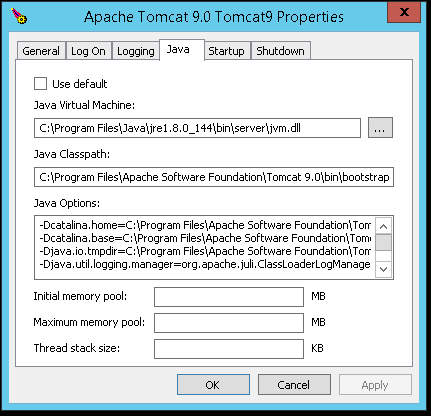
Java 9 was originally installed on the server but realizing it's not compatible with Thingworx I had 1.8 installed. I made sure to path the JVM to the 1.8 installation as well. Could having 2 versions of java be affecting the db connection? Lastly, I made sure to download the jdbc driver for 1.8 and install it in the Tomcats lib folder.
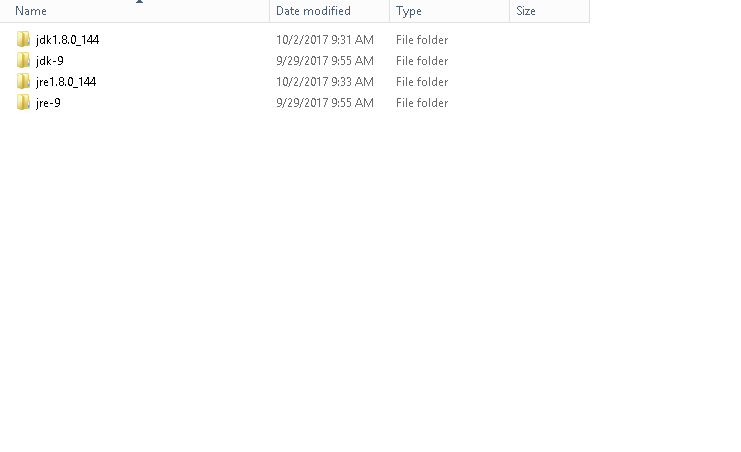
Thanks for any help!
Solved! Go to Solution.
- Labels:
-
Install-Upgrade
Accepted Solutions
- Mark as New
- Bookmark
- Subscribe
- Mute
- Subscribe to RSS Feed
- Permalink
- Notify Moderator
Joel,
Try removing the Djava.library.path from Java Options field of Tomcat , restart Tomcat and let me know the result.
- Mark as New
- Bookmark
- Subscribe
- Mute
- Subscribe to RSS Feed
- Permalink
- Notify Moderator
Hi Joel,
Yes! Tomcat 9 is not supported currently. Tomcat 8.0.44+ and Tomcat 8.5.13+ are supported though. Please uninstall Tomcat 9 and install one of the supported versions of Tomcat. Let us know if you still face any issue after doing so. I have attached ThingWorx 8.1 System Requirements document for reference.
http://support.ptc.com/WCMS/files/173583/en/ThingWorx_Core_8.1_System_Requirements_1.0.pdf
Also , you need to add your Activation Id , ptc portal login credentials to your platform settings.json as per Thingworx 8.1 installation guide. Please read the attached article for more details on 8.1 licensing.
- Mark as New
- Bookmark
- Subscribe
- Mute
- Subscribe to RSS Feed
- Permalink
- Notify Moderator
Hey Janet,
Thanks for your response! I was able to uninstall Tomcat 9 and install Tomcat 8.5.23. Unfortunately, I still receive the same error message. Because it states it can't connect to the underlying db I still presume it's a db problem. Included below is my Java section of Tomcat Additionally, I did make sure to copy the jdbc driver into Tomcats lib folder
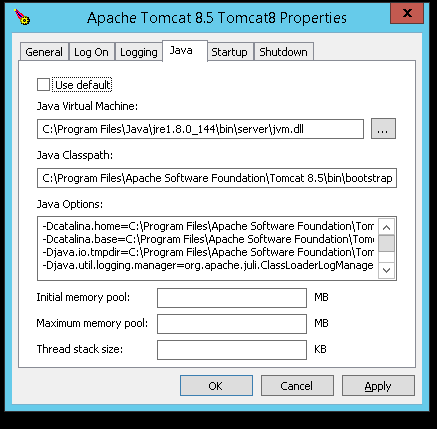
Because of the recent install of Tomcat, my best guess is that it's a authentication issue with my platform file...
{
"PersistenceProviderPackageConfigs": {
"MssqlPersistenceProviderPackage": {
"LicensingConnectionSettings":{
"username”: ”<my username here>",
"password”: ”<my password here>",
"activationIds":"<my id here>" } "ConnectionInformation":
{
"driverClass": "com.microsoft.sqlserver.jdbc.SQLServerDriver",
"jdbcUrl": "jdbc:sqlserver://localhost:1433;databaseName=thingworx;applicationName=Thingworx;",
"password": "<my password here>",
"username": "twadmin"
}
}
}
}
A note, I can login SQL Server with twadmin and my password.
A reason I think it could be a platform settings issue is because I ran the db scripts twice and can see what the scripts did. Another issue could be maybe db install settings maybe? I am remote connecting to this server and for tomcat installation I used port 8080 instead of 80.
Any help would be amazing as i'm very confused what the issue is.
Thanks again!
- Mark as New
- Bookmark
- Subscribe
- Mute
- Subscribe to RSS Feed
- Permalink
- Notify Moderator
Joel,
Your platform-settings.json file doesn't look right. If your platform-settings.json file is broken , it would not be able to connect to the database.Enter all the credentials and check if it is a valid json by running it in a JSON Validator
- Mark as New
- Bookmark
- Subscribe
- Mute
- Subscribe to RSS Feed
- Permalink
- Notify Moderator
Hey Janet,
So I did as you suggested and I think made some good headway. Instead of getting a "underlying db could not be found" I am faced with a
2017-10-05 12:50:27.221-0400 [L: ERROR] [O: c.t.s.ThingWorxBootstrapper] [I: ] [U: SuperUser] [S: ] [T: localhost-startStop-1] [message: Table [ConnectionInformation] does not have a field named [LicensingConnectionSettings]]
2017-10-05 12:50:27.221-0400 [L: ERROR] [O: c.t.s.ThingWorxBootstrapper] [I: ] [U: SuperUser] [S: ] [T: localhost-startStop-1] *** Web Application STATE is being set to ERROR! ***
This is good progresss.. right?
Now, this is how my platformsettings.txt is laid out...
{
"PersistenceProviderPackageConfigs": {
"MssqlPersistenceProviderPackage": {
"ConnectionInformation": {
"driverClass": "com.microsoft.sqlserver.jdbc.SQLServerDriver",
"jdbcUrl": "jdbc:sqlserver://localhost:1433;databaseName=thingworx;applicationName=Thingworx;",
"password": "password is here",
"username": "twadmin",
"LicensingConnectionSettings": {
"username": "username is here",
"password": "password is here",
"activationIds": "one ID is here"
}
}
}
}
}
Where should LicensingConnectionSettings go? Additionally, I only input one activation ID but there are a handful more I have access to... should I only use one or all I see on the licensing page?
Thanks again for your help!
- Mark as New
- Bookmark
- Subscribe
- Mute
- Subscribe to RSS Feed
- Permalink
- Notify Moderator
Yes that is good progress! Try with the below format. And let me know what happens.
{
"PersistenceProviderPackageConfigs": {
"MssqlPersistenceProviderPackage": {
"ConnectionInformation": {
"driverClass": "com.microsoft.sqlserver.jdbc.SQLServerDriver",
"jdbcUrl": "jdbc:sqlserver://localhost:1433;databaseName=thingworx;applicationName=Thingworx;",
"password": "password is here",
"username": "twadmin"
}
}
},
"LicensingConnectionSettings": {
"username": "username is here",
"password": "password is here",
"activationIds": "one ID is here"
}
}
- Mark as New
- Bookmark
- Subscribe
- Mute
- Subscribe to RSS Feed
- Permalink
- Notify Moderator
Hey Janet,
I configured as you suggest and I genuinely think solid headway is being made. Now it seems the problem isn't with platformsettings.json but with Tomcat. Whenever I try and start the service after a short time it shuts itself off again. The log seems to show successful imports of a lot of Thinworx entities but the last few lines I'm perplexed about...
2017-10-05 14:32:07.077-0400 [L: INFO] [O: c.t.s.ThingWorxServer] [I: ] [U: SuperUser] [S: ] [T: localhost-startStop-1] Subsystem LicensingSubsystem is starting
2017-10-05 14:32:07.077-0400 [L: INFO] [O: c.t.s.s.Subsystem] [I: ] [U: SuperUser] [S: ] [T: localhost-startStop-1] Starting Subsystem [LicensingSubsystem]
2017-10-05 14:32:07.222-0400 [L: ERROR] [O: c.t.s.s.l.LicensingSubsystem] [I: ] [U: SuperUser] [S: ] [T: localhost-startStop-1] ====================================================================
2017-10-05 14:32:07.222-0400 [L: ERROR] [O: c.t.s.s.l.LicensingSubsystem] [I: ] [U: SuperUser] [S: ] [T: localhost-startStop-1] Failed to load FlxCore library. Ensure it's in PATH (Windows) or LD_LIBRARY_PATH(other platforms) or set with the VM arg, -Djava.library.path. Error message : com.flexnet.licensing.DllEntryPoint.entry([B)I
2017-10-05 14:32:07.222-0400 [L: ERROR] [O: c.t.s.s.l.LicensingSubsystem] [I: ] [U: SuperUser] [S: ] [T: localhost-startStop-1] ====================================================================
2017-10-05 14:32:07.222-0400 [L: WARN] [O: c.t.s.ThingWorxServer] [I: ] [U: SuperUser] [S: ] [T: localhost-startStop-1] Shutting down the Platform.
Any ideas what this could point to?
- Mark as New
- Bookmark
- Subscribe
- Mute
- Subscribe to RSS Feed
- Permalink
- Notify Moderator
Hi Joel Meersman,
Have you set the library path to the PATH variable in the system environment variables?
If you haven't done so, could you please try the steps given in the following thread and let us know the result:
- Mark as New
- Bookmark
- Subscribe
- Mute
- Subscribe to RSS Feed
- Permalink
- Notify Moderator
That is a common license error.. Almost there ! Did you add -Djava.library.path=<path to Tomcat>\webapps\Thingworx\WEB-INF\extensions to the Tomcat Configuration's Java Options ?
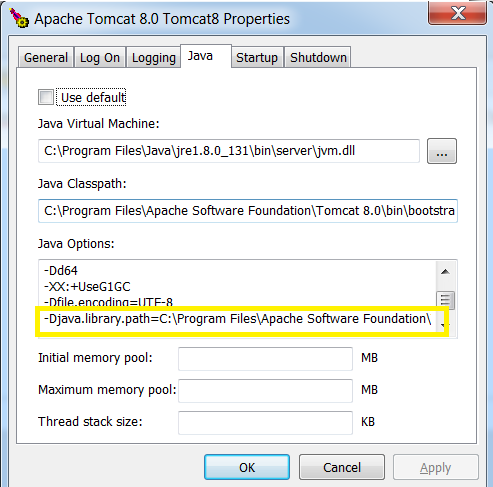
- Mark as New
- Bookmark
- Subscribe
- Mute
- Subscribe to RSS Feed
- Permalink
- Notify Moderator
If you had already done that and still face the error, try the resolution in this link 7.4 ThingWorx does not launch due to license error in Windows
- Mark as New
- Bookmark
- Subscribe
- Mute
- Subscribe to RSS Feed
- Permalink
- Notify Moderator
Hey Janet,
Attached is a picture of my path and to my knowledge it's correct.

I think the problem lies in the in FlexNet login/licensing.... If i try and login to my FlexNet Operations even after resetting my password I get hit with a Only users belonging to home organization can log in.
who would be the best to contact about this?
Thanks again
- Mark as New
- Bookmark
- Subscribe
- Mute
- Subscribe to RSS Feed
- Permalink
- Notify Moderator
Yes! PTC is currently experiencing an issue with FlexNet Operation Server. It should be corrected soon. But looks like you are error free from your side
- Mark as New
- Bookmark
- Subscribe
- Mute
- Subscribe to RSS Feed
- Permalink
- Notify Moderator
Will keep this thread posted once we get an update regarding the FlexNet server issue..
- Mark as New
- Bookmark
- Subscribe
- Mute
- Subscribe to RSS Feed
- Permalink
- Notify Moderator
Thanks Janet! You've been a big help and i'm excited to see if the installation is complete once the FlexNet issue is resolved.
- Mark as New
- Bookmark
- Subscribe
- Mute
- Subscribe to RSS Feed
- Permalink
- Notify Moderator
Hey Janet,
Just curious if this FlexNet issue was able to get resolved on PTC's side.
Thanks!
- Mark as New
- Bookmark
- Subscribe
- Mute
- Subscribe to RSS Feed
- Permalink
- Notify Moderator
I still get the same error when I try to login to Flexnet.

Can you tell me what are the files present in your ThingworxPlatform folder?
- Mark as New
- Bookmark
- Subscribe
- Mute
- Subscribe to RSS Feed
- Permalink
- Notify Moderator
Hey Janet,
I'll include a picture of my ThingworxPlatform folder. There should only be two items in it correct? The keystore-password and platform-settings. I recall in Thingworx 8.0 you need a license.bin file but with 8.1 that isn't necessary, validation occurs via the platform-settings file correct?
Thanks again for your help.
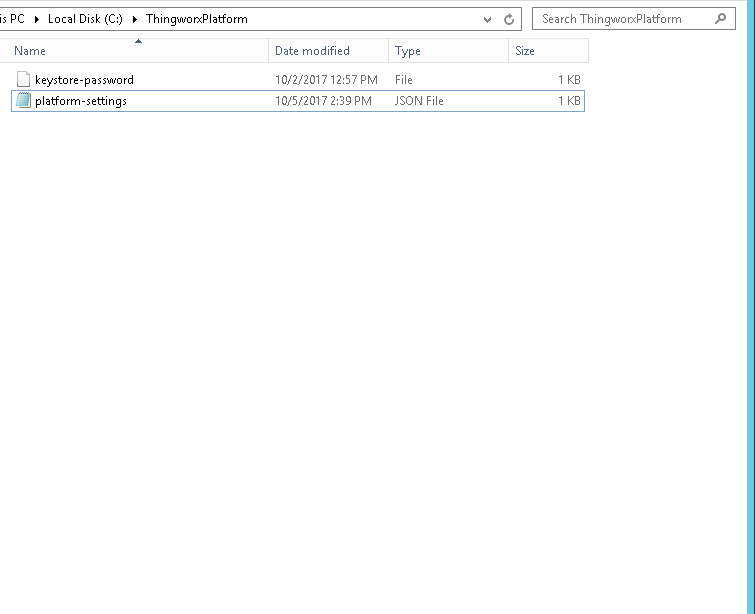
- Mark as New
- Bookmark
- Subscribe
- Mute
- Subscribe to RSS Feed
- Permalink
- Notify Moderator
- Mark as New
- Bookmark
- Subscribe
- Mute
- Subscribe to RSS Feed
- Permalink
- Notify Moderator
Hey Janet,
Yes, this path was applied to the end of the Path Environment Variable -> ;C:\Program Files\Apache Software Foundation\Tomcat 8.5\webapps\Thingworx\WEB-INF\extensions
After starting Tomcat, It will run then shut itself off... consulting the ApplicationLog I get the same info as yesterday. Is this still a licensing issue possibly related to FlexNet? I am 100% sure the login info used in the applicationlog.json is inaccurate as I reset my password a few times before realizing it was an issue on FlexNet's side.
Thanks
2017-10-06 11:23:49.336-0400 [L: INFO] [O: c.t.s.ThingWorxServer] [I: ] [U: SuperUser] [S: ] [T: localhost-startStop-1] Subsystem ValueStreamProcessingSubsystem is starting
2017-10-06 11:23:49.336-0400 [L: INFO] [O: c.t.s.s.Subsystem] [I: ] [U: SuperUser] [S: ] [T: localhost-startStop-1] Starting Subsystem [ValueStreamProcessingSubsystem]
2017-10-06 11:23:49.336-0400 [L: INFO] [O: c.t.s.ThingWorxServer] [I: ] [U: SuperUser] [S: ] [T: localhost-startStop-1] Subsystem ValueStreamProcessingSubsystem is started
2017-10-06 11:23:49.336-0400 [L: INFO] [O: c.t.s.ThingWorxServer] [I: ] [U: SuperUser] [S: ] [T: localhost-startStop-1] Subsystem WSCommunicationsSubsystem is starting
2017-10-06 11:23:49.336-0400 [L: INFO] [O: c.t.s.s.Subsystem] [I: ] [U: SuperUser] [S: ] [T: localhost-startStop-1] Starting Subsystem [WSCommunicationsSubsystem]
2017-10-06 11:23:49.336-0400 [L: INFO] [O: c.t.c.p.m.DispatchingServerCommunicationModule] [I: ] [U: SuperUser] [S: ] [T: localhost-startStop-1] Registering as EndpointBinding Registry Observer
2017-10-06 11:23:49.338-0400 [L: INFO] [O: c.t.c.c.m.CommunicationModuleBase] [I: ] [U: SuperUser] [S: ] [T: localhost-startStop-1] Started DispatchingServerCommunicationModule [Running: true]
2017-10-06 11:23:49.339-0400 [L: INFO] [O: c.t.s.ThingWorxServer] [I: ] [U: SuperUser] [S: ] [T: localhost-startStop-1] Subsystem WSCommunicationsSubsystem is started
2017-10-06 11:23:49.339-0400 [L: INFO] [O: c.t.s.ThingWorxServer] [I: ] [U: SuperUser] [S: ] [T: localhost-startStop-1] Subsystem UserManagementSubsystem is starting
2017-10-06 11:23:49.340-0400 [L: INFO] [O: c.t.s.s.Subsystem] [I: ] [U: SuperUser] [S: ] [T: localhost-startStop-1] Starting Subsystem [UserManagementSubsystem]
2017-10-06 11:23:49.340-0400 [L: INFO] [O: c.t.s.ThingWorxServer] [I: ] [U: SuperUser] [S: ] [T: localhost-startStop-1] Subsystem UserManagementSubsystem is started
2017-10-06 11:23:49.340-0400 [L: INFO] [O: c.t.s.ThingWorxServer] [I: ] [U: SuperUser] [S: ] [T: localhost-startStop-1] Subsystem TunnelSubsystem is starting
2017-10-06 11:23:49.340-0400 [L: INFO] [O: c.t.s.s.Subsystem] [I: ] [U: SuperUser] [S: ] [T: localhost-startStop-1] Starting Subsystem [TunnelSubsystem]
2017-10-06 11:23:49.340-0400 [L: INFO] [O: c.t.s.ThingWorxServer] [I: ] [U: SuperUser] [S: ] [T: localhost-startStop-1] Subsystem TunnelSubsystem is started
2017-10-06 11:23:49.340-0400 [L: INFO] [O: c.t.s.ThingWorxServer] [I: ] [U: SuperUser] [S: ] [T: localhost-startStop-1] Subsystem MessageStoreSubsystem is starting
2017-10-06 11:23:49.340-0400 [L: INFO] [O: c.t.s.s.Subsystem] [I: ] [U: SuperUser] [S: ] [T: localhost-startStop-1] Starting Subsystem [MessageStoreSubsystem]
2017-10-06 11:23:49.340-0400 [L: INFO] [O: c.t.s.ThingWorxServer] [I: ] [U: SuperUser] [S: ] [T: localhost-startStop-1] Subsystem MessageStoreSubsystem is started
2017-10-06 11:23:49.340-0400 [L: INFO] [O: c.t.s.ThingWorxServer] [I: ] [U: SuperUser] [S: ] [T: localhost-startStop-1] Subsystem LicensingSubsystem is starting
2017-10-06 11:23:49.340-0400 [L: INFO] [O: c.t.s.s.Subsystem] [I: ] [U: SuperUser] [S: ] [T: localhost-startStop-1] Starting Subsystem [LicensingSubsystem]
2017-10-06 11:23:49.463-0400 [L: ERROR] [O: c.t.s.s.l.LicensingSubsystem] [I: ] [U: SuperUser] [S: ] [T: localhost-startStop-1] ====================================================================
2017-10-06 11:23:49.463-0400 [L: ERROR] [O: c.t.s.s.l.LicensingSubsystem] [I: ] [U: SuperUser] [S: ] [T: localhost-startStop-1] Failed to load FlxCore library. Ensure it's in PATH (Windows) or LD_LIBRARY_PATH(other platforms) or set with the VM arg, -Djava.library.path. Error message : com.flexnet.licensing.DllEntryPoint.entry([B)I
2017-10-06 11:23:49.463-0400 [L: ERROR] [O: c.t.s.s.l.LicensingSubsystem] [I: ] [U: SuperUser] [S: ] [T: localhost-startStop-1] ====================================================================
2017-10-06 11:23:49.463-0400 [L: WARN] [O: c.t.s.ThingWorxServer] [I: ] [U: SuperUser] [S: ] [T: localhost-startStop-1] Shutting down the Platform.
- Mark as New
- Bookmark
- Subscribe
- Mute
- Subscribe to RSS Feed
- Permalink
- Notify Moderator
Joel,
Try removing the Djava.library.path from Java Options field of Tomcat , restart Tomcat and let me know the result.
- Mark as New
- Bookmark
- Subscribe
- Mute
- Subscribe to RSS Feed
- Permalink
- Notify Moderator
Janet,
Success! I am able to start Tomcat and log-in to ThingWorx and can view the composer! Thank you so so much for your help. The last loose end to tie up is a licenseRequestFile was added to the ThingworxPlatform. From my understanding, this was because validation could not occur via the platform-settings.json file and I have 30 days to validate. What steps do I need to do for validation? Previously when I logged in to FlexNet I saw 4 different activationIds, once the FlexNet server is working again, do I just grab one of those keys and place it in the platform-settings file?
Thanks again for your help
- Mark as New
- Bookmark
- Subscribe
- Mute
- Subscribe to RSS Feed
- Permalink
- Notify Moderator
That is great! I'm glad I was able to help. As far as I know you can add more than one activation id , comma separated.







