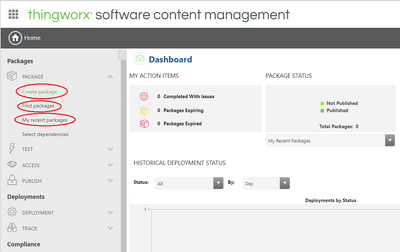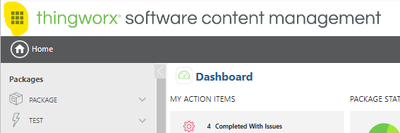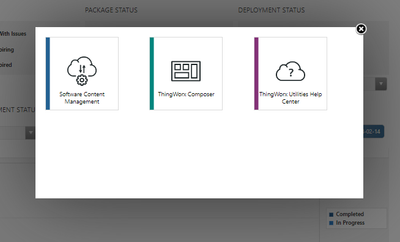- Community
- ThingWorx
- ThingWorx Developers
- Thingworx 9.5 SCM navigation links not working
- Subscribe to RSS Feed
- Mark Topic as New
- Mark Topic as Read
- Float this Topic for Current User
- Bookmark
- Subscribe
- Mute
- Printer Friendly Page
Thingworx 9.5 SCM navigation links not working
- Mark as New
- Bookmark
- Subscribe
- Mute
- Subscribe to RSS Feed
- Permalink
- Notify Moderator
Thingworx 9.5 SCM navigation links not working
Hi,
I am trying to configure SCM for ThingWorx 9.5 and have imported the SCM extension. I have also given permissions to my user as mentioned in this url.
However I am finding that none of the navigation links given below are working. I have tried to debug the issue but nothing is turning up over there too. I have tried opening the SCM page in both Chrome and Edge.
Solved! Go to Solution.
- Labels:
-
Troubleshooting
Accepted Solutions
- Mark as New
- Bookmark
- Subscribe
- Mute
- Subscribe to RSS Feed
- Permalink
- Notify Moderator
Hi @ashishtamhane ,
Please try to view the mashup with master in URL link like below given example.
Ex. https://<<YOURSERVERHOSTDETAILS>>/Thingworx/Runtime/index.html#master=TW.RSM.SFW.Master.ApplicationMaster&mashup=TW.RSM.SFW.Mashup.SoftwareDashboard
Or
Once view the mashup "TW.RSM.SFW.Mashup.SoftwareDashboard" from TWX Composer. Please follow the steps mentioned below.
1) Click the Menu button in top lef corner. It will open the popup with quick menus.
2) Then click the "Software Content Management" Tile
I hope it will helps you.
Thanks & Regards,
Arun C
- Mark as New
- Bookmark
- Subscribe
- Mute
- Subscribe to RSS Feed
- Permalink
- Notify Moderator
Hi @ashishtamhane ,
Please try to view the mashup with master in URL link like below given example.
Ex. https://<<YOURSERVERHOSTDETAILS>>/Thingworx/Runtime/index.html#master=TW.RSM.SFW.Master.ApplicationMaster&mashup=TW.RSM.SFW.Mashup.SoftwareDashboard
Or
Once view the mashup "TW.RSM.SFW.Mashup.SoftwareDashboard" from TWX Composer. Please follow the steps mentioned below.
1) Click the Menu button in top lef corner. It will open the popup with quick menus.
2) Then click the "Software Content Management" Tile
I hope it will helps you.
Thanks & Regards,
Arun C
- Mark as New
- Bookmark
- Subscribe
- Mute
- Subscribe to RSS Feed
- Permalink
- Notify Moderator
It works if I copy paste the URL but does not from the tile approach. A support case has been raised for the same.