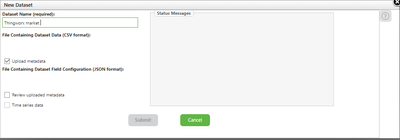- Community
- ThingWorx
- ThingWorx Developers
- Re: Thingworx Analytics, impossible to import csv ...
- Subscribe to RSS Feed
- Mark Topic as New
- Mark Topic as Read
- Float this Topic for Current User
- Bookmark
- Subscribe
- Mute
- Printer Friendly Page
Thingworx Analytics, impossible to import csv file
- Mark as New
- Bookmark
- Subscribe
- Mute
- Subscribe to RSS Feed
- Permalink
- Notify Moderator
Thingworx Analytics, impossible to import csv file
Hello, I'm trying to follow the tutorial "Build a Predictive Analytics Model", I've checked that I do have an AnalyticServer configured and then while trying to upload the data in the Builder section, I do not have any choice to import csv file :
- Labels:
-
Analytics
- Mark as New
- Bookmark
- Subscribe
- Mute
- Subscribe to RSS Feed
- Permalink
- Notify Moderator
The File Upload extension has not been successfully imported into your ThingWorx Foundation Server. It should have been imported when you imported the ThingWorx-Analytics-<n-n>-Extensions.zip
- Mark as New
- Bookmark
- Subscribe
- Mute
- Subscribe to RSS Feed
- Permalink
- Notify Moderator
Thanks for your answer Rick, but obviously the import button is not visible in Chrome but is available while using Internet Explorer.
- Mark as New
- Bookmark
- Subscribe
- Mute
- Subscribe to RSS Feed
- Permalink
- Notify Moderator
- Mark as New
- Bookmark
- Subscribe
- Mute
- Subscribe to RSS Feed
- Permalink
- Notify Moderator
Thank you Christophe, as it doesn't work in Internet Explorer neither (we can fill the name fields in IE, but when hitting submit everything is frozen), so we will follow your advise
- Mark as New
- Bookmark
- Subscribe
- Mute
- Subscribe to RSS Feed
- Permalink
- Notify Moderator
Hi @xavalv.
Have you found a solution to your problem? If so, please post it here and mark it as the Accepted Solution, or let us know if you are still having issues.
Regards.
--Sharon
- Mark as New
- Bookmark
- Subscribe
- Mute
- Subscribe to RSS Feed
- Permalink
- Notify Moderator
We had a very minor improvement : now we can fill the fields for importing the csv and json files but once we hit the submit button, the system is blocked. Here is what we have 1 hour after submitting the request:
- Mark as New
- Bookmark
- Subscribe
- Mute
- Subscribe to RSS Feed
- Permalink
- Notify Moderator
Hi @xavalv
I would recommend you open a new thread as the original issue - missing upload buttons - has been resolved.
It would be good if you could mark the relevant answer as correct. This is to help others with the same issues in the future.
For your current issue, once you have opened the new thread, upload also the resulting file from TWALogCollector (https://www.ptc.com/en/support/article/CS316782) , together with your screenshot and someone will look into this.
Thank you
Christophe