- Community
- ThingWorx
- ThingWorx Developers
- Re: Thingworx Dataconnect Configration
- Subscribe to RSS Feed
- Mark Topic as New
- Mark Topic as Read
- Float this Topic for Current User
- Bookmark
- Subscribe
- Mute
- Printer Friendly Page
Thingworx Dataconnect Configration
- Mark as New
- Bookmark
- Subscribe
- Mute
- Subscribe to RSS Feed
- Permalink
- Notify Moderator
Thingworx Dataconnect Configration
Hi,
I have deployed ThingWorx Analytics and DataConnect on the same machine. It seems that the dataconnect doesn't work.
When i try the url "http://192.168.7.139:8080/twxml-connect/1.0/about/versioninfo", there is an error.
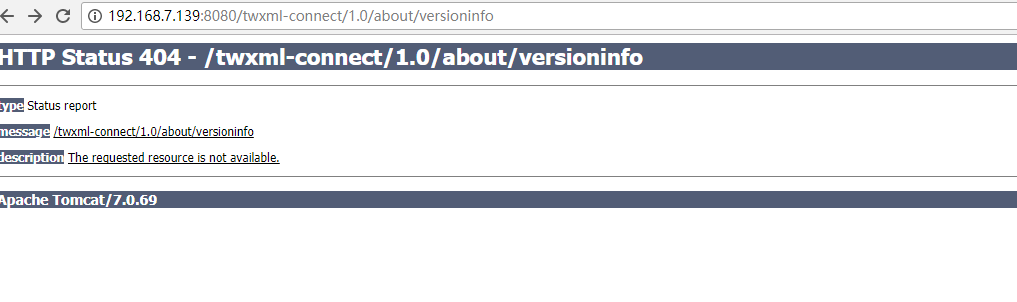
This is my dataconnect.conf.
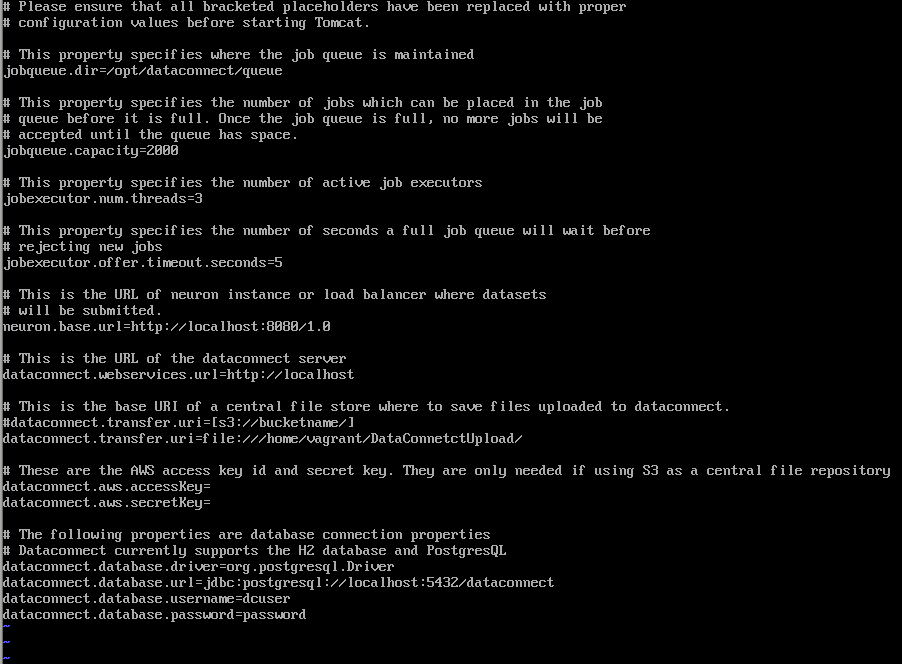
And the information about the database i used in the postgresql and the password is "password".
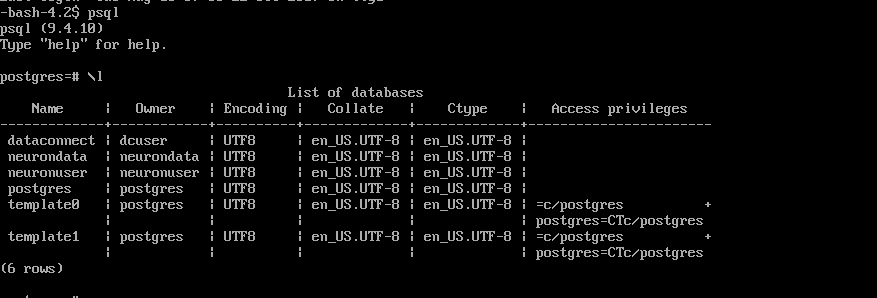
- Labels:
-
Analytics
-
Install-Upgrade
- Tags:
- thingworx analytics
- Mark as New
- Bookmark
- Subscribe
- Mute
- Subscribe to RSS Feed
- Permalink
- Notify Moderator
Hi
Could you please provide the information below:
- version of ThingWorx Analytics Server you deployed
- version of DataConnect
- in the browser you use 192.168.7.139 but in the configuration you use localhost ... was it because the browser is from a remote machine ?
- is 192.168.7.139 the ip of the host for DataConnect
Could you also upload:
- <Tomcat>/logs folder
- /opt/dataconnect/logs folder
Have you also looked at this blog: How to use DataConnect when sending property values from the ThingWorx platform to ThingWorx Analytics. ?
The dataconnect.webservices.uri is probably missing the port number, but I would not expect it to prevent the access as you have.
Thanks
Christophe
- Mark as New
- Bookmark
- Subscribe
- Mute
- Subscribe to RSS Feed
- Permalink
- Notify Moderator
- The version of ThingWorx Analytics Server and DataConnect is 52.1
- The ThingWorx Analytics and DataConnect was deployed in VM and system is Centos 7 minimal, and ip is 192.168.7.139
- 192.168.7.139 is the host of DataConnect
I have read the blog.
- Mark as New
- Bookmark
- Subscribe
- Mute
- Subscribe to RSS Feed
- Permalink
- Notify Moderator
Hi
Thank you for that.
The application does not deploy properly because of this error:
"org.apache.commons.dbcp.SQLNestedException: Cannot create PoolableConnectionFactory (FATAL: password authentication failed for user "dcuser")"
So you would want to double check the password for dcuser in postgres.
Also please review the DataConnect user's guide. When using Postgres there are some additional settigns to be done that are docuemtned.
You are missing one entry in dataconnect.conf and I would guess the same is true for tomcat.conf
Thanks
Christophe
- Mark as New
- Bookmark
- Subscribe
- Mute
- Subscribe to RSS Feed
- Permalink
- Notify Moderator
Hi
In addition to what I mentionned earlier it would be good to know what version of Analytics Server and DataConnect you are trying to install.
Also, you could get a similar error ("org.apache.commons.dbcp.SQLNestedException: Cannot create PoolableConnectionFactory (FATAL: password authentication failed for user "dcuser")") if DataConnect has been deployed twice.
You can check this by executing ls <Tomcat>/webapps/ROOT/WEB-INF/classes/com/coldlight
If the content of this directory is another directory named dataconnect, then you have two deployment of DataConnect, one as ROOT application and one as twxml-connect.
You woudl then need to delete the <Tomcat>/webappps/twxml-connect directory and twxml-connect.war file, then restart Tomcat.
The URL to access DataConnect will then be htp://server:port/1.0/about/versioninfo
If the content of <Tomcat>/webapps/ROOT/WEB-INF/classes/com/coldlight is neuron, then you have ThingWorx Analytics Server deployed as ROOT and therefore the password error shoudl be relevant.
Hope this helps.
Kind regards
Christophe







