- Community
- ThingWorx
- ThingWorx Developers
- Re: Thingworx not launching
- Subscribe to RSS Feed
- Mark Topic as New
- Mark Topic as Read
- Float this Topic for Current User
- Bookmark
- Subscribe
- Mute
- Printer Friendly Page
Thingworx not launching
- Mark as New
- Bookmark
- Subscribe
- Mute
- Subscribe to RSS Feed
- Permalink
- Notify Moderator
Thingworx not launching
After following every required step even,I'm getting 404 Error with message "
HTTP Status 404 - /Thingworx/Composer/index.html
Note: WAR file is not corrupted,Tomcat and JRE is compatible,Postgressql is installed and configured correctly. Tried re-installing Thingworx (deleted Storage folders from webapps and work)
What to do now? Any hints/suggetions?
- Labels:
-
Install-Upgrade
- Tags:
- postgresql
- tomcat
- Mark as New
- Bookmark
- Subscribe
- Mute
- Subscribe to RSS Feed
- Permalink
- Notify Moderator
Tarun, have you checked the tomcat and application logs from the ThingWorx? is this a new installation if not what was changed recently? Which version of ThingWorxyou are using?
- Mark as New
- Bookmark
- Subscribe
- Mute
- Subscribe to RSS Feed
- Permalink
- Notify Moderator
Checked logs but nothing useful there.
Yes,its a new installation of 7.1 version.
Attached logs below.
- Mark as New
- Bookmark
- Subscribe
- Mute
- Subscribe to RSS Feed
- Permalink
- Notify Moderator
Hi Tarun Nayyar,
Do you see your Thingworx application as running in Tomcat manager?
Another thing you can try is, undeploy Thingworx WAR file in Tomcat manager UI, and deploy WAR file again in the UI.
Thanks,
Takaaki
- Mark as New
- Bookmark
- Subscribe
- Mute
- Subscribe to RSS Feed
- Permalink
- Notify Moderator
Yes, Thingworx application is running in Tomcat manager as "Start" enabled.
Tried to undeploy and re-deploy WAR file but still getting error as :

- Mark as New
- Bookmark
- Subscribe
- Mute
- Subscribe to RSS Feed
- Permalink
- Notify Moderator
Hi Tarun,
Please follow below step:
- Check for the version match, as of tomcat and java have to be at minimum 8
- Ensure the proper port on tomcat is being used when accessing the Composer
- Check for proxy server/redirection
- If still not resolved, please attach you tomcat and thingworx log
Lily
- Mark as New
- Bookmark
- Subscribe
- Mute
- Subscribe to RSS Feed
- Permalink
- Notify Moderator
version compatibility as follows:
Java 8 update 121
Apache 8.0.36
Postgres SQL 9.4
Port :8080
- Mark as New
- Bookmark
- Subscribe
- Mute
- Subscribe to RSS Feed
- Permalink
- Notify Moderator


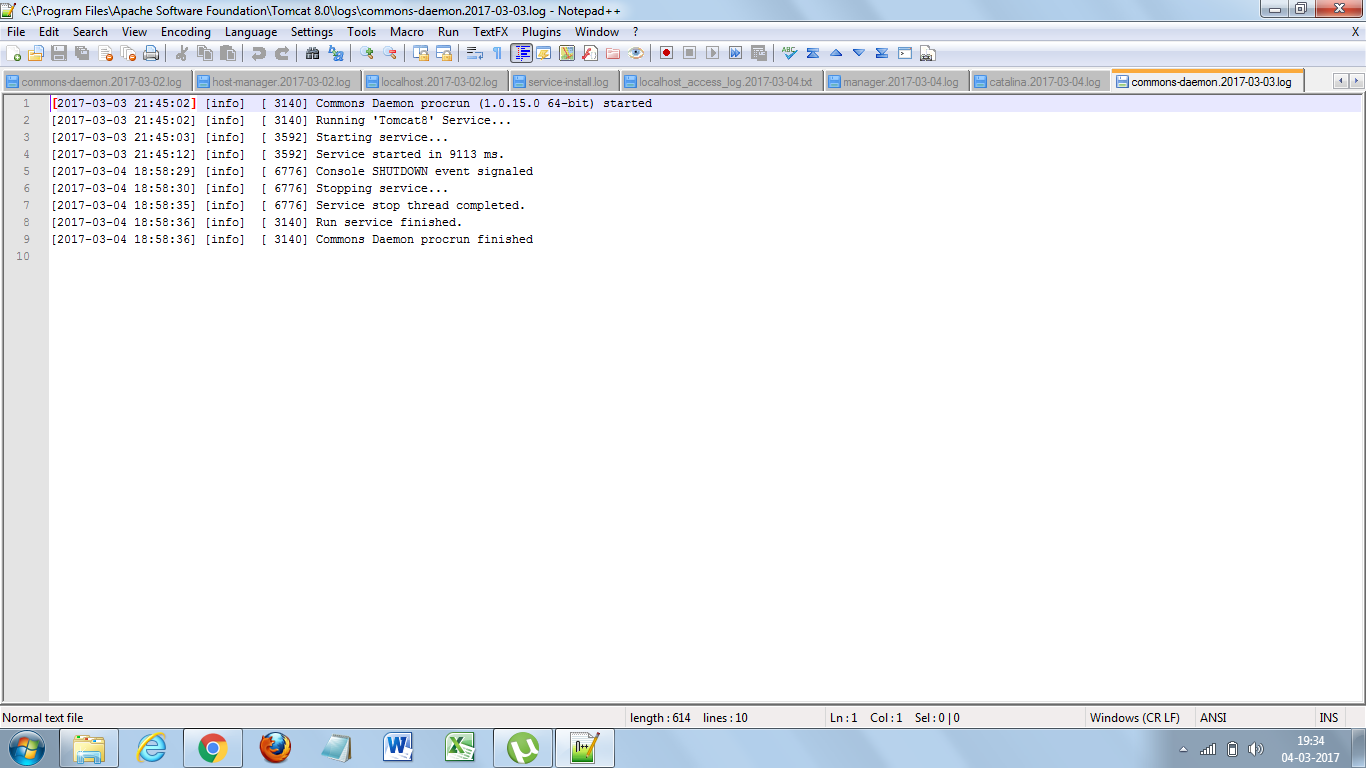

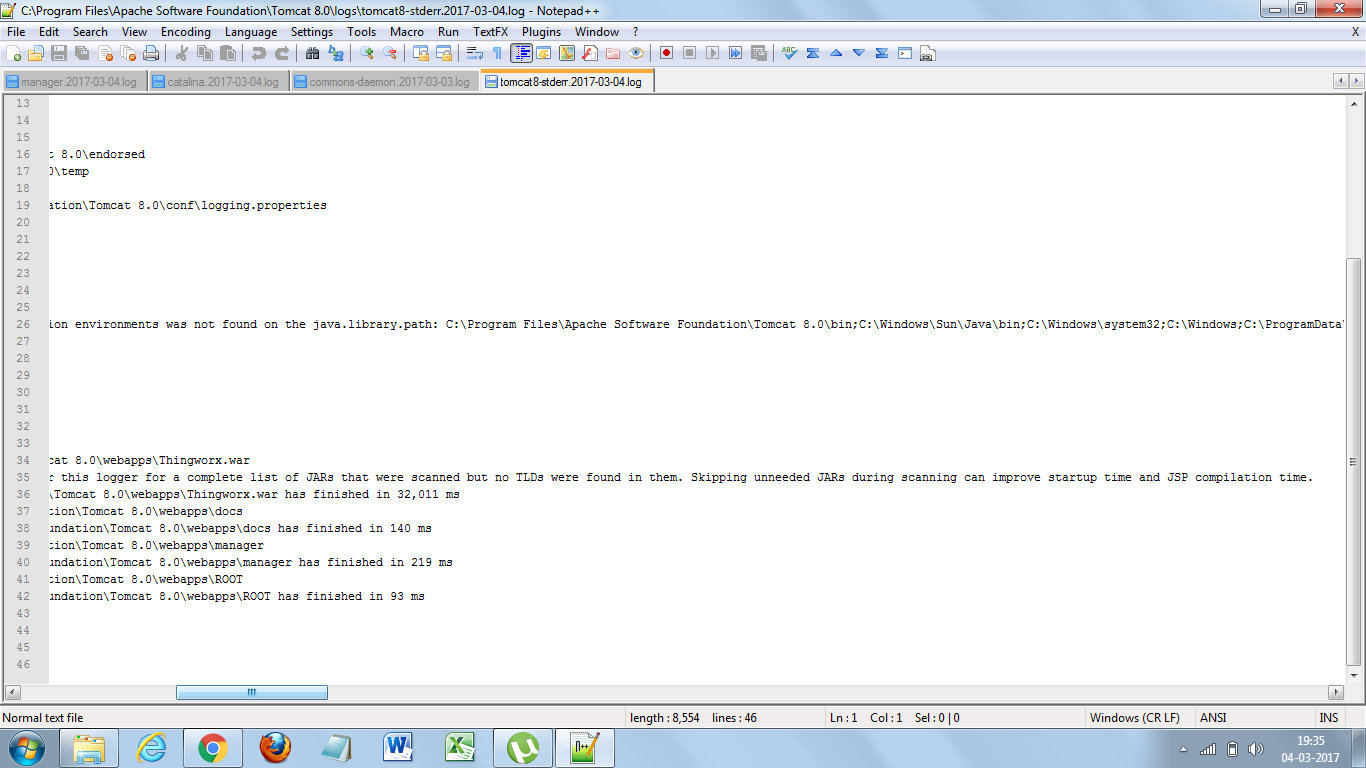
- Mark as New
- Bookmark
- Subscribe
- Mute
- Subscribe to RSS Feed
- Permalink
- Notify Moderator
A couple of things:
1. Could you please open pg admin and expand the thingworx database, then post a screenshot here of what you see - how many tablespaces are created? One of the scripts could've failed to complete correctly. Also is the database connected? You may check that in the pg admin as well (right click on the db).
2.Could you please open your tomcat configuration, go to Java tab and post a screenshot here ( I would like to check your Java path and ensure it points to the right dll)
3. Next thing -- how was the war file deployed, through the tomcat manager (in the web browser)? If so, this would cause the error. You need to stop the tomcat, ensure the previous installations are removed (nothing in the webapps folder and no THingworxStorage and ThingworxStorage), then copy the Thingworx.war file inside of Tomcat/webapps folder. Start the tomcat and it will deploy the thingworx application automatically. You may also refer to this guide for possible ideas.
Frequently Seen Errors upon launching the Thingworx application:
- Mark as New
- Bookmark
- Subscribe
- Mute
- Subscribe to RSS Feed
- Permalink
- Notify Moderator
Here are the sreenshots of Postgres SQL client.




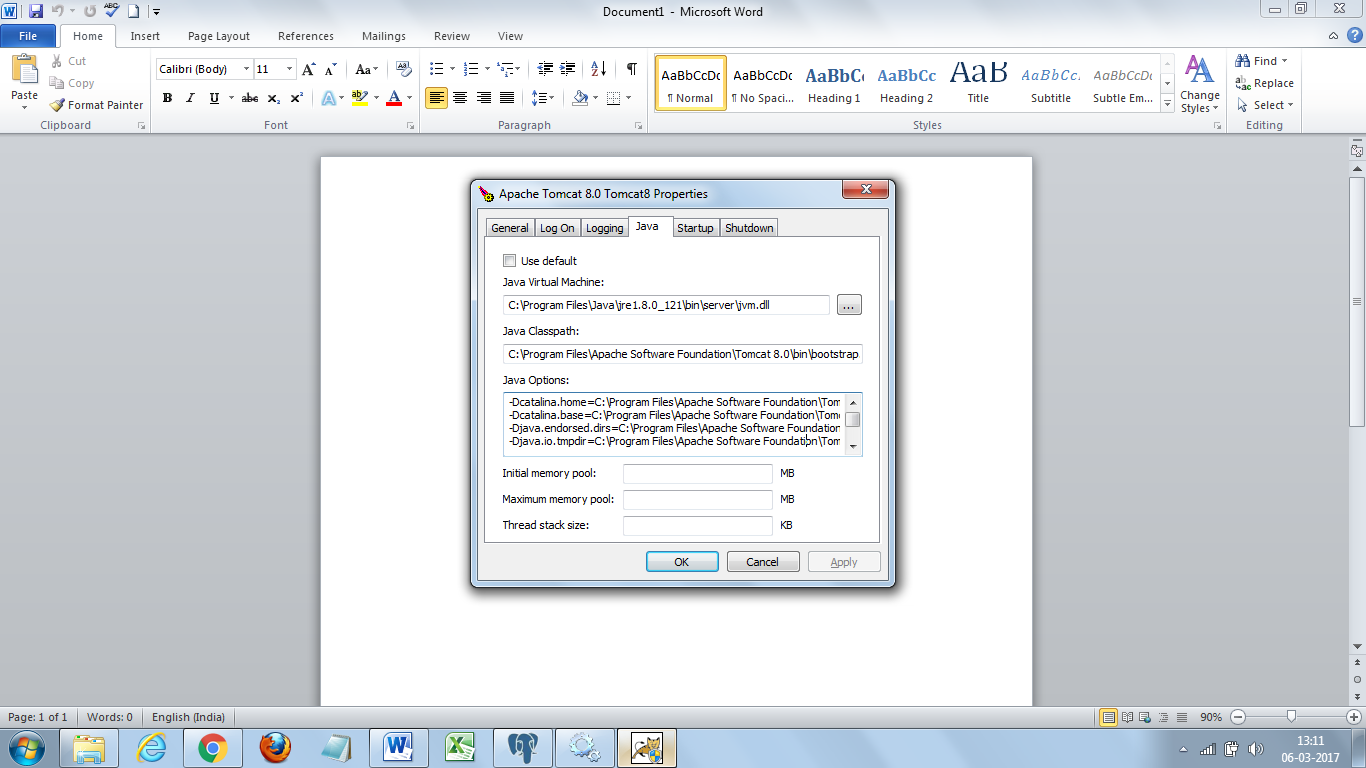
I did the same way for WAR file but no luck.
- Mark as New
- Bookmark
- Subscribe
- Mute
- Subscribe to RSS Feed
- Permalink
- Notify Moderator
Tarun, in addition to what has already been discussed in this thread you'd want to avoid using this -DdServer and -Dd64 for Java in your Tomcat setup, it's been identified that it has no effect since by default the JVM on 64bit machine runs with 64 and therefore passing this as parameter again have no effect same applies to the -DdServer which is also default for the JVM, you can refer to this article for the Jira that has already been filed for this issue.
What I don't see in your above screenshots is the following parameters for the Java in tomcat , may be you have that but is missing from the screenshot
-XX:+UseG1GC
-Dfile.encoding=UTF-8
Could you check this and make sure you have this added to the Java options for the Tomcat
- Mark as New
- Bookmark
- Subscribe
- Mute
- Subscribe to RSS Feed
- Permalink
- Notify Moderator
Seems like the scripts didn't complete (first point in my previous reply). Undeploy the Thingworx app, stop tomcat,go to your folder with the postgresql scripts. Since this is a new install and no data preservation needed,please run the Delete/Database clean up first. Then run the other two scripts according to the installation guide. Make sure they complete without errors. You should have about 48 Tablespaces created. Once that is done,deploy Thingworx and start the tomcat.
- Mark as New
- Bookmark
- Subscribe
- Mute
- Subscribe to RSS Feed
- Permalink
- Notify Moderator
tried this also but no luck again.Still getting below


Below is the Structure of Installation.
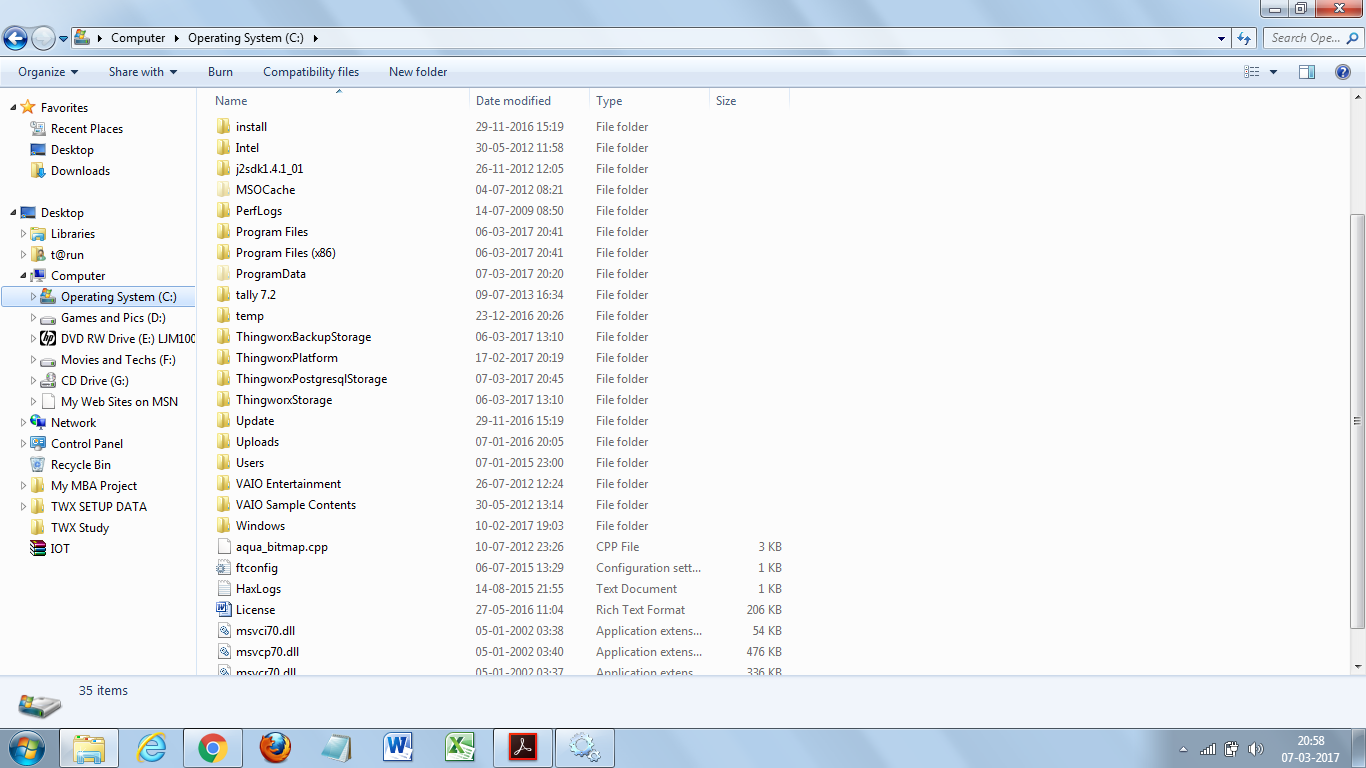
Strange is,I have installed TWX many times but this time only luck isn't favoring.
What to do folks?
- Mark as New
- Bookmark
- Subscribe
- Mute
- Subscribe to RSS Feed
- Permalink
- Notify Moderator
Could you please show the screenshot of your pg admin view, with the database and tablespaces expanded?
Also, please copy-paste the content of your platform-settings.json - you can change the username and password.
- Mark as New
- Bookmark
- Subscribe
- Mute
- Subscribe to RSS Feed
- Permalink
- Notify Moderator


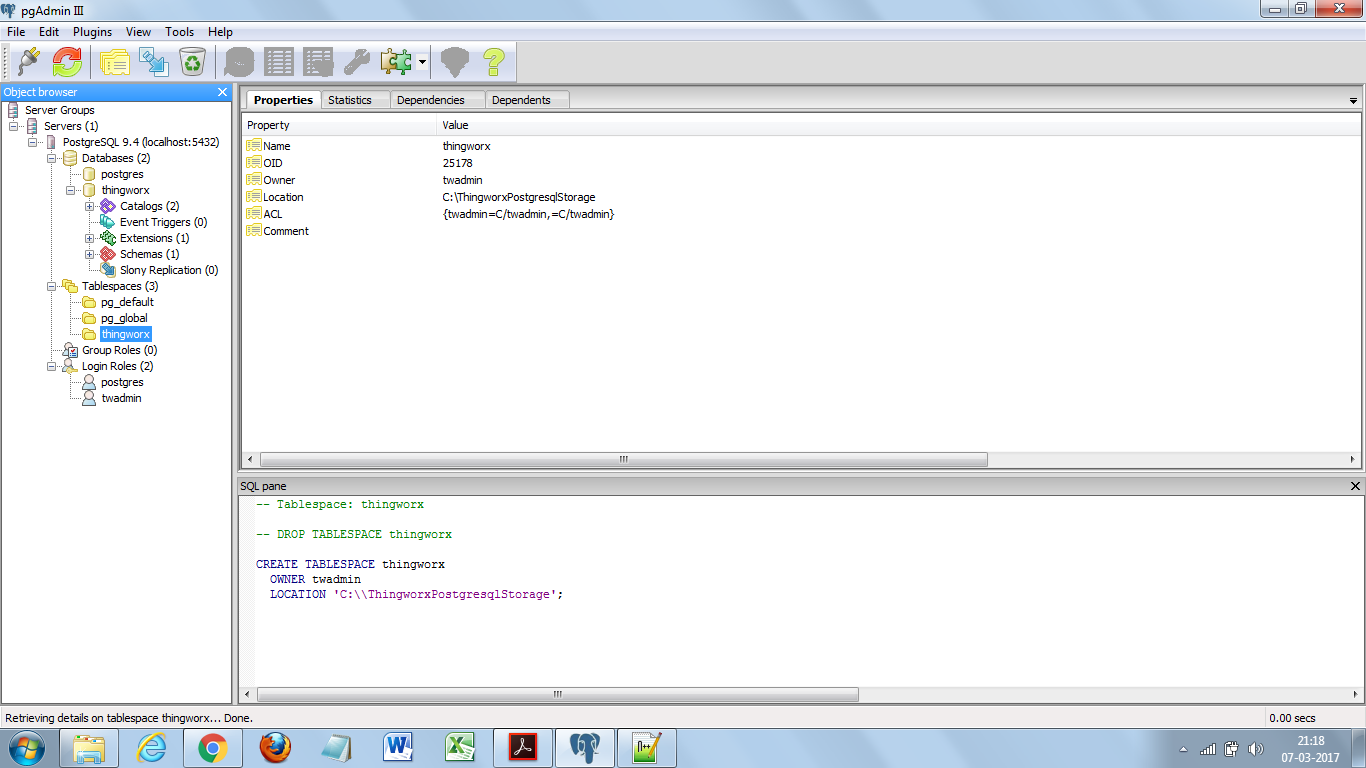

- Mark as New
- Bookmark
- Subscribe
- Mute
- Subscribe to RSS Feed
- Permalink
- Notify Moderator
Could you please expand "Schemas"? You should see something like this:

- Mark as New
- Bookmark
- Subscribe
- Mute
- Subscribe to RSS Feed
- Permalink
- Notify Moderator
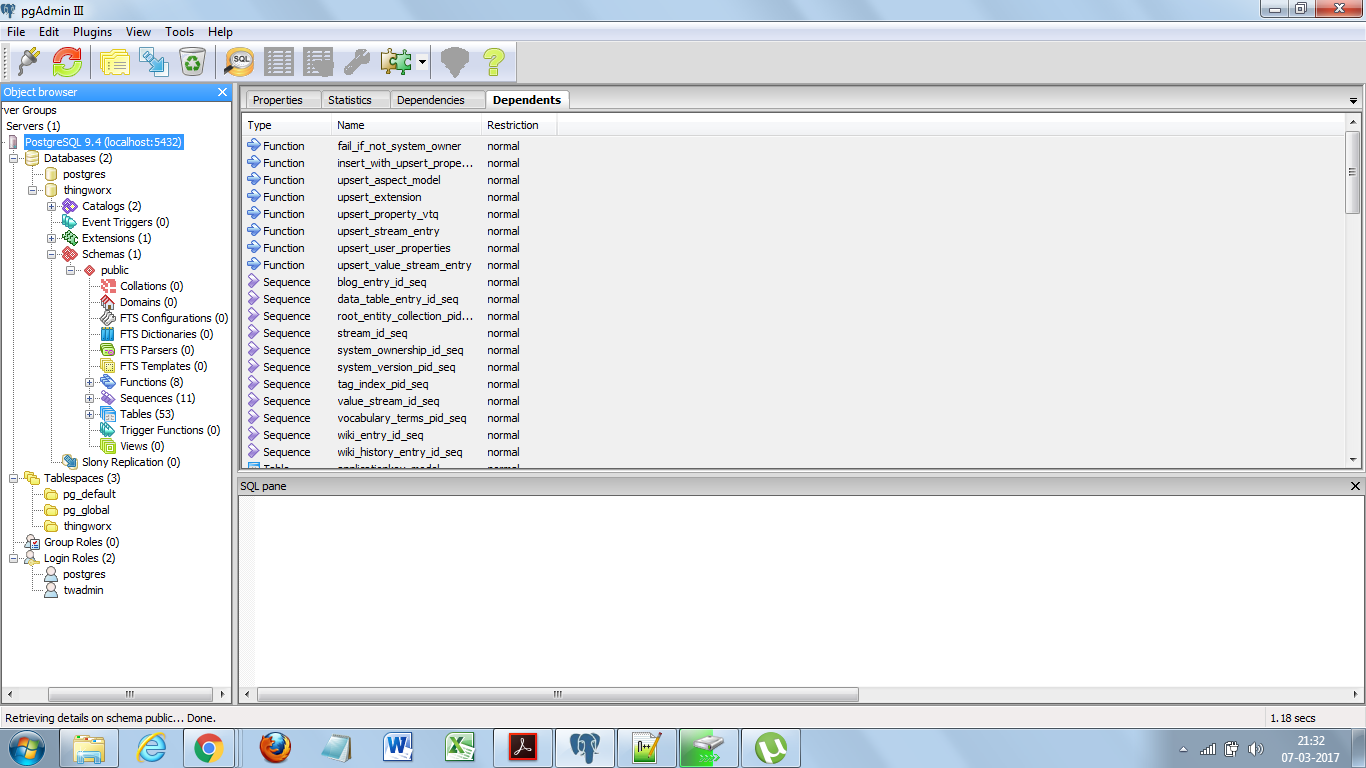
- Mark as New
- Bookmark
- Subscribe
- Mute
- Subscribe to RSS Feed
- Permalink
- Notify Moderator
If you go to ThingworxStorage -> Logs -> ApplicationLog. Do you see any ERROR-marked messages?
- Mark as New
- Bookmark
- Subscribe
- Mute
- Subscribe to RSS Feed
- Permalink
- Notify Moderator

- Mark as New
- Bookmark
- Subscribe
- Mute
- Subscribe to RSS Feed
- Permalink
- Notify Moderator
I see a WARN, but there is no ERROR?
- Mark as New
- Bookmark
- Subscribe
- Mute
- Subscribe to RSS Feed
- Permalink
- Notify Moderator
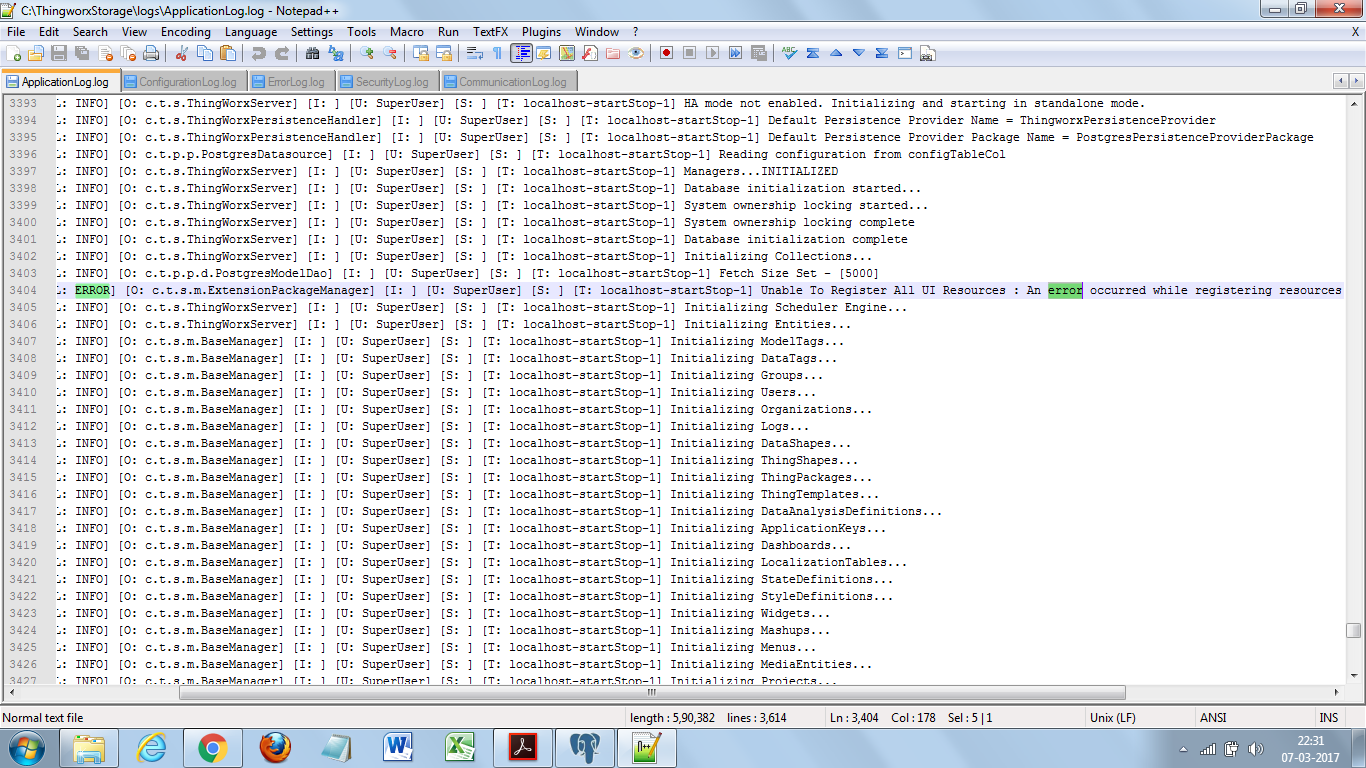
- Mark as New
- Bookmark
- Subscribe
- Mute
- Subscribe to RSS Feed
- Permalink
- Notify Moderator
Tarun, can you also check the catalina.out and the postgresql log? Could you paste the errors here, if there any
- Mark as New
- Bookmark
- Subscribe
- Mute
- Subscribe to RSS Feed
- Permalink
- Notify Moderator
Postgres Log:
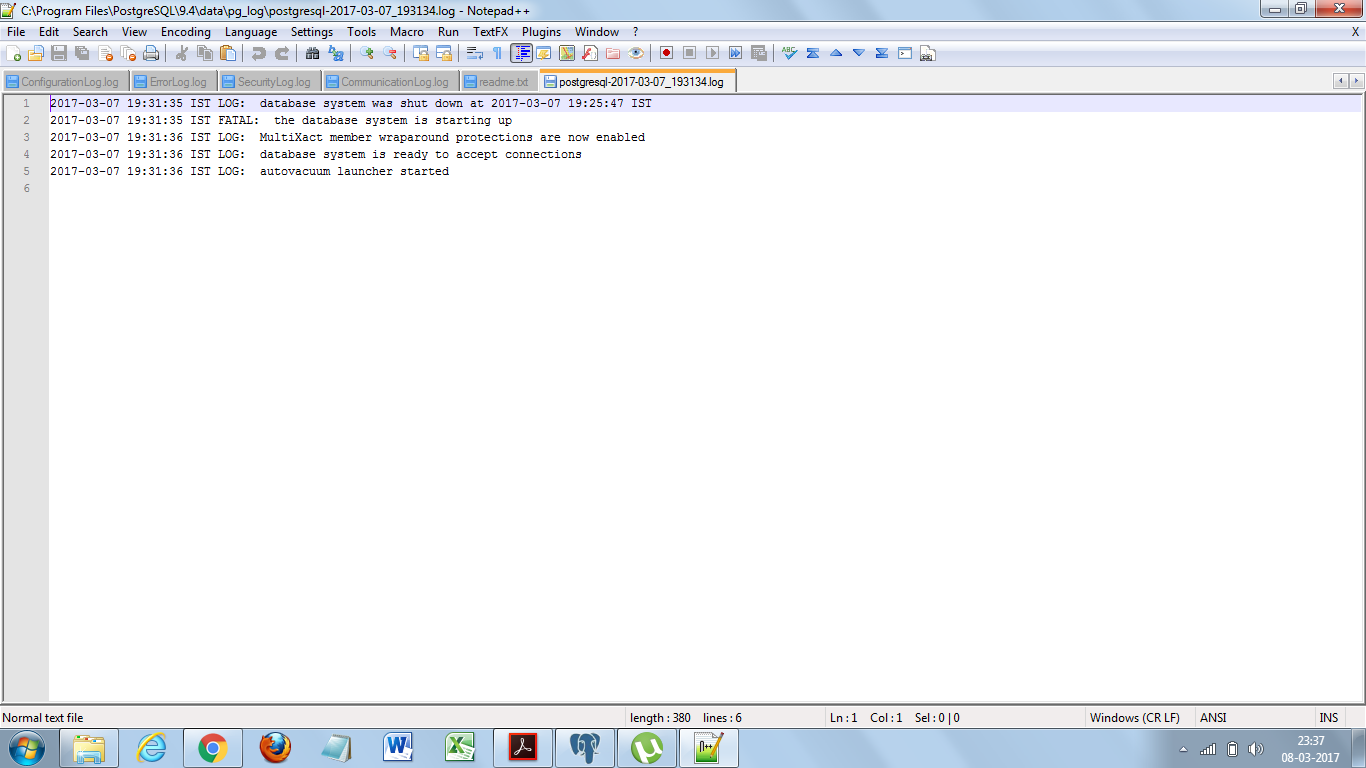
Catalina Log:
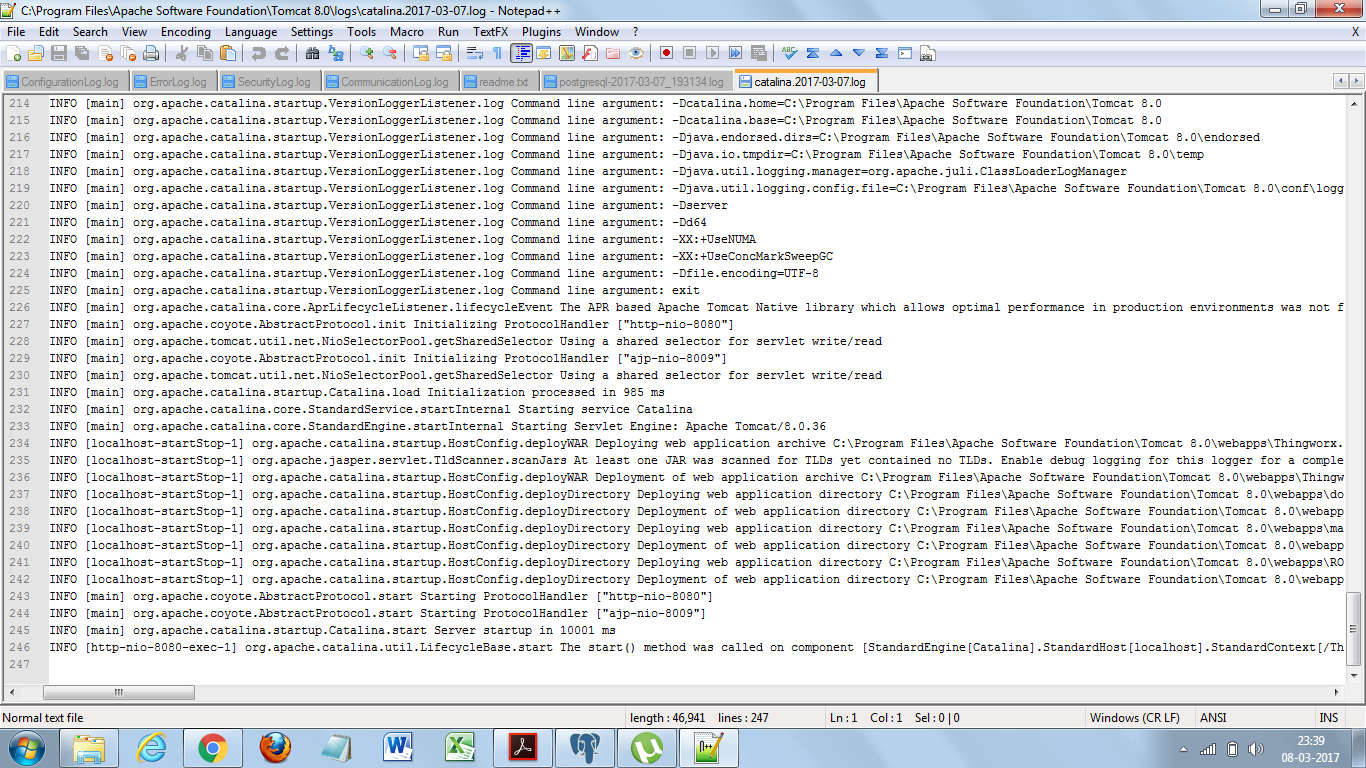
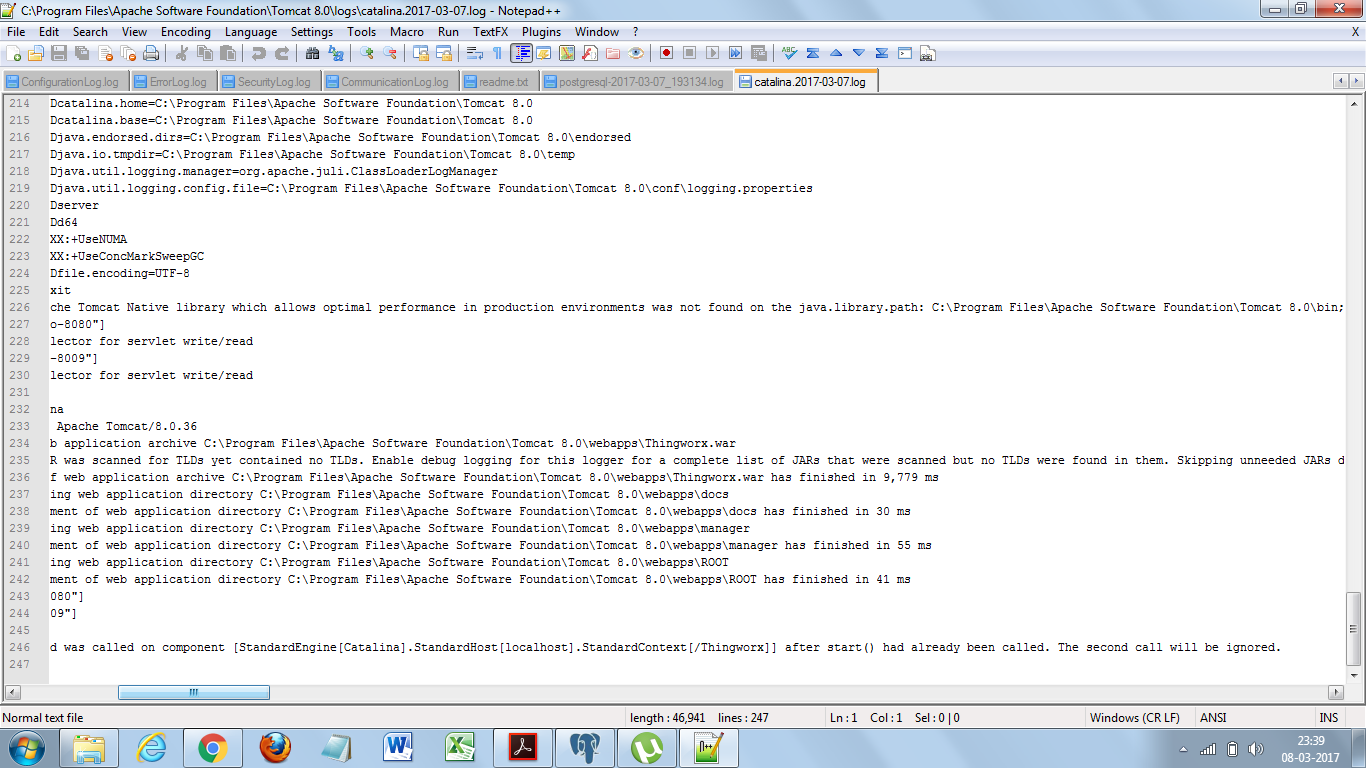
- Mark as New
- Bookmark
- Subscribe
- Mute
- Subscribe to RSS Feed
- Permalink
- Notify Moderator
Is your database actually connected? When you go to pg admin, right click on the database, it will either say "Disconnect" (meaning it's currently connected) or "connect" (meaning it's currently disconnected). What happens if you open through a different browser?
- Mark as New
- Bookmark
- Subscribe
- Mute
- Subscribe to RSS Feed
- Permalink
- Notify Moderator
Whenever I launch PG ADMIN,find
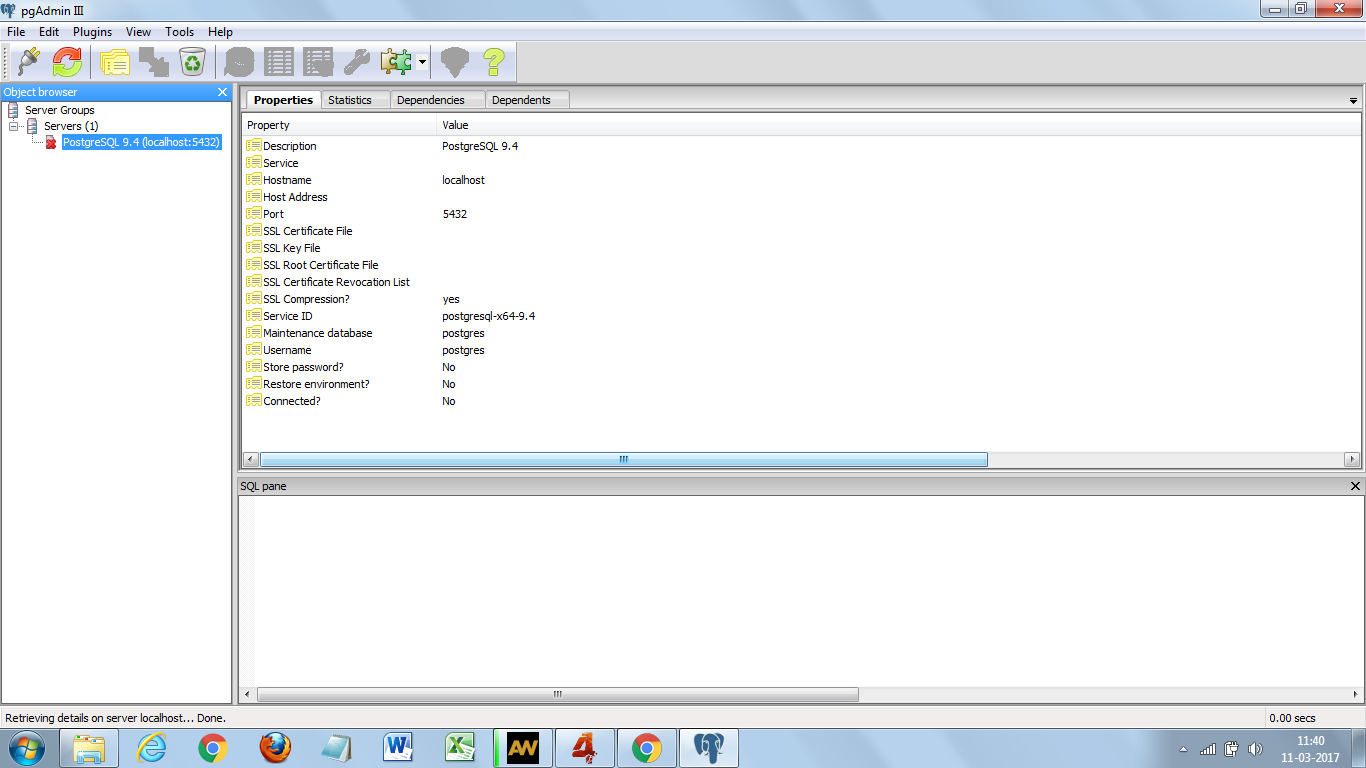
- Mark as New
- Bookmark
- Subscribe
- Mute
- Subscribe to RSS Feed
- Permalink
- Notify Moderator
It looks red as in "disconnected" state. Can you right click and connect?
- Mark as New
- Bookmark
- Subscribe
- Mute
- Subscribe to RSS Feed
- Permalink
- Notify Moderator
connected but still TWX not running.
- Mark as New
- Bookmark
- Subscribe
- Mute
- Subscribe to RSS Feed
- Permalink
- Notify Moderator
but why I have to connect it everytime manually? it should be auto
- Mark as New
- Bookmark
- Subscribe
- Mute
- Subscribe to RSS Feed
- Permalink
- Notify Moderator
It indeed should connect automatically. At this point, are you able to open a support ticket? Otherwise I could open one on your behalf and we could do a webex session. Let me know your available times, I'll see what we could set up and when.
Thank you.







