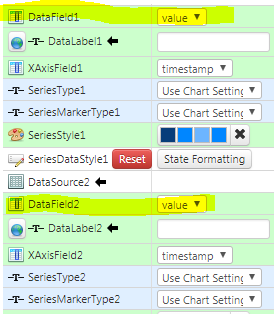- Community
- ThingWorx
- ThingWorx Developers
- Re: Time Series Chart from Extention will not work...
- Subscribe to RSS Feed
- Mark Topic as New
- Mark Topic as Read
- Float this Topic for Current User
- Bookmark
- Subscribe
- Mute
- Printer Friendly Page
Time Series Chart from Extention will not work with different sources
- Mark as New
- Bookmark
- Subscribe
- Mute
- Subscribe to RSS Feed
- Permalink
- Notify Moderator
Time Series Chart from Extention will not work with different sources
Hey guys,
today I'm working with the TimeSeriesChart of the Custom Chart Widgets Extension (Version 3.0.0). I have multiple datasource which should be shown in the same chart. So I bind my services with the DataSource1, DataSource2 and so on. I uncheck "SingleDataSource" and setup the DataField and XAxisField properties.
The result of all this is an empty chart. Its dont show any graphs and no time axis.
If I do this stuff with the standard time series chart everything works fine. =/
The problem of the standard time series chart is as no ability to fill the area under the graph.
Have I forgot something todo on the time series chart from the extention?
- Mark as New
- Bookmark
- Subscribe
- Mute
- Subscribe to RSS Feed
- Permalink
- Notify Moderator
Even i tried with a custom time series chart and able to get the chart. Can you check the service from which you are fetching the data on chart ? Can you test it manually and see if it is returning data there ? Mapping of data sources is pretty much same as it is in standard time series chart .
- Mark as New
- Bookmark
- Subscribe
- Mute
- Subscribe to RSS Feed
- Permalink
- Notify Moderator
Do you bind the data with the "Data"-property or with the "DataSource1", "DataSource2", ...?
The Service I use is the standard QueryNumberPropertyHistory of a thing with some data. If I call the service manualy I get some rows with data.
- Mark as New
- Bookmark
- Subscribe
- Mute
- Subscribe to RSS Feed
- Permalink
- Notify Moderator
Can you try binding sequence wise ,like first the data then datasource-1 and then datasource-2 based on your number of series ?
- Mark as New
- Bookmark
- Subscribe
- Mute
- Subscribe to RSS Feed
- Permalink
- Notify Moderator
Same result. The Graph will not be rendered.
- Mark as New
- Bookmark
- Subscribe
- Mute
- Subscribe to RSS Feed
- Permalink
- Notify Moderator
Can you share the screenshot of custom chart properties specially focusing on DataSource and DataField selection ?
Thanks,
Mukul Narang
- Mark as New
- Bookmark
- Subscribe
- Mute
- Subscribe to RSS Feed
- Permalink
- Notify Moderator
Hi.
Is your data source have DATETIME field? .
In Time series chart, Data source should have at least one DATETIME field.
- Mark as New
- Bookmark
- Subscribe
- Mute
- Subscribe to RSS Feed
- Permalink
- Notify Moderator
Yes it have and I selected this timestamp field for the x-axis.
- Mark as New
- Bookmark
- Subscribe
- Mute
- Subscribe to RSS Feed
- Permalink
- Notify Moderator
Did you make sure that you designated the DataFields for each DataSource?
- Mark as New
- Bookmark
- Subscribe
- Mute
- Subscribe to RSS Feed
- Permalink
- Notify Moderator
Just noticed someone else mentioned DataFields. Sorry.