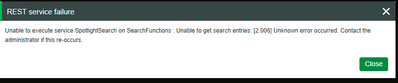- Community
- ThingWorx
- ThingWorx Developers
- Re: Timer thing stopped working
- Subscribe to RSS Feed
- Mark Topic as New
- Mark Topic as Read
- Float this Topic for Current User
- Bookmark
- Subscribe
- Mute
- Printer Friendly Page
Timer thing stopped working
- Mark as New
- Bookmark
- Subscribe
- Mute
- Subscribe to RSS Feed
- Permalink
- Notify Moderator
Timer thing stopped working
Hello,
Urgent help needed.
From the last two months, I was using a timer thing and it was working fine, but now I've seen that it has stopped working.
Thanks!
Solved! Go to Solution.
- Labels:
-
Best Practices
-
Coding
-
Design
-
Security
Accepted Solutions
- Mark as New
- Bookmark
- Subscribe
- Mute
- Subscribe to RSS Feed
- Permalink
- Notify Moderator
Hi @mnaeem.
For the benefit of others in the community, this was a permissions-related issue. Specifically, the Run as user for the timer thing should have visibility to the timer as well as runtime permission for any action (property write, service invoke, etc.).
If you agree that this was the solution, please mark this response as the Accepted Solution for the benefit of others with the same issue.
Thank you for your participation in our community!
Regards.
--Sharon
- Mark as New
- Bookmark
- Subscribe
- Mute
- Subscribe to RSS Feed
- Permalink
- Notify Moderator
Hi @mnaeem ,
If this is really serious, please open a Tech Support ticket as soon as possible.
My suggestion now would be to:
1. Restart the Timer via unchecking the Active checkbox / Save / Checking it back to true / Save.
2. Making sure that the subscriptions to its Timer event are actually enabled (wherever they are used)
- Mark as New
- Bookmark
- Subscribe
- Mute
- Subscribe to RSS Feed
- Permalink
- Notify Moderator
Thank you @VladimirRosu ,
Already tried it, but still not working.
Yes it's serious and needs to resolve asap.
Muhammad Naeem Akhtar
- Mark as New
- Bookmark
- Subscribe
- Mute
- Subscribe to RSS Feed
- Permalink
- Notify Moderator
Then please open the Support Ticket. That's the only way in which you can make use of the SLA guaranteed by our service contract. I assume you have an active licence and user and password to our support portal, right?
- Mark as New
- Bookmark
- Subscribe
- Mute
- Subscribe to RSS Feed
- Permalink
- Notify Moderator
- Mark as New
- Bookmark
- Subscribe
- Mute
- Subscribe to RSS Feed
- Permalink
- Notify Moderator
Hi @VladimirRosu ,
Now not even able to open the platform and we have a project completed and it's in production.
I'm seeing the following error, when trying to log in.
Didn't receive any response on the case.
Thank You,
- Mark as New
- Bookmark
- Subscribe
- Mute
- Subscribe to RSS Feed
- Permalink
- Notify Moderator
Hi @mnaeem.
We strive to ensure that our customer's needs are being met and apologize for any issues you encountered with your case. Please provide the case number so we can follow up.
Regards.
--Sharon
- Mark as New
- Bookmark
- Subscribe
- Mute
- Subscribe to RSS Feed
- Permalink
- Notify Moderator
Hi @slangley ,
Here is the case number 15459313.
I've seen the messages on the case, but I couldn't respond as I didn't receive any notification. Now I checked it manage cases and added a comment.
Thank You,
Naeem
- Mark as New
- Bookmark
- Subscribe
- Mute
- Subscribe to RSS Feed
- Permalink
- Notify Moderator
Thank you, @mnaeem.
I apologize for the lack of email updates. We've had some problems with that recently, but until now I didn't realize it was affecting customers. I am escalating that issue.
I will monitor the case so that an update can be posted here once a solution is found.
Regards.
--Sharon
- Mark as New
- Bookmark
- Subscribe
- Mute
- Subscribe to RSS Feed
- Permalink
- Notify Moderator
Hi @mnaeem.
For the benefit of others in the community, this was a permissions-related issue. Specifically, the Run as user for the timer thing should have visibility to the timer as well as runtime permission for any action (property write, service invoke, etc.).
If you agree that this was the solution, please mark this response as the Accepted Solution for the benefit of others with the same issue.
Thank you for your participation in our community!
Regards.
--Sharon
- Mark as New
- Bookmark
- Subscribe
- Mute
- Subscribe to RSS Feed
- Permalink
- Notify Moderator
Thank You @slangley ,
In addition to the problem solution you mentioned, there was an entity which was generating events on property update and because of multiple properties there was a long queue of events generated.
Best Regards,
Muhammad Naeem Akhtar