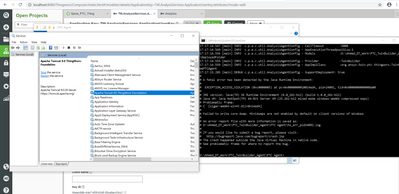- Community
- ThingWorx
- ThingWorx Developers
- URL and APPKEY
- Subscribe to RSS Feed
- Mark Topic as New
- Mark Topic as Read
- Float this Topic for Current User
- Bookmark
- Subscribe
- Mute
- Printer Friendly Page
URL and APPKEY
- Mark as New
- Bookmark
- Subscribe
- Mute
- Subscribe to RSS Feed
- Permalink
- Notify Moderator
URL and APPKEY
Hello All,
I was using the cloud version of thingworx, and now moved to local installation.
In the cloud one, I used to start my work by running an agent file with the URL address of my account such as below:
URI=wss://PP-2007161840G0.devportal.ptc.io:8443/Thingworx/WS
and add the APP KEY.
Now I know how to get the APPKey but not sure how to use as URI for the local installation.
Should I use: URI =http://localhost:8080/Thingworx ??
Best,
Ahmed
- Mark as New
- Bookmark
- Subscribe
- Mute
- Subscribe to RSS Feed
- Permalink
- Notify Moderator
Hello,
I tried to use the URI as below, but I got the fetal error attached. Any idea?
URI=http://localhost:8443/Thingworx
- Mark as New
- Bookmark
- Subscribe
- Mute
- Subscribe to RSS Feed
- Permalink
- Notify Moderator
- Mark as New
- Bookmark
- Subscribe
- Mute
- Subscribe to RSS Feed
- Permalink
- Notify Moderator
Hi @Ghandour.
Please provide the logs located at \ThingworxStorage\logs. These should provide more information regarding whether ThingWorx is running successfully. If there are no logs at that location, please provide the following:
- <tomcat_home>\logs
- platform-settings.json located at \ThingworxPlatform
Regards.
--Sharon
- Mark as New
- Bookmark
- Subscribe
- Mute
- Subscribe to RSS Feed
- Permalink
- Notify Moderator
Hi @slangley
Here are the logs file and the error file I get as well.
Thanks a lot in advance.
Ahmed
- Mark as New
- Bookmark
- Subscribe
- Mute
- Subscribe to RSS Feed
- Permalink
- Notify Moderator
- Mark as New
- Bookmark
- Subscribe
- Mute
- Subscribe to RSS Feed
- Permalink
- Notify Moderator
- Mark as New
- Bookmark
- Subscribe
- Mute
- Subscribe to RSS Feed
- Permalink
- Notify Moderator
- Mark as New
- Bookmark
- Subscribe
- Mute
- Subscribe to RSS Feed
- Permalink
- Notify Moderator
Hi @Ghandour.
It appears there is a problem with java. You have installed a supported version, but given the errors it's returning, there may be some corruption.
When you initially installed it, were you using an Administrator account?
Please also provide some details regarding your environment.
- What version of Windows are you running?
- Is it 64-bit?
- Did you install the JDK or just the JRE?
- How did you install the product? Manually or with the installer? What was the filename if the installer was used?
Thanks.
--Sharon