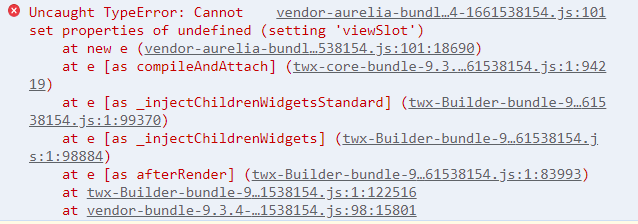- Community
- ThingWorx
- ThingWorx Developers
- Re: Unable to Set Binding Data for Custom Widget -...
- Subscribe to RSS Feed
- Mark Topic as New
- Mark Topic as Read
- Float this Topic for Current User
- Bookmark
- Subscribe
- Mute
- Printer Friendly Page
Unable to Set Binding Data for Custom Widget - Console Error
- Mark as New
- Bookmark
- Subscribe
- Mute
- Subscribe to RSS Feed
- Permalink
- Notify Moderator
Unable to Set Binding Data for Custom Widget - Console Error
Hi everyone,
I have been working on a custom widget and everything is working as expected except for the bound data. The property is unable to set bound data, and I am getting an error in the console that might be related.
Any help is greatly appreciated. I've scoured the internet and forums for any help on this. I honestly think it is an error with my thingworx environment or dependancies of thingworx at this point...
Here is the error I am seeing:
Here is my IDE Code:
TW.IDE.Widgets.customgauge = function () {
console.log("Hi From custom Gauge");
this.widgetIconUrl = function() {
return "'../Common/extensions/TWExtension3/ui/customgauge/default_widget_icon.ide.png'";
};
this.widgetProperties = function () {
return {
'name': 'BrockSuperGauge',
'description': 'Cusom Gauge Widget',
'category': ['Common'],
'properties': {
'Value': {
'baseType': 'NUMBER',
'defaultValue': 0,
'isBindingTarget': true
},
'Fail Limit': {
'baseType': 'STRING',
'defaultValue': '35',
'isBindingTarget': true
},
'Success Limit': {
'baseType': 'STRING',
'defaultValue': '75',
'isBindingTarget': true
},
'Label': {
'baseType': 'STRING',
'defaultValue': 'Label',
'isBindingTarget': true
}
}
}
};
this.afterSetProperty = function (name, value) {
console.log("Hi from after set property");
this.updatedProperties();
/*var thisWidget = this;
var refreshHtml = false;
switch (name) {
case 'Style':
case 'Value':
thisWidget.jqElement.find('.brock-number').text(value);
break; // <-- Add this break statement
case 'Alignment':
refreshHtml = false;
break;
default:
break;
}
return refreshHtml; */
};
this.renderHtml = function () {
console.log("Hi from renderHTML");
// return any HTML you want rendered for your widget
// If you want it to change depending on properties that the user
// has set, you can use this.getProperty(propertyName).
//return '<div class="widget-content widget-customgauge">' +
//'<span class="customgauge-property">' + this.getProperty('CustomGauge Property') + '</span>' +
//'</div>';
return '<div class="brock-gauge-wrapper">' +
'<div class="brock-label">'+ this.getProperty('Label') +'</div>' +
'<div class="brock-gauge" style="--gauge-width: 200px; --min: 0; --max: 100; --actual-value: '+ this.getProperty('Value') +'">' +
'<div class="brock-slices">' +
'<div class="brock-marker" style="--bg: #e84c3d; --trigg: 0"></div>' +
'<div class="brock-marker" style="--bg: #f1970f; --trigg: '+ this.getProperty('Fail Limit') +'"></div>' +
'<div class="brock-marker" style="--bg: #1eaa59; --trigg: '+ this.getProperty('Success Limit') +'"></div>' +
'</div>' +
'<div class="brock-needle"></div>' +
'<div class="brock-gauge-center">' +
'<div class="brock-number">'+ this.getProperty('Value') +'%</div>' +
'</div>' +
'</div>' +
'</div>';
};
//this.afterRender = function () {
// NOTE: this.jqElement is the jquery reference to your html dom element
// that was returned in renderHtml()
// get a reference to the value element
//valueElem = this.jqElement.find('.brock-number');
// update that DOM element based on the property value that the user set
// in the mashup builder
//valueElem.text(this.getProperty('Value'));
//this.jqElement.find('.brock-number').text(this.getProperty('Value'));
//this.jqElement.find('.brock-label').text(this.getProperty('Label'));
//};
this.afterRender = function () {
var thisWidget = this;
console.log("Hi From after Render");
// Register a binding handler for each bound property
//TW.Runtime.bind(thisWidget.getProperty('Value'), function(value) {
// thisWidget.jqElement.find('.brock-number').text(value);
//});
/* TW.Runtime.bind(thisWidget.getProperty('Fail Limit'), function(value) {
thisWidget.jqElement.find('.brock-marker:eq(1)').css('--trigg', value);
});
TW.Runtime.bind(thisWidget.getProperty('Success Limit'), function(value) {
thisWidget.jqElement.find('.brock-marker:eq(2)').css('--trigg', value);
});
TW.Runtime.bind(thisWidget.getProperty('Label'), function(value) {
thisWidget.jqElement.find('.brock-label').text(value);
});*/
// Set the initial value of each bound property
thisWidget.jqElement.find('.brock-number').text(thisWidget.getProperty('Value'));
thisWidget.jqElement.find('.brock-marker:eq(1)').css('--trigg', thisWidget.getProperty('Fail Limit'));
thisWidget.jqElement.find('.brock-marker:eq(2)').css('--trigg', thisWidget.getProperty('Success Limit'));
thisWidget.jqElement.find('.brock-label').text(thisWidget.getProperty('Label'));
};
};
And my Runtime Code:
TW.Runtime.Widgets.customgauge= function () {
console.log("hi from Custom Gauge");
this.renderHtml = function () {
console.log("hi from Render HTML");
// return any HTML you want rendered for your widget
// If you want it to change depending on properties that the user
// has set, you can use this.getProperty(propertyName). In
// this example, we'll just return static HTML
//return '<div class="widget-content widget-customgauge">' +
// '<span class="customgauge-property">' + this.getProperty('CustomGauge Property') + '</span>' +
// '</div>';
return '<div class="brock-gauge-wrapper">' +
'<div class="brock-label">'+ this.getProperty('Label') +'</div>' +
'<div class="brock-gauge" style="--gauge-width: 200px; --min: 0; --max: 100; --actual-value: '+ this.getProperty('Value') +'">' +
'<div class="brock-slices">' +
'<div class="brock-marker" style="--bg: #e84c3d; --trigg: 0"></div>' +
'<div class="brock-marker" style="--bg: #f1970f; --trigg: '+ this.getProperty('Fail Limit') +'"></div>' +
'<div class="brock-marker" style="--bg: #1eaa59; --trigg: '+ this.getProperty('Success Limit') +'"></div>' +
'</div>' +
'<div class="brock-needle"></div>' +
'<div class="brock-gauge-center">' +
'<div class="brock-number">'+ this.getProperty('Value') +'%</div>' +
'</div>' +
'</div>' +
'</div>';
};
this.afterRender = function () {
console.log('Hi from After Render')
// NOTE: this.jqElement is the jquery reference to your html dom element
// that was returned in renderHtml()
// get a reference to the value element
valueElem = this.jqElement.find('.brock-number');
// update that DOM element based on the property value that the user set
// in the mashup builder
valueElem.text(this.getProperty('Value'));
this.jqElement.find('.brock-number').text(this.getProperty('Value'));
this.jqElement.find('.brock-label').text(this.getProperty('Label'));
};
/*this.afterRender = function () {
thisWidget = this;
// Register a binding handler for each bound property
/*TW.Runtime.bind(thisWidget.getProperty('Value'), function(value) {
thisWidget.jqElement.find('.brock-number').text(value);
});
TW.Runtime.bind(thisWidget.getProperty('Fail Limit'), function(value) {
thisWidget.jqElement.find('.brock-marker:eq(1)').css('--trigg', value);
});
TW.Runtime.bind(thisWidget.getProperty('Success Limit'), function(value) {
thisWidget.jqElement.find('.brock-marker:eq(2)').css('--trigg', value);
});
TW.Runtime.bind(thisWidget.getProperty('Label'), function(value) {
thisWidget.jqElement.find('.brock-label').text(value);
}); */
/*// Set the initial value of each bound property
thisWidget.jqElement.find('.brock-number').text(thisWidget.getProperty('Value'));
thisWidget.jqElement.find('.brock-marker:eq(1)').css('--trigg', thisWidget.getProperty('Fail Limit'));
thisWidget.jqElement.find('.brock-marker:eq(2)').css('--trigg', thisWidget.getProperty('Success Limit'));
thisWidget.jqElement.find('.brock-label').text(thisWidget.getProperty('Label'));
console.log("hi from after render");
}; */
// this is called on your widget anytime bound data changes
this.updateProperty = function (updatePropertyInfo) {
console.log("hi from Update Property");
// TargetProperty tells you which of your bound properties changed
if (updatePropertyInfo.TargetProperty === 'Value') {
valueElem.text(updatePropertyInfo.SinglePropertyValue);
thisWidget.jqElement.find('.brock-number').text(value);
this.setProperty('Value', updatePropertyInfo.SinglePropertyValue);
}
console.log("updated value ==");
console.log(thisWidget.getProperty('Value'));
};
};
Solved! Go to Solution.
- Labels:
-
Extensions
Accepted Solutions
- Mark as New
- Bookmark
- Subscribe
- Mute
- Subscribe to RSS Feed
- Permalink
- Notify Moderator
Hi Constantine,
Thank you for the reply and for linking that repo that was extremely helpful. I still have not solved my problem, but I think I am closer.
The main issue I am facing is the function this.UpdateProperty() is not being called. Any idea why that might be?
Also are there any other plugin repositories you recommend I check out?
Thanks again for the help!
Best regards,
Wes
- Mark as New
- Bookmark
- Subscribe
- Mute
- Subscribe to RSS Feed
- Permalink
- Notify Moderator
Hello,
Just a couple of thoughts:
- Looks like you commented out a bit too much, e.g. you use "thisWidget" variable in updateProperty, but you initialize it in the commented out block.
- Consider using this.xxx for those "shared" variables, e.g. this.valueElem;
- This error suggests something screws up ThingWorx runtime. This is often caused by misbehaving extensions. Therefore, a). Try to remove other extensions or just retry on a virgin ThingWorx installation; b). Double-check that you imported the latest version of your extension; c). Restart ThingWorx, clear your browser cache, and retest in a Private browser tab;
- When nothing helps and I'm stuck with my UI extension, I restart from scratch at some point, i.e. take an empty minimal example and import it, ensuring it works. Then start (re)adding your logic into it. Here's my go-to minimalistic example, which handles binding correctly in 9.3.x: https://github.com/vilia-fr/twx-infotable-to-json-ext
Good luck!
/ Constantine
- Mark as New
- Bookmark
- Subscribe
- Mute
- Subscribe to RSS Feed
- Permalink
- Notify Moderator
Hi Constantine,
Thank you for the reply and for linking that repo that was extremely helpful. I still have not solved my problem, but I think I am closer.
The main issue I am facing is the function this.UpdateProperty() is not being called. Any idea why that might be?
Also are there any other plugin repositories you recommend I check out?
Thanks again for the help!
Best regards,
Wes
- Mark as New
- Bookmark
- Subscribe
- Mute
- Subscribe to RSS Feed
- Permalink
- Notify Moderator
Hi Constantine, this was useful as I was able to use this repo as a starter template and get the bindings working and compare to what I had to see what I was missing.
For reference I was missing the <div class="widget-content"></div> around my entire widget. Ad
- Mark as New
- Bookmark
- Subscribe
- Mute
- Subscribe to RSS Feed
- Permalink
- Notify Moderator
Update - I still have not found a solution for this. I found another thread with the same issue: https://community.ptc.com/t5/ThingWorx-Developers/Custom-widget-updateProperty-will-not-called/m-p/555833#M29203
I am running TW version 9.3 and TW Extension SDK version 9.3