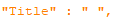- Community
- ThingWorx
- ThingWorx Developers
- Re: Want to name a empty string or a single space ...
- Subscribe to RSS Feed
- Mark Topic as New
- Mark Topic as Read
- Float this Topic for Current User
- Bookmark
- Subscribe
- Mute
- Printer Friendly Page
Want to name a empty string or a single space as a lable in a grid column
- Mark as New
- Bookmark
- Subscribe
- Mute
- Subscribe to RSS Feed
- Permalink
- Notify Moderator
Want to name a empty string or a single space as a lable in a grid column
Hi all,
I have a requirement that i need to name a column in a infotable as a blank space. I could not able to add a space in it . It throws a error in the grid. Is there any possible way to do that ?
- Mark as New
- Bookmark
- Subscribe
- Mute
- Subscribe to RSS Feed
- Permalink
- Notify Moderator
I have found two possibilities:
1. Use a Localization token as title. You can create one with a " " (space) as a value and choose this one as Title
2. Export the Mashup to .xml and set the title to " " and import the .xml again. If you edit the configuration again via mashup builder it will remove the space again
I assume the 1st one would be the "best" one.
- Mark as New
- Bookmark
- Subscribe
- Mute
- Subscribe to RSS Feed
- Permalink
- Notify Moderator
Yes 1st way works fine but if we export the localization table and import the table in other servers the token value is changed to undefined instead of blank space ' '. It spoils the grid functionalities.
- Mark as New
- Bookmark
- Subscribe
- Mute
- Subscribe to RSS Feed
- Permalink
- Notify Moderator
ah **bleep**
Other idea: Not sure if via customCSS you could change visibility of a specific column?
- Mark as New
- Bookmark
- Subscribe
- Mute
- Subscribe to RSS Feed
- Permalink
- Notify Moderator
Yes , i have written a service to update the value but i was a work around . Need a proper fix so that we don't need to execute a service in future
- Mark as New
- Bookmark
- Subscribe
- Mute
- Subscribe to RSS Feed
- Permalink
- Notify Moderator
Try using '' (there is a character in between the '') as title. Looks fine for me. Also export/import worked.
https://invisible-characters.com/ the character "U+00AD SOFT HYPHEN".
- Mark as New
- Bookmark
- Subscribe
- Mute
- Subscribe to RSS Feed
- Permalink
- Notify Moderator
You might be able to do this using the grid configuration JSON, but it is a lot of work.
{
"targets": target,
"fieldName": fieldName,
"title": '',
"width": width,
"autoWidth": false,
"overflow": "ellipsis",
"headerTextAlignment": "center",
"textAlignment": "center",
}
Something like this for your column definitions.
Best regards,
- Mark as New
- Bookmark
- Subscribe
- Mute
- Subscribe to RSS Feed
- Permalink
- Notify Moderator
Plenty of work🥺