- Community
- ThingWorx
- ThingWorx Developers
- Re: Weather App with ESP8266
- Subscribe to RSS Feed
- Mark Topic as New
- Mark Topic as Read
- Float this Topic for Current User
- Bookmark
- Subscribe
- Mute
- Printer Friendly Page
Weather App with ESP8266
- Mark as New
- Bookmark
- Subscribe
- Mute
- Subscribe to RSS Feed
- Permalink
- Notify Moderator
Weather App with ESP8266
Weather App with ESP8266
I try to connect a DHT22 sensor by ESP82266 and send the data to the Thingworx.
I tried to edit the Weather App with Arduino Uno Codes. I can connect the Thingworx server.
But I have been unable to show the data from the sensor in the Thingworx platform,
The Serial Monitor show the information as below
################################################################
Connected to AndroidAP
IP address: 192.168.43.142
Thingwork Server connected
POST /Thingworx/Things/HTU21DThing/Services/setTempAndHumid?appKey=287b9c77-983c-4abf-9f75-4fc273c7183a&method=post&x-thingworx-session=true<&Temp=25.20&Humid=45.80> HTTP/1.1
Host: ohimvo0g.studio-trial.thingworx.io
Content-Type: text/html
Thingwork Server connected
POST /Thingworx/Things/HTU21DThing/Services/setTempAndHumid?appKey=287b9c77-983c-4abf-9f75-4fc273c7183a&method=post&x-thingworx-session=true<&Temp=25.20&Humid=45.70> HTTP/1.1
Host: ohimvo0g.studio-trial.thingworx.io
Content-Type: text/html
################################################################
The Original Code.
https://www.thingworx.com/ecosystem/academic-program/iot-projects/weather-app-arduino-uno/
Here is my code that I have been using in ESP8266:
------------------------------------------------------------------------------------------------------------------------
// Temp and Humid
#include "DHT.h"
#define DHTPIN 10 // what digital pin we're connected to
#define DHTTYPE DHT22 // DHT 22 (AM2302), AM2321
//WiFi
#include <ESP8266WiFi.h>
const char* ssid = "AndroidAP";
const char* password = "nslc3250x5589";
// The IP address will be dependent on your local network:
char server[] = "ohimvo0g.studio-trial.thingworx.io";
WiFiClient client;
//ThingWorx App key which replaces login credentials)
char appKey[] = "287b9c77-983c-4abf-9f75-4fc273c7183a";
// ThingWorx Thing name for which you want to set properties values
char thingName[] = "HTU21DThing";
// ThingWorx service that will set values for the properties you need
// See the documentation for this tutorial for more information
char serviceName[] = "setTempAndHumid";
//Initialize an HTU21D library object to read
// temperature and humidity data from your connected sensor
DHT dht(DHTPIN, DHTTYPE);
void setup() {
// start serial port:
Serial.begin(9600);
while (!Serial) {
; // wait for serial port to connect. Needed for Leonardo only
}
//initialize HTU21D object to read values from sensors
dht.begin();
// start the Wifi connection:
Serial.println("Trying to get an IP address using DHCP");
WiFi.begin(ssid, password);
Serial.println("");
// Wait for connection
while (WiFi.status() != WL_CONNECTED) {
delay(500);
Serial.print(".");
}
Serial.println("");
Serial.print("Connected to ");
Serial.println(ssid);
Serial.print("IP address: ");
Serial.println(WiFi.localIP());
}
void loop() {
// Aquire sensor values
float Temp = dht.readTemperature();
float Humid = dht.readHumidity();
//through REST calls to your TWX server
// if you get a connection, report back via serial:
if (client.connect(server, 8443)) {
Serial.println("Thingwork Server connected");
// send the HTTP POST request:
client.print("POST /Thingworx/Things/");
client.print(thingName);
client.print("/Services/");
client.print(serviceName);
client.print("?appKey=");
client.print(appKey);
client.print("&method=post");
client.print("&x-thingworx-session=true");
client.print("<");
client.print("&");
client.print("Temp");
client.print("=");
client.print(Temp);
client.print("&");
client.print("Humid");
client.print("=");
client.print(Humid);
client.print(">");
client.println(" HTTP/1.1");
client.print("Host: ");
client.println(server);
client.println("Content-Type: text/html");
client.println();
client.stop();
// print the request out
Serial.print("POST /Thingworx/Things/");
Serial.print(thingName);
Serial.print("/Services/");
Serial.print(serviceName);
Serial.print("?appKey=");
Serial.print(appKey);
Serial.print("&method=post");
Serial.print("&x-thingworx-session=true");
Serial.print("<");
Serial.print("&");
Serial.print("Temp");
Serial.print("=");
Serial.print(Temp);
Serial.print("&");
Serial.print("Humid");
Serial.print("=");
Serial.print(Humid);
Serial.print(">");
Serial.println(" HTTP/1.1");
Serial.print("Host: ");
Serial.println(server);
Serial.println("Content-Type: text/html");
Serial.println();
}
else {
// kf you didn't get a connection to the server:
Serial.println("the connection could not be established");
client.stop();
}
}
----------------------------------------------------------------------------------------------
I´d appreciate if anyone can help me, thanks.
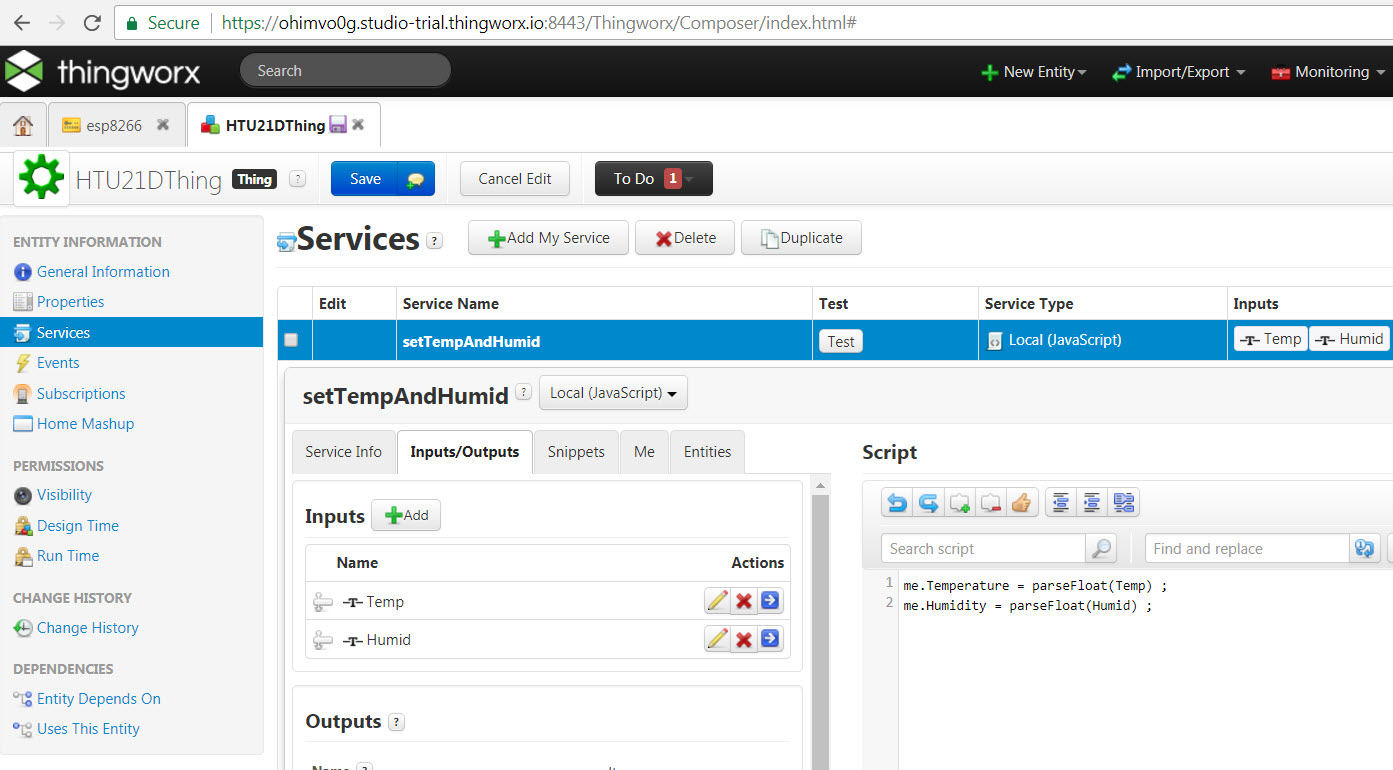
Solved! Go to Solution.
- Labels:
-
Connectivity
Accepted Solutions
- Mark as New
- Bookmark
- Subscribe
- Mute
- Subscribe to RSS Feed
- Permalink
- Notify Moderator
I used the below script in an Adafruit Huzzah Feather to set a Thing Property value (PUT request). I used a DS18B20 to get the temp, but it should be easy to reuse the code and just change out the source of the variable being sent to Thingworx. You will need to update the following sections in the script:
<YOUR_WIFI_SSID>
<YOUR_WIFI_PASSWORD>
<THINGWORX_SERVER_NAME_OR_IP>
<THINGWORX_SERVER_PORT>
<YOUR_THING>
<YOUR_PROPERTY>
<YOUR_APP_KEY>
Code Starts Below-------:
/******************* Libraries *************************/
#include <ESP8266WiFi.h>
#include <WiFiClient.h>
#include <OneWire.h>
#include <DallasTemperature.h>
/******************* Temperature Sensor (DS18B20) Setup ************/
// Data wire microcontroller pin
#define ONE_WIRE_BUS 2
// Setup a oneWire instance to communicate with any OneWire devices (not just Maxim/Dallas temperature ICs)
OneWire oneWire(ONE_WIRE_BUS);
// Pass our oneWire reference to Dallas Temperature.
DallasTemperature sensors(&oneWire);
/****************** WiFi Setup *********************************/
const char* ssid = "<YOUR_WIFI_SSID>";
const char* password = "<YOUR_WIFI_PASSWORD>";
const char* host = "<THINGWORX_SERVER_NAME_OR_IP>"; // ThingWorx Server IP Address
const int httpsPort = <THINGWORX_SERVER_PORT>;
WiFiClient client;
void setup() {
Serial.begin(115200);
Serial.println();
Serial.print("connecting to ");
Serial.println(ssid);
WiFi.begin(ssid, password);
while (WiFi.status() != WL_CONNECTED) {
delay(500);
Serial.print(".");
}
Serial.println("");
Serial.println("WiFi connected");
Serial.println("IP address: ");
Serial.println(WiFi.localIP());;
// Start up the DS18B20 sensor
sensors.begin();
}
void loop() {
// Get the Temp from the sensor(s)
sensors.requestTemperatures(); // Send the command to get temperatures
// There is only one sensor connected, so get it from sensor index 0
float tempF = sensors.getTempFByIndex(0);
String strTempF = String(tempF);
Serial.print("Temp: ");
Serial.println(strTempF);
// Use WiFiClientSecure class to create TLS connection
Serial.println(host);
if (!client.connect(host, httpsPort)) {
Serial.println("connection failed");
return;
}else{
Serial.println("Connected to ThingWorx.");
}
String url = "/Thingworx/Things/<YOUR_THING>/Properties/<YOUR_PROPERTY>";
Serial.print("requesting URL: ");
Serial.println(url);
String strPUTReqVal = "{\"Temp\":\"" + strTempF + "\"}";
Serial.print("PUT Value: ");
Serial.println(strPUTReqVal);
client.print(String("PUT ") + url + " HTTP/1.1\r\n" +
"Host: " + host + "\r\n" +
"appKey: <YOUR_APP_KEY>" + "\r\n" +
"x-thingworx-session: false" + "\r\n" +
"Accept: application/json" + "\r\n" +
"Connection: close" + "\r\n" +
"Content-Type: application/json" + "\r\n" +
"Content-Length: " + String(strPUTReqVal.length()) + "\r\n\r\n" +
strPUTReqVal+ "\r\n\r\n");
while (client.connected()) {
String line = client.readStringUntil('\r');
Serial.print(line);
}
client.stop();
// Run this every 5 seconds
delay(5000);
}
- Mark as New
- Bookmark
- Subscribe
- Mute
- Subscribe to RSS Feed
- Permalink
- Notify Moderator
Hi Adam Sanordontri,
Could you please try the following and see if it works?
Find the line char server[] = "ohimvo0g.studio-trial.thingworx.io"; in the code and update to char server[] = "ohimvo0g.studio-trial.thingworx.io:8443";
Save and upload the program to your ESP8266 board.
Go back to your HTU21D Thing properties section, click on the refresh properties button and see if the values are being updated constantly.
![]()
If this doesn't solve the issue you can revert to original settings.
- Mark as New
- Bookmark
- Subscribe
- Mute
- Subscribe to RSS Feed
- Permalink
- Notify Moderator
I tried yo add :8443 for the server port .
The Serial Monitor show the information as below
Connected to AndroidAP
IP address: 192.168.43.142
the connection could not be established
the connection could not be established
the connection could not be established
the connection could not be established
the connection could not be established
the connection could not be established
the connection could not be established
the connection could not be established
the connection could not be established
the connection could not be established
- Mark as New
- Bookmark
- Subscribe
- Mute
- Subscribe to RSS Feed
- Permalink
- Notify Moderator
Hi Adam Sanordontri,
I apologize for the inconvenience. Could you please revert the settings to the default, run the code on ESP8266 board and see if you can find any errors in the application log.
- Mark as New
- Bookmark
- Subscribe
- Mute
- Subscribe to RSS Feed
- Permalink
- Notify Moderator
#include "DHT.h"
#define DHTPIN 10 // what digital pin we're connected to
#define DHTTYPE DHT22 // DHT 22 (AM2302), AM2321
#include <Wire.h>
#include <SPI.h>
#include <Ethernet.h>
//WiFi
#include <ESP8266WiFi.h>
#include <WiFiClient.h>
const char* ssid = "AndroidAP";
const char* password = "nslc3250";
char server[] = "13.114.212.97";
WiFiClient client;
//How many values you will be pushing to ThingWorx
#define propertyCount 2
//ThingWorx App key which replaces login credentials)
char appKey[] = "4ae58966-c96d-4f07-ace6-43d9775347a3";
// ThingWorx Thing name for which you want to set properties values
char thingName[] = "HTU21DThing";
//Interval of time at which you want the properties values to be sent to TWX server
int timeBetweenRefresh = 5000;
// ThingWorx service that will set values for the properties you need
// See the documentation for this tutorial for more information
char serviceName[] = "setTempAndHumid";
//Initialize Properties Names and Values Arrays
char* propertyNames[] = {"Temp", "Humid"};
double propertyValues[propertyCount];
// last time you connected to the server, in milliseconds
unsigned long lastConnectionTime = 0;
// state of the connection last time through the main loop
boolean lastConnected = false;
//Initialize an DHT library object to read
// temperature and humidity data from your connected sensor
DHT dht(DHTPIN, DHTTYPE);
void setup() {
//shut down the SD Card pins
pinMode(4,OUTPUT);
digitalWrite(4,HIGH);
// start serial port:
Serial.begin(9600);
while (!Serial) {
; // wait for serial port to connect. Needed for Leonardo only
}
//initialize HTU21D object to read values from sensors
dht.begin();
// start the Wifi connection:
Serial.println("Trying to get an IP address using DHCP");
WiFi.begin(ssid, password);
Serial.println("");
// Wait for connection
while (WiFi.status() != WL_CONNECTED) {
delay(500);
Serial.print(".");
}
Serial.println("");
Serial.print("Connected to ");
Serial.println(ssid);
Serial.print("IP address: ");
Serial.println(WiFi.localIP());
}
void loop() {
// Aquire sensor values
propertyValues[0] = dht.readTemperature();
propertyValues[1] = dht.readHumidity();
// wait the established interval of time before
// reading values from the sensor
// and sending them to the TWX server again
// delay(timeBetweenRefresh);
if (millis() - lastConnectionTime > timeBetweenRefresh) {
updateValues(propertyValues, client, server, appKey, thingName, serviceName, propertyNames);
}
}
void updateValues(double values[] , WiFiClient &client, char server[], char appKey[], char thingName[], char serviceName[], char* sensorNames[])
{
//build the String with the data that you will send
//through REST calls to your TWX server
char data[80];
strcpy(data, "?appKey=");
strcat(data, appKey);
strcat(data, "&method=post&x-thingworx-session=true");
// if you get a connection, report back via serial:
if (client.connect(server, 80)) {
Serial.println("connected");
// send the HTTP POST request:
client.print("POST /Thingworx/Things/");
client.print(thingName);
client.print("/Services/");
client.print(serviceName);
client.print(data);
client.print("<");
for (int idx = 0; idx < propertyCount; idx++)
{
client.print("&");
client.print(propertyNames[idx]);
client.print("=");
client.print(propertyValues[idx]);
}
client.print(">");
client.println(" HTTP/1.1");
client.print("Host: ");
client.println(server);
client.println("Content-Type: text/html");
client.println();
client.stop();
lastConnectionTime = millis();
// print the request out
Serial.print("POST /Thingworx/Things/");
Serial.print(thingName);
Serial.print("/Services/");
Serial.print(serviceName);
Serial.print(data);
Serial.print("<");
for (int idx = 0; idx < propertyCount; idx++)
{
Serial.print("&");
Serial.print(propertyNames[idx]);
Serial.print("=");
Serial.print(propertyValues[idx]);
}
Serial.print(">");
Serial.println(" HTTP/1.1");
Serial.print("Host: ");
Serial.println(server);
Serial.println("Content-Type: text/html");
Serial.println();
}
else {
// kf you didn't get a connection to the server:
Serial.println("the connection could not be established");
client.stop();
}
}
################################################
The Serial Monitor show the information as below
Connected to AndroidAP
IP address: 192.168.43.142
the connection could not be established
the connection could not be established
the connection could not be established
the connection could not be established
###############################################
I used 30 days Thingwork trial sever for testing because It use port No.80 to conect.
I´d appreciate if anyone can help me or give the example code for esp8266, thanks.
- Mark as New
- Bookmark
- Subscribe
- Mute
- Subscribe to RSS Feed
- Permalink
- Notify Moderator
I used the below script in an Adafruit Huzzah Feather to set a Thing Property value (PUT request). I used a DS18B20 to get the temp, but it should be easy to reuse the code and just change out the source of the variable being sent to Thingworx. You will need to update the following sections in the script:
<YOUR_WIFI_SSID>
<YOUR_WIFI_PASSWORD>
<THINGWORX_SERVER_NAME_OR_IP>
<THINGWORX_SERVER_PORT>
<YOUR_THING>
<YOUR_PROPERTY>
<YOUR_APP_KEY>
Code Starts Below-------:
/******************* Libraries *************************/
#include <ESP8266WiFi.h>
#include <WiFiClient.h>
#include <OneWire.h>
#include <DallasTemperature.h>
/******************* Temperature Sensor (DS18B20) Setup ************/
// Data wire microcontroller pin
#define ONE_WIRE_BUS 2
// Setup a oneWire instance to communicate with any OneWire devices (not just Maxim/Dallas temperature ICs)
OneWire oneWire(ONE_WIRE_BUS);
// Pass our oneWire reference to Dallas Temperature.
DallasTemperature sensors(&oneWire);
/****************** WiFi Setup *********************************/
const char* ssid = "<YOUR_WIFI_SSID>";
const char* password = "<YOUR_WIFI_PASSWORD>";
const char* host = "<THINGWORX_SERVER_NAME_OR_IP>"; // ThingWorx Server IP Address
const int httpsPort = <THINGWORX_SERVER_PORT>;
WiFiClient client;
void setup() {
Serial.begin(115200);
Serial.println();
Serial.print("connecting to ");
Serial.println(ssid);
WiFi.begin(ssid, password);
while (WiFi.status() != WL_CONNECTED) {
delay(500);
Serial.print(".");
}
Serial.println("");
Serial.println("WiFi connected");
Serial.println("IP address: ");
Serial.println(WiFi.localIP());;
// Start up the DS18B20 sensor
sensors.begin();
}
void loop() {
// Get the Temp from the sensor(s)
sensors.requestTemperatures(); // Send the command to get temperatures
// There is only one sensor connected, so get it from sensor index 0
float tempF = sensors.getTempFByIndex(0);
String strTempF = String(tempF);
Serial.print("Temp: ");
Serial.println(strTempF);
// Use WiFiClientSecure class to create TLS connection
Serial.println(host);
if (!client.connect(host, httpsPort)) {
Serial.println("connection failed");
return;
}else{
Serial.println("Connected to ThingWorx.");
}
String url = "/Thingworx/Things/<YOUR_THING>/Properties/<YOUR_PROPERTY>";
Serial.print("requesting URL: ");
Serial.println(url);
String strPUTReqVal = "{\"Temp\":\"" + strTempF + "\"}";
Serial.print("PUT Value: ");
Serial.println(strPUTReqVal);
client.print(String("PUT ") + url + " HTTP/1.1\r\n" +
"Host: " + host + "\r\n" +
"appKey: <YOUR_APP_KEY>" + "\r\n" +
"x-thingworx-session: false" + "\r\n" +
"Accept: application/json" + "\r\n" +
"Connection: close" + "\r\n" +
"Content-Type: application/json" + "\r\n" +
"Content-Length: " + String(strPUTReqVal.length()) + "\r\n\r\n" +
strPUTReqVal+ "\r\n\r\n");
while (client.connected()) {
String line = client.readStringUntil('\r');
Serial.print(line);
}
client.stop();
// Run this every 5 seconds
delay(5000);
}
- Mark as New
- Bookmark
- Subscribe
- Mute
- Subscribe to RSS Feed
- Permalink
- Notify Moderator
Trying to get bmehringer code to work. I'm connecting to the Network but can't get it to update my values. I have created a generic thing called Thing_1 and in properties I've called it Temp and set the base type to Number and the Data change type to Value but it's not updating the value. Any ideas this is the print out?
PP-1803082301ME.Devportal.Ptc.Io
Connected to ThingWorx.
requesting URL: /Thingworx/Things/Thing_1/Properties/Temp
PUT Value: {"Temp":"111.00"}
PUT /Thingworx/Things/Thing_1/Properties/Temp HTTP/1.1
Host: PP-1803082301ME.Devportal.Ptc.Io
appKey: 91ff6af0-88fa-43b5-a44d-a0a498918xxx
x-thingworx-session: false
Accept: application/json
Connection: close
Content-Type: application/json
Content-Length: 17
{"Temp":"111.00"}
- Mark as New
- Bookmark
- Subscribe
- Mute
- Subscribe to RSS Feed
- Permalink
- Notify Moderator
Its Worked.
Thank you!
- Mark as New
- Bookmark
- Subscribe
- Mute
- Subscribe to RSS Feed
- Permalink
- Notify Moderator
I have same problem here have you reach to any solution for this problem ?
"the connection could not be established"
why it couldn't reach server !!
- Mark as New
- Bookmark
- Subscribe
- Mute
- Subscribe to RSS Feed
- Permalink
- Notify Moderator
I had troubles getting my ESP8266 to connect until I started using the IP address instead of the server name. I am no where near a network person, so I have no idea why the IP worked and the server name did not.







