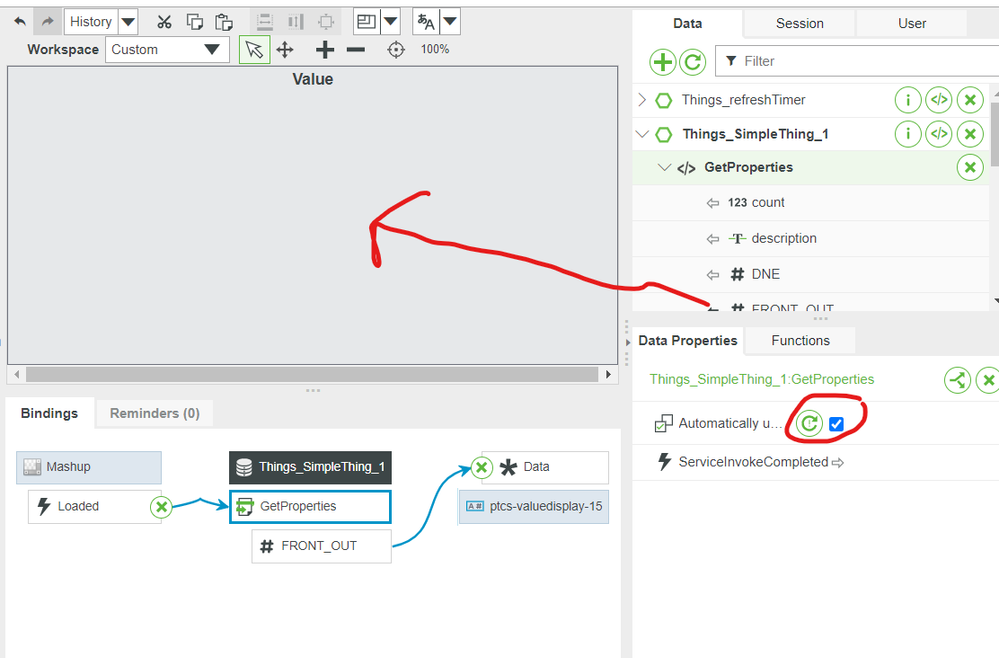- Community
- ThingWorx
- ThingWorx Developers
- Re: auto refresh property value in mashup
- Subscribe to RSS Feed
- Mark Topic as New
- Mark Topic as Read
- Float this Topic for Current User
- Bookmark
- Subscribe
- Mute
- Printer Friendly Page
auto refresh property value in mashup
- Mark as New
- Bookmark
- Subscribe
- Mute
- Subscribe to RSS Feed
- Permalink
- Notify Moderator
auto refresh property value in mashup
I have a very simple example. I have a property value (number) that is updates every second on a thing. I can display this value in a mashup but I cannot figure out how to auto update the value every time it is changed. I have read many documents and none of the solutions have worked. I have tried this link as well.
https://www.ptc.com/en/support/article/CS243895?&source=search
Any suggestions? This should be a pretty simple one, I am just new to mashups.
Solved! Go to Solution.
- Labels:
-
Mashup-Widget
-
Troubleshooting
Accepted Solutions
- Mark as New
- Bookmark
- Subscribe
- Mute
- Subscribe to RSS Feed
- Permalink
- Notify Moderator
- Mark as New
- Bookmark
- Subscribe
- Mute
- Subscribe to RSS Feed
- Permalink
- Notify Moderator
If you use GetProperties you will have a push on update option that's one way you can go, this will have the server push to the mashup when the value changes.
The other approach is the Refresh timer which will retrieve the new value for you
- Mark as New
- Bookmark
- Subscribe
- Mute
- Subscribe to RSS Feed
- Permalink
- Notify Moderator
Where do I locate these things? I have it pointing to the getProperties and and I bound the refresh interval with the automatically update checkbox checked. I am not sure how to "push on update option". I will explore the timer in the mean time but this sounds easier. Thanks.
- Mark as New
- Bookmark
- Subscribe
- Mute
- Subscribe to RSS Feed
- Permalink
- Notify Moderator
- Mark as New
- Bookmark
- Subscribe
- Mute
- Subscribe to RSS Feed
- Permalink
- Notify Moderator
es, I have read this article as well as every other article available and I have tried everything with no success. I need an example I think. Can you provide this? I tried the timer option and I am not having any luck either.
- Mark as New
- Bookmark
- Subscribe
- Mute
- Subscribe to RSS Feed
- Permalink
- Notify Moderator
Here is a picture of this first option from the link you sent.
- Mark as New
- Bookmark
- Subscribe
- Mute
- Subscribe to RSS Feed
- Permalink
- Notify Moderator
That looks like it should work.
if that isn't working, try to force a property update or else check the application log
- Mark as New
- Bookmark
- Subscribe
- Mute
- Subscribe to RSS Feed
- Permalink
- Notify Moderator
So, when I view mashup the value will only update if I refresh or reload the page. So, technically it updates but I want it to update without having to reload the page. How do I view the application log in the hosted trial?
- Mark as New
- Bookmark
- Subscribe
- Mute
- Subscribe to RSS Feed
- Permalink
- Notify Moderator
It looks like the wiring is correct, so I would recommend checking the application log for any errors.
If the push from server will not work, then you would add the Auto Refresh on the mashup to call the service every ### seconds
- Mark as New
- Bookmark
- Subscribe
- Mute
- Subscribe to RSS Feed
- Permalink
- Notify Moderator
Well, I have no idea what was wrong but it is working now. I didn't change anything and retried and it works. Maybe something was wrong on PTC side of things last week. Anyways, I wish I had more insight as to how this is working now but apparently everything was set up fine from the start.