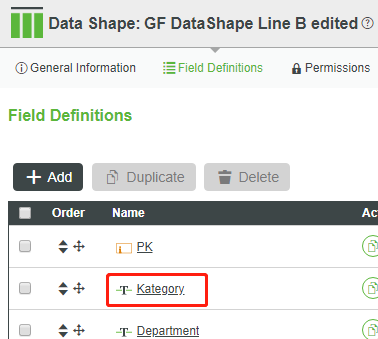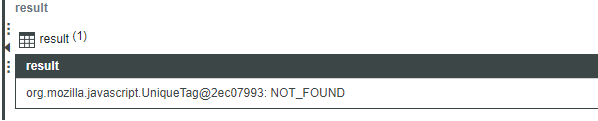Community Tip - Need to share some code when posting a question or reply? Make sure to use the "Insert code sample" menu option. Learn more! X
- Community
- ThingWorx
- ThingWorx Developers
- Re: errors when using filter query
- Subscribe to RSS Feed
- Mark Topic as New
- Mark Topic as Read
- Float this Topic for Current User
- Bookmark
- Subscribe
- Mute
- Printer Friendly Page
errors when using filter query
- Mark as New
- Bookmark
- Subscribe
- Mute
- Subscribe to RSS Feed
- Permalink
- Notify Moderator
errors when using filter query
var query =
{
"filters": {
"type": "EQ",
"fieldName": "Kategory",
"value": "Quality"
}
};
here is a question for using query filter. when I custom the service, there is an error appearing in the result. Could Someone can help me to fix this problem and what is the output should I choose. Now I chose "STRING"
"
Solved! Go to Solution.
Accepted Solutions
- Mark as New
- Bookmark
- Subscribe
- Mute
- Subscribe to RSS Feed
- Permalink
- Notify Moderator
I see that you are trying to query a DataShape type entity. I would try creating an infotable from the Datashape.
var params = {
infoTableName : "InfoTable",
dataShapeName : "InputYourDatashapeNameHere"
};
// CreateInfoTableFromDataShape(infoTableName:STRING("InfoTable"), dataShapeName:STRING):INFOTABLE(TestDS)
var inputforFilter = Resources["InfoTableFunctions"].CreateInfoTableFromDataShape(params);
Populate the created Infotable with the values you would like to filter/query upon. Use the EQFilter to query the infotable as below.
var filterparams = {
fieldName: "Kategory" /* STRING */,
isCaseSensitive: false /* BOOLEAN */,
t: inputforFilter /* INFOTABLE */,
value: "Quality" /* STRING */
};
// result: INFOTABLE
var result = Resources["InfoTableFunctions"].EQFilter(filterparams);
The output of the service should be an infotable with the same datashape that you are querying on. Please let me know if you run into any issues.
- Mark as New
- Bookmark
- Subscribe
- Mute
- Subscribe to RSS Feed
- Permalink
- Notify Moderator
I see that you are trying to query a DataShape type entity. I would try creating an infotable from the Datashape.
var params = {
infoTableName : "InfoTable",
dataShapeName : "InputYourDatashapeNameHere"
};
// CreateInfoTableFromDataShape(infoTableName:STRING("InfoTable"), dataShapeName:STRING):INFOTABLE(TestDS)
var inputforFilter = Resources["InfoTableFunctions"].CreateInfoTableFromDataShape(params);
Populate the created Infotable with the values you would like to filter/query upon. Use the EQFilter to query the infotable as below.
var filterparams = {
fieldName: "Kategory" /* STRING */,
isCaseSensitive: false /* BOOLEAN */,
t: inputforFilter /* INFOTABLE */,
value: "Quality" /* STRING */
};
// result: INFOTABLE
var result = Resources["InfoTableFunctions"].EQFilter(filterparams);
The output of the service should be an infotable with the same datashape that you are querying on. Please let me know if you run into any issues.