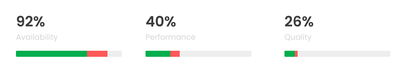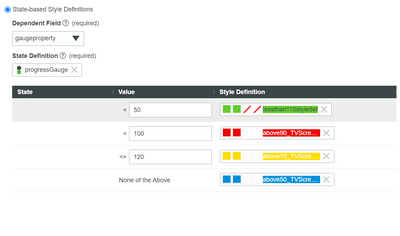- Community
- ThingWorx
- ThingWorx Developers
- how to add multiple color state definition in shap...
- Subscribe to RSS Feed
- Mark Topic as New
- Mark Topic as Read
- Float this Topic for Current User
- Bookmark
- Subscribe
- Mute
- Printer Friendly Page
how to add multiple color state definition in shape widget
- Mark as New
- Bookmark
- Subscribe
- Mute
- Subscribe to RSS Feed
- Permalink
- Notify Moderator
how to add multiple color state definition in shape widget
hi,
i need to design chart like below:-
i have tried this by using shape widget but i got the output in single color or single data. Now please suggest me how i design this chart with multiple colors or data. Or suggest me if there is any widget would use instead of shape widget. below m attaching the output of shape widget where i got only single color or data:-
- Labels:
-
Design
-
Mashup-Widget
- Mark as New
- Bookmark
- Subscribe
- Mute
- Subscribe to RSS Feed
- Permalink
- Notify Moderator
Have you tried to apply a state definition in the 'State Formatter'?
That should get you what you are looking for I think.
- Mark as New
- Bookmark
- Subscribe
- Mute
- Subscribe to RSS Feed
- Permalink
- Notify Moderator
Hi @PaiChung,
Yes i have tried to apply state defination in state formatter but still getting a single color:-
please share a solution as soon as possible
- Mark as New
- Bookmark
- Subscribe
- Mute
- Subscribe to RSS Feed
- Permalink
- Notify Moderator
ahhh right ... it will only show the color of the value.
What I have seen people do is to do an overlay of several shapes for this.
Custom widget
Use a stacked bar chart
Maybe even the range chart can do it?
- Mark as New
- Bookmark
- Subscribe
- Mute
- Subscribe to RSS Feed
- Permalink
- Notify Moderator
Can you please share the example of overlay of shapes? i mean how to design overlay of shapes i need to understand
- Mark as New
- Bookmark
- Subscribe
- Mute
- Subscribe to RSS Feed
- Permalink
- Notify Moderator
In a static mashup area, you can add widgets on top of eachother.