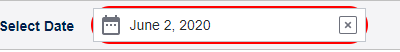- Community
- ThingWorx
- ThingWorx Developers
- Re: how to put date widget rounded corner?
- Subscribe to RSS Feed
- Mark Topic as New
- Mark Topic as Read
- Float this Topic for Current User
- Bookmark
- Subscribe
- Mute
- Printer Friendly Page
how to put date widget rounded corner?
- Mark as New
- Bookmark
- Subscribe
- Mute
- Subscribe to RSS Feed
- Permalink
- Notify Moderator
how to put date widget rounded corner?
i am using Date widget in thingworx V-8.5 (Updated one), but i am not able to put border radius in date widget please any one help me on that.
if i am using custom CSS for this:
.customDate {
border: 2px solid red;
border-radius: 25px;
}
then this type of screen i am getting
Solved! Go to Solution.
- Labels:
-
Mashup-Widget
Accepted Solutions
- Mark as New
- Bookmark
- Subscribe
- Mute
- Subscribe to RSS Feed
- Permalink
- Notify Moderator
I had a conversation with R&D and have a solution, or more correctly 3 solutions.
- To set the color of the label field on the Date Picker
.widget-ptcsdatepicker::part(label){ color: orange; } - To set rounded corners on the existing date picker box
/* Version one */ .widget-ptcsdatepicker::part(date-field-text-box) { border-radius: 25px; } Version 1
-
The part field for the text-box is nested two levels deep in the shadow-roots.
- Add a border and set it to have rounded corners
/* version two */ .widget-ptcsdatepicker::part(date-field) { border: 1px solid green; border-radius: 25px; } Version 2
- This is a little different from the first.
- Specify the rounding on the datepicker
/* Version three */ .widget-ptcsdatepicker { border: 1px solid red; border-radius: 25px; } Version 3
Hope this helps.
Peter
- Mark as New
- Bookmark
- Subscribe
- Mute
- Subscribe to RSS Feed
- Permalink
- Notify Moderator
Hi @soumyabiswal.
We're doing some testing with this and will get back with you once we have more information.
Regards.
--Sharon
- Mark as New
- Bookmark
- Subscribe
- Mute
- Subscribe to RSS Feed
- Permalink
- Notify Moderator
thanks fro your feedback.
please let me know any update ASAP this stopping my work.
- Mark as New
- Bookmark
- Subscribe
- Mute
- Subscribe to RSS Feed
- Permalink
- Notify Moderator
I had a conversation with R&D and have a solution, or more correctly 3 solutions.
- To set the color of the label field on the Date Picker
.widget-ptcsdatepicker::part(label){ color: orange; } - To set rounded corners on the existing date picker box
/* Version one */ .widget-ptcsdatepicker::part(date-field-text-box) { border-radius: 25px; } Version 1
-
The part field for the text-box is nested two levels deep in the shadow-roots.
- Add a border and set it to have rounded corners
/* version two */ .widget-ptcsdatepicker::part(date-field) { border: 1px solid green; border-radius: 25px; } Version 2
- This is a little different from the first.
- Specify the rounding on the datepicker
/* Version three */ .widget-ptcsdatepicker { border: 1px solid red; border-radius: 25px; } Version 3
Hope this helps.
Peter
- Mark as New
- Bookmark
- Subscribe
- Mute
- Subscribe to RSS Feed
- Permalink
- Notify Moderator
Hi @soumyabiswal.
If the previous response answered your question, please mark it as the Accepted Solution for the benefit of others with the same question.
Thank you for participating in our Community!
Regards.
--Sharon