- Community
- ThingWorx
- ThingWorx Developers
- open Error web with IE Edge
- Subscribe to RSS Feed
- Mark Topic as New
- Mark Topic as Read
- Float this Topic for Current User
- Bookmark
- Subscribe
- Mute
- Printer Friendly Page
open Error web with IE Edge
- Mark as New
- Bookmark
- Subscribe
- Mute
- Subscribe to RSS Feed
- Permalink
- Notify Moderator
open Error web with IE Edge
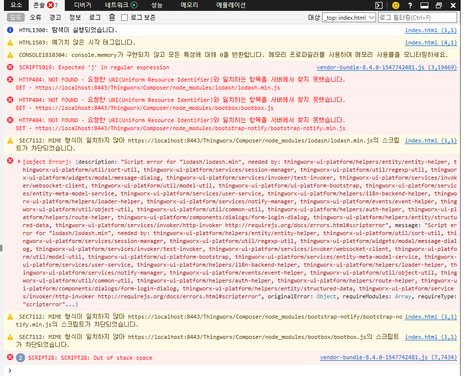
Solved! Go to Solution.
- Labels:
-
Troubleshooting
Accepted Solutions
- Mark as New
- Bookmark
- Subscribe
- Mute
- Subscribe to RSS Feed
- Permalink
- Notify Moderator
Hi,
I‘ve already reproduced your issue in Microsoft Edge 42/44 version in Chinese/Korean system locale, but works fine in English Locale.
This issue was reported to R&D as JIRA TW-50057, and had already been fixed in ThingWorx 8.5.
Here are the solutions for you:
1. Still use Thingworx 8.4 with IE 11/Edge, please change system locale to English (Control Panel>Region>Administrative>Change system locale) and restart workstation.
2. Use Chrome instead for Thingworx 8.4
3. Upgrade to Thingworx 8.5
Thanks,
Steven
- Mark as New
- Bookmark
- Subscribe
- Mute
- Subscribe to RSS Feed
- Permalink
- Notify Moderator
Hi,
Is the issue specific with IE Edge? Google Chrome browser works or not?
Does ApplicationLog.log report other error as well?
- Mark as New
- Bookmark
- Subscribe
- Mute
- Subscribe to RSS Feed
- Permalink
- Notify Moderator
this problem is IE Edge issue, I don't see anything unusual in the Application Log.log
- Mark as New
- Bookmark
- Subscribe
- Mute
- Subscribe to RSS Feed
- Permalink
- Notify Moderator
Hi @kikky_79.
The screenshot shows an "out of stack space" error. As stated by @yanchen, you need to check the ..ThingworxStorage\logs\ApplicationLog.log to validate that ThingWorx is actually running. If not, did you validate the system requirements before starting the installation? Which installer did you use or was it a manual install?
If installing a trial version, the installation instructions can be found here for Linux and here for Windows.
For a commercial version, the system requirements can be found here.
Regards.
--Sharon
- Mark as New
- Bookmark
- Subscribe
- Mute
- Subscribe to RSS Feed
- Permalink
- Notify Moderator
Thank you Sharon
I followed the guide and went through the installation normally.
It works fine in Chrome
Only the web doesn't open normally in IE.
What should I do?
- Mark as New
- Bookmark
- Subscribe
- Mute
- Subscribe to RSS Feed
- Permalink
- Notify Moderator
Hi,
I‘ve already reproduced your issue in Microsoft Edge 42/44 version in Chinese/Korean system locale, but works fine in English Locale.
This issue was reported to R&D as JIRA TW-50057, and had already been fixed in ThingWorx 8.5.
Here are the solutions for you:
1. Still use Thingworx 8.4 with IE 11/Edge, please change system locale to English (Control Panel>Region>Administrative>Change system locale) and restart workstation.
2. Use Chrome instead for Thingworx 8.4
3. Upgrade to Thingworx 8.5
Thanks,
Steven
- Mark as New
- Bookmark
- Subscribe
- Mute
- Subscribe to RSS Feed
- Permalink
- Notify Moderator
- Mark as New
- Bookmark
- Subscribe
- Mute
- Subscribe to RSS Feed
- Permalink
- Notify Moderator
Currently, Thingworx 8.5 has not yet been released officially, it will be released in late Sep. 2019.
Once it is released, you can download new version from PTC software center with valid customer SCN, here is the link:
https://support.ptc.com/appserver/auth/it/esd/product.jsp?prodFamily=TWX
Thanks,
Steven







