- Community
- ThingWorx
- ThingWorx Developers
- Re: "Error executing service Thing [ptc-windchill-...
- Subscribe to RSS Feed
- Mark Topic as New
- Mark Topic as Read
- Float this Topic for Current User
- Bookmark
- Subscribe
- Mute
- Printer Friendly Page
"Error executing service Thing [ptc-windchill-demo-thing] is not running"
- Mark as New
- Bookmark
- Subscribe
- Mute
- Subscribe to RSS Feed
- Permalink
- Notify Moderator
"Error executing service Thing [ptc-windchill-demo-thing] is not running"
Where is the documentation that gets me past, "Error executing service Thing [ptc-windchill-demo-thing] is not running?" I'm trying to get the Windchill Connector working, but am failing finding documentation that helps. I am quite certain that it is not configured correctly. But the documentation I have found on setting it up is not sufficiently complete to be useful: PTC Navigate Thingworx Windchill App Development
- Labels:
-
Mashup-Widget
- Mark as New
- Bookmark
- Subscribe
- Mute
- Subscribe to RSS Feed
- Permalink
- Notify Moderator
There is a link to the rather comprehensive "PTC Windchill Extension Guide" on the Marketplace page.
In short, you should do the following steps:
1) Install the extension
2) Install the sample mashup
3) Install the Windchill patch
4) Set the baseURL property of the ptc-windchill-demo-thing
I'm just making a wild guess, but you've probably missed the third step.
- Mark as New
- Bookmark
- Subscribe
- Mute
- Subscribe to RSS Feed
- Permalink
- Notify Moderator
Dmitry, I appreciate your specific concise reply.
I've gotten past that error. I think it was a permissions issue -- which probably isn't the correct vernacular for ThinkWorx Composer. Now I'm getting a 404 error on the Windchill server.
10.1.1.89 - - [18/Apr/2017:16:58:11 -0700] "GET /Windchill/sslClientAuth/servlet/rest/structure/objects?%24filter=number+eq+%27FRAME.PRT%27&typeId=wt.part.WTPart&navigationCriteria=&%24select=%2Ccost%2CdefaultUnit%2ChasChildren%2Cname%2CnavigationSessionId%2Cnumber%2CobjectId%2CparentId%2CquantityInStock%2Cstate%2CtreeId%2Ctype%2CusesOccurrenceIdentifier%2Cversion%2Cview&wt.effectiveUid=saharvey HTTP/1.1" 404 79 698487
10.1.1.89 - - [18/Apr/2017:16:58:11 -0700] "GET /Windchill/sslClientAuth/servlet/rest/structure/objects?%24filter=number+eq+%27FRAME.PRT%27&typeId=wt.part.WTPart&navigationCriteria=&wt.effectiveUid=saharvey HTTP/1.1" 404 79 700464
---
I installed the software per the guide (p. 13)
http://support.ptc.com/WCMS/files/164699/en/WCTWXExtension.pdf
In short, you should do the following steps:
1) Install the extension

2) Install the sample mashup
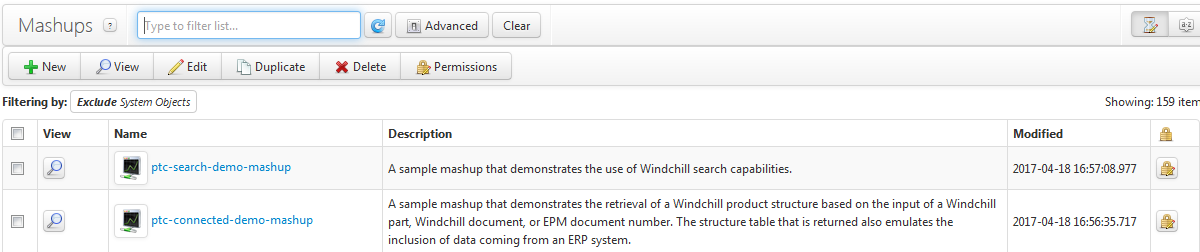
3) Install the Windchill patch
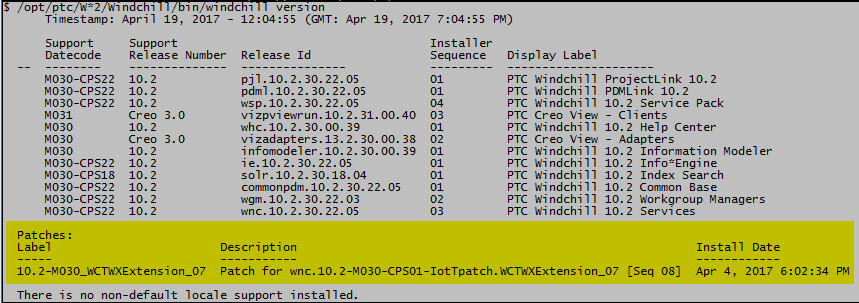
4) Set the baseURL property of the ptc-windchill-demo-thing
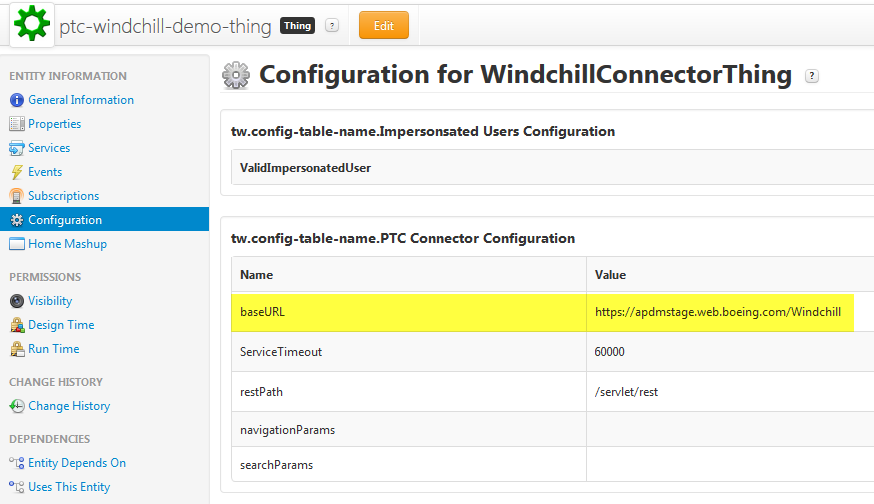
- Mark as New
- Bookmark
- Subscribe
- Mute
- Subscribe to RSS Feed
- Permalink
- Notify Moderator
Stuart
At what point are you getting the error message? Can you see the search results in the Navigate app and only getting the error when trying to open one of the parts in the search results?
Anyway, to me this seem to be related to the Windchill being configured for HTTPS, so, if possible, I'd (re-)configure Windchill back to http and check if the issue disappears or persists - this will help to pinpoint the cause of the issue (or to remove the suspicion from https).
There are quite a few tech support cases (eg, CS214798, CS227177) regarding accessing https-configured Windchill from Thingworx.
There is also a PTC Navigate and Windchill when both in SSL mode..... - PTC Community (unfortunatelly, no solution is provided there).
Best regards,
Dmitry
- Mark as New
- Bookmark
- Subscribe
- Mute
- Subscribe to RSS Feed
- Permalink
- Notify Moderator
Hi STUART ,
After running the patch file please check .
Whether you have provided the correct connection link in configuration tag if its correct it will work fine.It will work i faced the same kind of issue once







