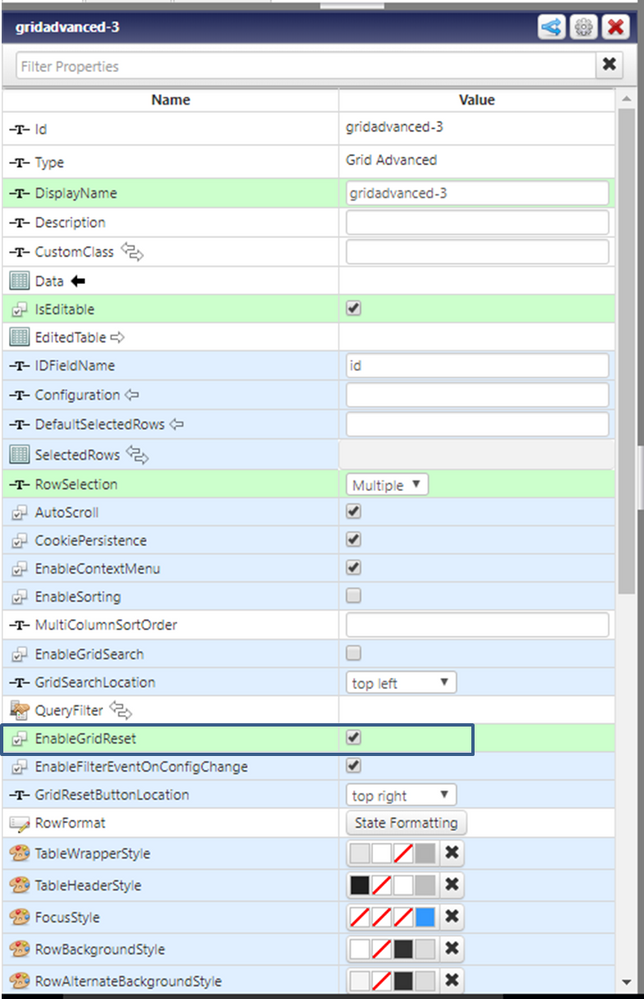- Community
- ThingWorx
- ThingWorx Developers
- reset grid column after reducing or increasing the...
- Subscribe to RSS Feed
- Mark Topic as New
- Mark Topic as Read
- Float this Topic for Current User
- Bookmark
- Subscribe
- Mute
- Printer Friendly Page
reset grid column after reducing or increasing the width of the columns
- Mark as New
- Bookmark
- Subscribe
- Mute
- Subscribe to RSS Feed
- Permalink
- Notify Moderator
reset grid column after reducing or increasing the width of the columns
Hi,
How to reset to original size of the grid columns after increasing or decreasing the width of the grid in runtime by adjusting their columns?
In runtime, After adjusting the width of the grid it doesn't go back to initial width even after reloading the whole page. How can I resolve this?
Thanks in advance,
Shalini V.
Solved! Go to Solution.
Accepted Solutions
- Mark as New
- Bookmark
- Subscribe
- Mute
- Subscribe to RSS Feed
- Permalink
- Notify Moderator
You can use Grid Advanced widget and select Enable Grid Reset option in widget Properties.
I attached image for reference.
K Bairagi
- Mark as New
- Bookmark
- Subscribe
- Mute
- Subscribe to RSS Feed
- Permalink
- Notify Moderator
A similar question was asked about grid sort order. The answer to there question was that the gird did not store the initial sorting information. The same may be true for column width.
Two suggestions where made:
- Reload the grid data
- Create a custom grid widget extension that stores and applies the width information.
- Mark as New
- Bookmark
- Subscribe
- Mute
- Subscribe to RSS Feed
- Permalink
- Notify Moderator
You can use Grid Advanced widget and select Enable Grid Reset option in widget Properties.
I attached image for reference.
K Bairagi