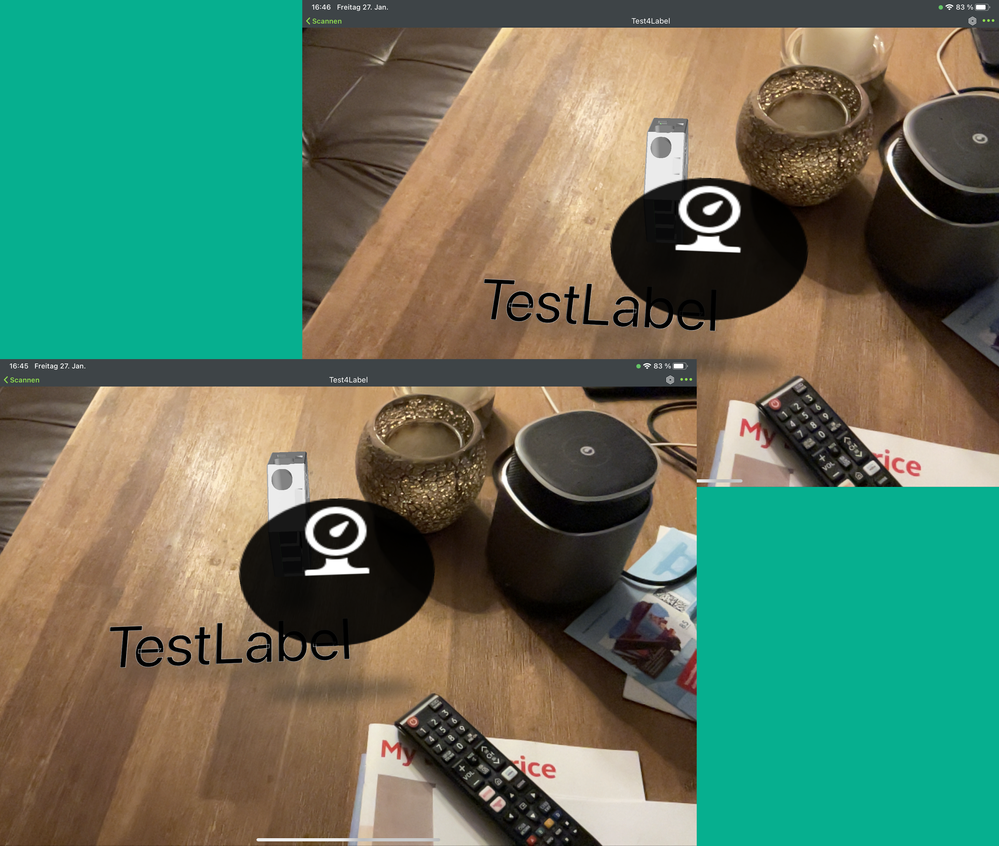Community Tip - Have a PTC product question you need answered fast? Chances are someone has asked it before. Learn about the community search. X
- Community
- Augmented Reality
- Vuforia Studio
- 3D labels and 3D images show up on phones but not ...
- Subscribe to RSS Feed
- Mark Topic as New
- Mark Topic as Read
- Float this Topic for Current User
- Bookmark
- Subscribe
- Mute
- Printer Friendly Page
3D labels and 3D images show up on phones but not tablets
- Mark as New
- Bookmark
- Subscribe
- Mute
- Subscribe to RSS Feed
- Permalink
- Notify Moderator
3D labels and 3D images show up on phones but not tablets
I am running into an odd problem. My experience has 3D labels and 3D images that are visible in preview mode and on my iphone but not on my ipad pro. I am not sure what the cause of this is.
This is true for every experience I have published currently. Even ones that previously worked fine.
Solved! Go to Solution.
- Labels:
-
Troubleshooting
Accepted Solutions
- Mark as New
- Bookmark
- Subscribe
- Mute
- Subscribe to RSS Feed
- Permalink
- Notify Moderator
@JR_10180367 , thanks for the feedback. I checked the project by simple loading it to our ES.- public
I scanned the project on the iPad Pro(IPad Pro 11 inch 3th Generation) with IOS 16.3 and Vuforia View 9.8.0(2155) but no issue I could observed. So I think the display was ok:
So you can try to scan this project and when you reproduce the same issue - so possibly there was some issue with the device setting. First check the IOS and Vuforia View version. Possibly some special configuration or tool installed on this device?
- Mark as New
- Bookmark
- Subscribe
- Mute
- Subscribe to RSS Feed
- Permalink
- Notify Moderator
@JR_10180367 Could you please share the Vuforia View log file of your iPad pro to track the issue?
- Mark as New
- Bookmark
- Subscribe
- Mute
- Subscribe to RSS Feed
- Permalink
- Notify Moderator
I just tested again with a brand new project. No CSS, Added 1 label and 1 3D image. Both show up on my iphone. Neither shows up on my Ipad
- Mark as New
- Bookmark
- Subscribe
- Mute
- Subscribe to RSS Feed
- Permalink
- Notify Moderator
Hi @JR_10180367 ,
- I also tested today some projects on IPad Pro 11 inch 3th Generation and could not observe that there are any general issue with the display. Actually the display is much better and performance is much better comparing to other devices /android phone and ipad older - 6 generation)
In case that I will have such issue, I will check:
- when you create a new Mobile standard project where you have only one label and one image. you do not use any styles and scripts and then select for the 2D area IPad display . So publish this project and see if the display is ok. Also you can test to set the project type in the Studio Project> Configuration>Info >Minimum Screen Width (phone 320 or Tablet 600) - test both to see if there is difference
- then check the version of the Vuforia View and if required then update to the latest available version
- when the issue is not general (that what I suspect) but only specific to your project - then check if there are used some styles (css definition from the app.scss which possible are not working on the IPad pro
- Mark as New
- Bookmark
- Subscribe
- Mute
- Subscribe to RSS Feed
- Permalink
- Notify Moderator
I just tested again with a brand new project. No CSS, Added 1 label and 1 3D image. Both show up on my iphone. Neither shows up on my Ipad. 2D stuff and 3D model are visible on both ipad and phone
Preview attachment logfile.txt
Vuforia view is up to do.
- Mark as New
- Bookmark
- Subscribe
- Mute
- Subscribe to RSS Feed
- Permalink
- Notify Moderator
@JR_10180367 , thanks for the feedback. I checked the project by simple loading it to our ES.- public
I scanned the project on the iPad Pro(IPad Pro 11 inch 3th Generation) with IOS 16.3 and Vuforia View 9.8.0(2155) but no issue I could observed. So I think the display was ok:
So you can try to scan this project and when you reproduce the same issue - so possibly there was some issue with the device setting. First check the IOS and Vuforia View version. Possibly some special configuration or tool installed on this device?
- Mark as New
- Bookmark
- Subscribe
- Mute
- Subscribe to RSS Feed
- Permalink
- Notify Moderator
Thanks for testing. I just deleted my view app and the redownloaded it and that seemed to solve the issue.
Thank you
- Mark as New
- Bookmark
- Subscribe
- Mute
- Subscribe to RSS Feed
- Permalink
- Notify Moderator
i also had same issue with iPad but after restarting the IPad issue is resolved.