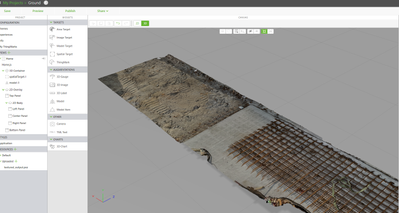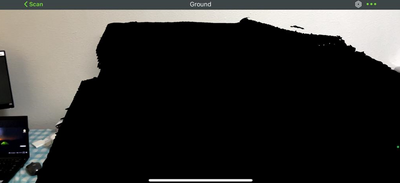Community Tip - Your Friends List is a way to easily have access to the community members that you interact with the most! X
- Community
- Augmented Reality
- Vuforia Studio
- Re: 3D model texture is not displaying in experien...
- Subscribe to RSS Feed
- Mark Topic as New
- Mark Topic as Read
- Float this Topic for Current User
- Bookmark
- Subscribe
- Mute
- Printer Friendly Page
3D model texture is not displaying in experience
- Mark as New
- Bookmark
- Subscribe
- Mute
- Subscribe to RSS Feed
- Permalink
- Notify Moderator
3D model texture is not displaying in experience
Hi Gurus,
Following Article CS325947, I was able to import my 3D model (obj) with its texture (defined by mtl file), as shown. However, after I published my project and view the model in View experience (through spatial target), the texture is not able to display properly (as shown). How do I go around this issue? Is there anything I missed out?
3D model with texture displayed properly in Vuforia Studio
Texture is not displayed in View
Solved! Go to Solution.
- Labels:
-
Troubleshooting
Accepted Solutions
- Mark as New
- Bookmark
- Subscribe
- Mute
- Subscribe to RSS Feed
- Permalink
- Notify Moderator
This seem to be the answer to your issue
Basically you have to resize the texture to make it smaller.
- Mark as New
- Bookmark
- Subscribe
- Mute
- Subscribe to RSS Feed
- Permalink
- Notify Moderator
This seem to be the answer to your issue
Basically you have to resize the texture to make it smaller.
- Mark as New
- Bookmark
- Subscribe
- Mute
- Subscribe to RSS Feed
- Permalink
- Notify Moderator
Thanks! It is the exact solution I was looking for! 😀