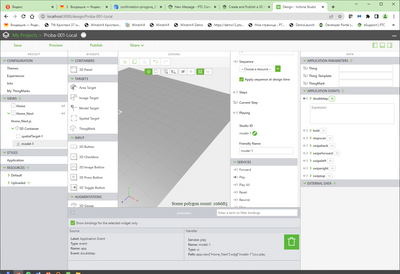Community Tip - Did you get called away in the middle of writing a post? Don't worry you can find your unfinished post later in the Drafts section of your profile page. X
- Community
- Augmented Reality
- Vuforia Studio
- Cannot find "Voice Alias" field i for gesture com...
- Subscribe to RSS Feed
- Mark Topic as New
- Mark Topic as Read
- Float this Topic for Current User
- Bookmark
- Subscribe
- Mute
- Printer Friendly Page
Cannot find "Voice Alias" field i for gesture command n APPLICATION EVENTS
- Mark as New
- Bookmark
- Subscribe
- Mute
- Subscribe to RSS Feed
- Permalink
- Notify Moderator
Cannot find "Voice Alias" field i for gesture command n APPLICATION EVENTS
(Hololens2 and Vuforia Studio 9,4.0.5555): I follow example "Blue Pump" according standard description as https://support.ptc.com/help/vuforia/studio/en/#page/Studio_Help_Center%2FBeginnerEyewear.html%23
I did it many times before, on Hololens under Stydio 8 , 2018. Now try to repeat it on the new configuration as an approval of functionality (Voice control and voice gesture support from HoloLens) but I cannot find voice control fields ("Voice Alias", "Voice Response", "Voice Help"...) in the APPLICATION EVENTS section for any of gesture event, for example, "doubletap" (as described in 13.step of https://support.ptc.com/help/vuforia/studio/en/#page/Studio_Help_Center%2FBeginnerEyewear.html%23
Question: why I cannot see "Voice Alias" field in my Vuforia Studio 9,4.0.5555?
Solved! Go to Solution.
- Labels:
-
Troubleshooting
Accepted Solutions
- Mark as New
- Bookmark
- Subscribe
- Mute
- Subscribe to RSS Feed
- Permalink
- Notify Moderator
Hi,
just press the green arrow on the left of doubletap and you will see the Voice Alias.
- Mark as New
- Bookmark
- Subscribe
- Mute
- Subscribe to RSS Feed
- Permalink
- Notify Moderator
Hi,
just press the green arrow on the left of doubletap and you will see the Voice Alias.
- Mark as New
- Bookmark
- Subscribe
- Mute
- Subscribe to RSS Feed
- Permalink
- Notify Moderator
Hi Sebben, Thank you! Itr works.