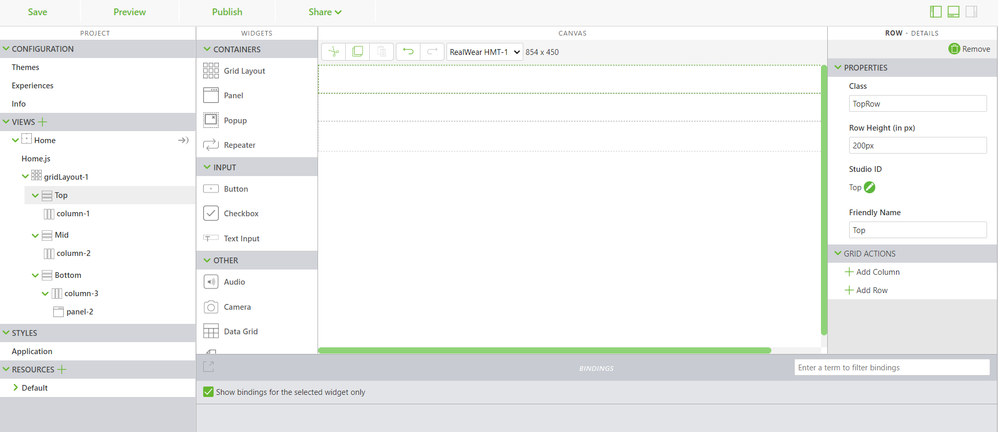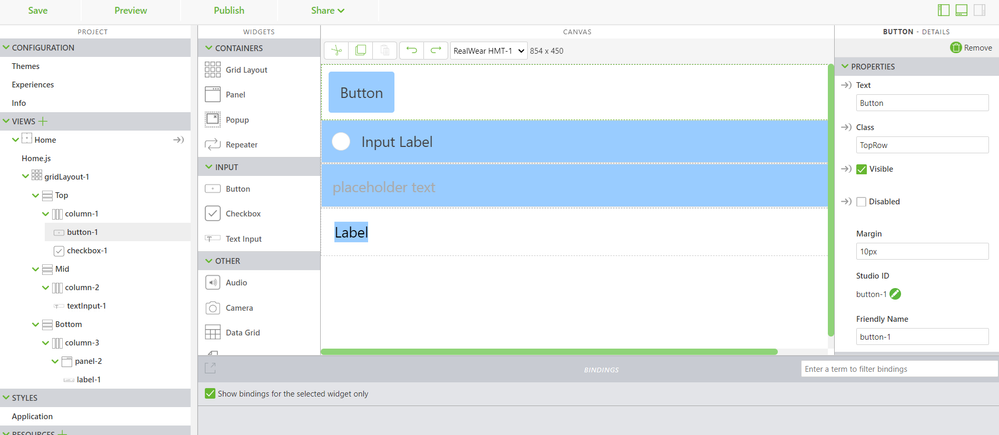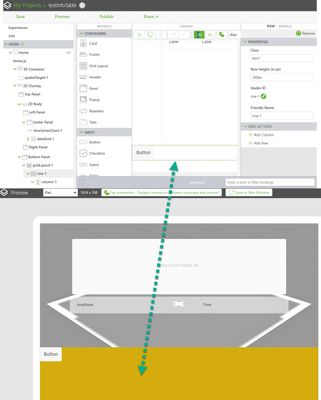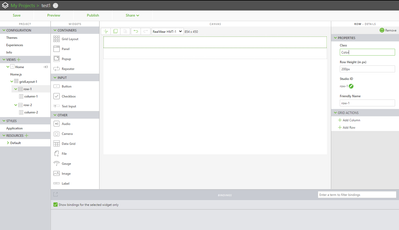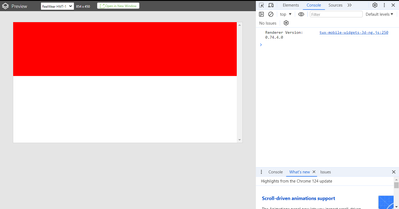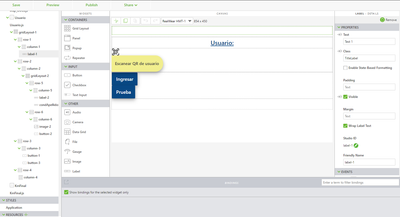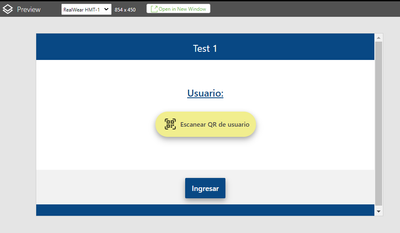Community Tip - Have a PTC product question you need answered fast? Chances are someone has asked it before. Learn about the community search. X
- Community
- Augmented Reality
- Vuforia Studio
- Changes not displaying in canvas
- Subscribe to RSS Feed
- Mark Topic as New
- Mark Topic as Read
- Float this Topic for Current User
- Bookmark
- Subscribe
- Mute
- Printer Friendly Page
Changes not displaying in canvas
- Mark as New
- Bookmark
- Subscribe
- Mute
- Subscribe to RSS Feed
- Permalink
- Notify Moderator
Changes not displaying in canvas
Hello,
I recently updated my Vuforia Studio to version 9.19.11 from 9.12, but now I'm encountering an issue. When I try to change the height of a grid row or the background color, the changes are not visible on the canvas. They only appear when I load the preview. Is this behavior expected in this version, or could something have gone wrong during the update?
It seems that other widgets are functioning correctly; it's only the grid and panel widgets that are problematic. I've already tried reinstalling, rebooting, and using another browser (Edge).
- Labels:
-
Design
-
Mashup-Widget
-
Troubleshooting
- Mark as New
- Bookmark
- Subscribe
- Mute
- Subscribe to RSS Feed
- Permalink
- Notify Moderator
Hi @Christian_Ll ,
I do not think that this is desired behavior, especially this was working in older version. I checked on simple project and I think I could reproduce the problem as you reported:
I will check with Studio R&D team this issue. Thanks!
- Mark as New
- Bookmark
- Subscribe
- Mute
- Subscribe to RSS Feed
- Permalink
- Notify Moderator
Reported the issue to PTC R&D team as Jira Ticket VTS-1955. When there are further information or feedbacks to the issue/ticket from the PTC Vuforia R&D team , then I will share that in this communtiy topic.
- Mark as New
- Bookmark
- Subscribe
- Mute
- Subscribe to RSS Feed
- Permalink
- Notify Moderator
- Mark as New
- Bookmark
- Subscribe
- Mute
- Subscribe to RSS Feed
- Permalink
- Notify Moderator
Hi @Christian_Ll , the developer contact me today , dev cant reproduce the issue with the latest version , so far I understood the message on mac. I need information to provide to dev team:
- What is the platform what you use- means where is installed Vuforia Studio e.g. mac or windws
- what is the used version of Studio
- is also there the issue reproducible
- how the issue occurs? -means is there sometimes when you change the UI - Studio hanging for a while - when you start preview - saying save but it takes a bit longer time >20 seconds. Do you have some behavior like this or when you change the style and size - and click on preview - then it will immediately open preview mode?
I would appreciate your feedback! Thank you!
- Mark as New
- Bookmark
- Subscribe
- Mute
- Subscribe to RSS Feed
- Permalink
- Notify Moderator
Hello @RolandRaytchev ,
- The platform used is Windows 10.
- The Vuforia Studio version is 9.19.11.0.
- Just as you did in your first reply. In my case, I created a 2D eyewear project, added a grid, set the row height to 200px, and a background color, but the changes don't reflect on the canvas, only when loading the preview. Other properties like Alignment and Justification also don't work.
- This issue occurs consistently; everything else works normally. The time it takes when clicking save or preview is also normal.
Canvas => Preview:
Another project I made looks like this:
- Mark as New
- Bookmark
- Subscribe
- Mute
- Subscribe to RSS Feed
- Permalink
- Notify Moderator
Hi @Christian_Ll,
thanks for the feedback. Now checked with R&D team and they tested with the dev 9.20 version which I think is the next version. I had downloaded internaly and installed. With the 9.20 Vuforia Studio version Iwas not able to reproduce the issue any more. So possibly we have a fix with 9.20. Please, check when the 9.20 release is for PTC customers availible - this month I believe and validate if this is solved. I think it should work but I would appreciate your feedback. Thank you!