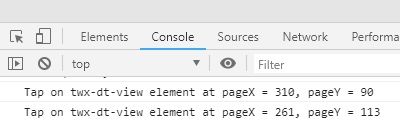Community Tip - Did you get an answer that solved your problem? Please mark it as an Accepted Solution so others with the same problem can find the answer easily. X
- Community
- Augmented Reality
- Vuforia Studio
- Re: Click coordinates
- Subscribe to RSS Feed
- Mark Topic as New
- Mark Topic as Read
- Float this Topic for Current User
- Bookmark
- Subscribe
- Mute
- Printer Friendly Page
Click coordinates
- Mark as New
- Bookmark
- Subscribe
- Mute
- Subscribe to RSS Feed
- Permalink
- Notify Moderator
Click coordinates
Hello friends,
please how is possible to access coordinate values pageX and pageY (position of a click) which are shown in Console log?
Thanks for the answers.
Tomas
Solved! Go to Solution.
- Labels:
-
Best Practices
-
Coding
Accepted Solutions
- Mark as New
- Bookmark
- Subscribe
- Mute
- Subscribe to RSS Feed
- Permalink
- Notify Moderator
You can get them if you add an event listener:
window.addEventListener('click', $scope.clickEventFunktion);
In the function you can get the coordiates of the click event:
$scope.clickEventFunktion=function(){
console.log(window.event.pageX);
console.log(window.event.pageY);
}
- Mark as New
- Bookmark
- Subscribe
- Mute
- Subscribe to RSS Feed
- Permalink
- Notify Moderator
You can get them if you add an event listener:
window.addEventListener('click', $scope.clickEventFunktion);
In the function you can get the coordiates of the click event:
$scope.clickEventFunktion=function(){
console.log(window.event.pageX);
console.log(window.event.pageY);
}
- Mark as New
- Bookmark
- Subscribe
- Mute
- Subscribe to RSS Feed
- Permalink
- Notify Moderator
Another version of the mention functionality in the replay of @mn1
document.addEventListener('click', function(event) {console.log("click() 1 called");
$scope.lastClick = {
x: event.pageX, y: event.pageY};
});
So in this case you can save the value of the click listerner to an $scope parameter and use it later outside the click event e.g. in ion-popover-view devinition.
- Mark as New
- Bookmark
- Subscribe
- Mute
- Subscribe to RSS Feed
- Permalink
- Notify Moderator
Thank you for advice mn1 and RolandRaytchev
both methods works fine. I chose this way:
var ClickX = 0;
var ClickY = 0;
var width = 0;
var height = 0;
$scope.clickEventFunction = function(){
ClickX = window.event.pageX;
ClickY = window.event.pageY;
width = window.innerWidth;
height = window.innerHeight;
/**/
console.info('Coordinates: x=' + ClickX + ' y=' + ClickY + ' DisplaySize: ' + width + 'x' + height);
}
Regards
Tomas