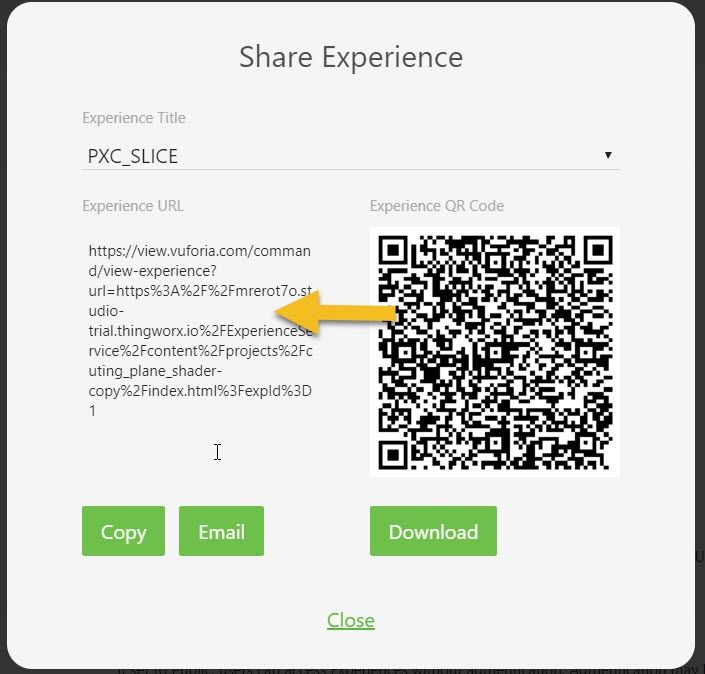Community Tip - Need to share some code when posting a question or reply? Make sure to use the "Insert code sample" menu option. Learn more! X
- Community
- Augmented Reality
- Vuforia Studio
- Customizing Experience URL
- Subscribe to RSS Feed
- Mark Topic as New
- Mark Topic as Read
- Float this Topic for Current User
- Bookmark
- Subscribe
- Mute
- Printer Friendly Page
Customizing Experience URL
- Mark as New
- Bookmark
- Subscribe
- Mute
- Subscribe to RSS Feed
- Permalink
- Notify Moderator
Customizing Experience URL
As I understand, Vuforia Studio allows you to share an experience using an Experience QR Code as well as a Experience URL. Is it possible to customize the Experience URL?
Thanks!
Laura
- Labels:
-
Design
- Mark as New
- Bookmark
- Subscribe
- Mute
- Subscribe to RSS Feed
- Permalink
- Notify Moderator
Hi @lcase ,
so far, I know, currently there is no functionality to customize the URL of the experience because it has a specific syntax containing the command the server and experience id
QR Code contains the same URL as the link shown on the left side of the share dialog:
When we scan the QR code with QR Code app we will have the same deep link:
I am not sure if it will work when we redirect a link on server (301) [URL Redirection] - or we could try to redirect only the link after the view command:
|
vuforiaview://ptc.com/command/view-experience?url=[URL-encoded URL] |
where the green part is the Vuforia View command (Open Experience) and the remaining part of the deep LINK is server and project specific. This maybe will work if you call the link in browser and the browser then will delegate the link to Vuforia View - so that the redirection will occur on browser level. Scanning directly in Vuforia view probably will not work (because the link does not contain the experience open command)