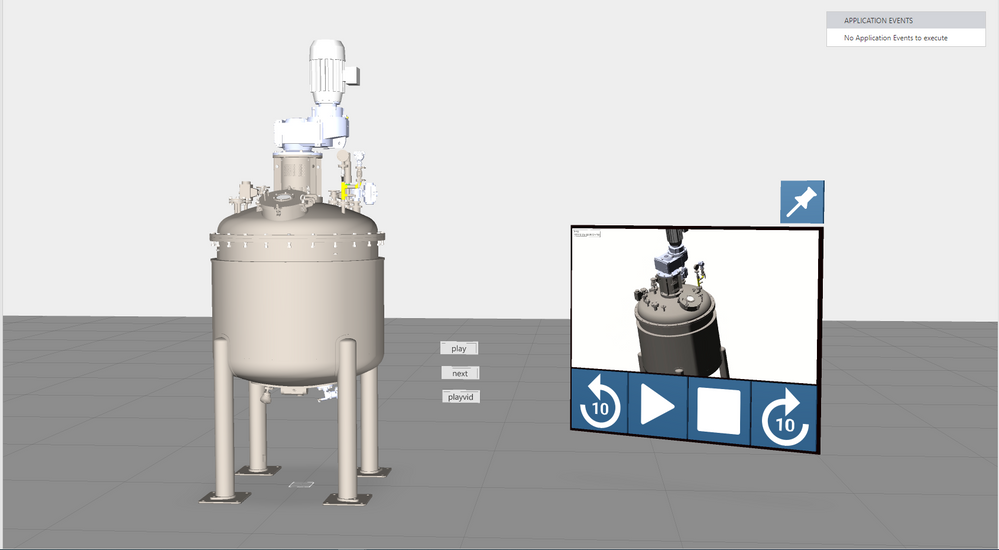Community Tip - Learn all about PTC Community Badges. Engage with PTC and see how many you can earn! X
- Community
- Augmented Reality
- Vuforia Studio
- Error uploading mp4 file
- Subscribe to RSS Feed
- Mark Topic as New
- Mark Topic as Read
- Float this Topic for Current User
- Bookmark
- Subscribe
- Mute
- Printer Friendly Page
Error uploading mp4 file
- Mark as New
- Bookmark
- Subscribe
- Mute
- Subscribe to RSS Feed
- Permalink
- Notify Moderator
Error uploading mp4 file
Hi. I was trying to upload a video with mp4 format in vuforia studio through 3D Video feature but it doesn't play the video. Would there be anyways to make it work?
Solved! Go to Solution.
- Labels:
-
Connectivity
-
Design
-
Troubleshooting
Accepted Solutions
- Mark as New
- Bookmark
- Subscribe
- Mute
- Subscribe to RSS Feed
- Permalink
- Notify Moderator
@ydkim, In your sample project, it doesn't contain any Target. After I add a ThingMark target in the project, I can show the video player and play the video successfully in HoloLens2. You can try to add a target in the project and test it again. If it still doesn't work, please capture the exact screenshot and the View log files refer to article CS283816: https://www.ptc.com/en/support/article/cs283816
- Mark as New
- Bookmark
- Subscribe
- Mute
- Subscribe to RSS Feed
- Permalink
- Notify Moderator
Do you play the video in Preview or Mobile device?
Can you attach the sample project here for check?
- Mark as New
- Bookmark
- Subscribe
- Mute
- Subscribe to RSS Feed
- Permalink
- Notify Moderator
i was trying both at preview and HL2 and neither of them worked 😞
- Mark as New
- Bookmark
- Subscribe
- Mute
- Subscribe to RSS Feed
- Permalink
- Notify Moderator
- Mark as New
- Bookmark
- Subscribe
- Mute
- Subscribe to RSS Feed
- Permalink
- Notify Moderator
I can't upload the exact file since it contains abt the info's our product so i replaced with something else but it's the same that it ditll doesn't work
- Mark as New
- Bookmark
- Subscribe
- Mute
- Subscribe to RSS Feed
- Permalink
- Notify Moderator
3D Video can't be played in Preview, it can only be played in Hololens. I will test your video in HoloLens
- Mark as New
- Bookmark
- Subscribe
- Mute
- Subscribe to RSS Feed
- Permalink
- Notify Moderator
@ydkim, In your sample project, it doesn't contain any Target. After I add a ThingMark target in the project, I can show the video player and play the video successfully in HoloLens2. You can try to add a target in the project and test it again. If it still doesn't work, please capture the exact screenshot and the View log files refer to article CS283816: https://www.ptc.com/en/support/article/cs283816
- Mark as New
- Bookmark
- Subscribe
- Mute
- Subscribe to RSS Feed
- Permalink
- Notify Moderator
Ok thanks!