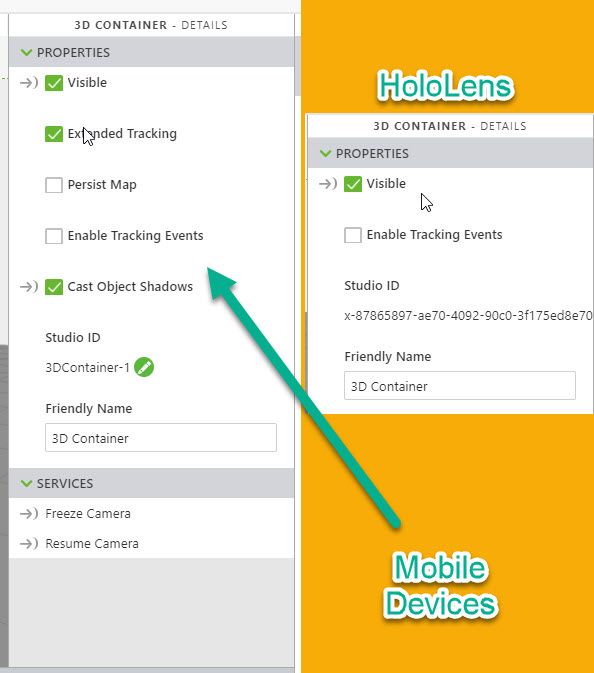Community Tip - Did you get called away in the middle of writing a post? Don't worry you can find your unfinished post later in the Drafts section of your profile page. X
- Community
- Augmented Reality
- Vuforia Studio
- Re: Extended track and persist map
- Subscribe to RSS Feed
- Mark Topic as New
- Mark Topic as Read
- Float this Topic for Current User
- Bookmark
- Subscribe
- Mute
- Printer Friendly Page
Extended track and persist map
- Mark as New
- Bookmark
- Subscribe
- Mute
- Subscribe to RSS Feed
- Permalink
- Notify Moderator
Extended track and persist map
Could I get some more information on these two options for the 3D container?
This article only mentions ThingMarks, do these options also affect model targets? We're having trouble where our experience loses tracking once the model target is even slightly obscured from the camera view.
What combination of these options would solve these tracking issues?
- Labels:
-
Troubleshooting
- Tags:
- tracking
- Mark as New
- Bookmark
- Subscribe
- Mute
- Subscribe to RSS Feed
- Permalink
- Notify Moderator
Hi @micah ,
so far I know there is no addtional documentation to the mention help link.
When we consider the 3d Conatiner widget property we can observe a difference between the HoloLens and mobile device:
So,we can see that the is properties are only available to set to the mobile devices. On HoloLens this options are always used - the HoloLens created always persistent map on the environment and used Extended tracking.
Extended Tracking is quite useful when the Target (e.g. Thingmark) itself will not move with respect to the rest of the environment. Vuforia will use the surroundings of the ThingMark to "remember" where the ThingMark is, even if it is not on camera. This is also for other kind of Targets when the devices itself has an AR support and it is able to generate a map on the environment outside the target. So means in this case you have to move slow many time the device to scan the environment so the device could generate a persistent map- means you can move away the device and when you return back and scan again the location (where you generated already a map) it will remember the position - so without viewing the target itself
But if the mobile device does not support the generation of persistent map – the setting will not have any effect
According a development comment:
Extended tracking cannot be turned off while using model targets. Vuforia documentation on this notes "Extended tracking is always on on supported devices and can’t be changed at run-time. "
Also the following post did handle similar question : https://community.ptc.com/t5/Vuforia-Studio/Thingmark-loses-track/m-p/547838
I want here to point to the following links (Vuforia Development portal) which still has relevance also for Studio. This are some very helpful guidelines on the Vuforia development library side . Some of the features are common and are also valid for Studio
Model Target Generation User Guide:
Model Targets:
https://library.vuforia.com/content/vuforia-library/en/features/objects/model-targets.html
Model Targets Supported Ojbects @CAD Model Best Practices
Image Targets:
https://library.vuforia.com/content/vuforia-library/en/articles/Training/Image-Target-Guide.html
View solution in original post
Additionally you can check also the 37-39 of the vuforia Studio - AR Best Practice: https://community.ptc.com/t5/Vuforia-Studio/Vuforia-Studio-AR-Best-Practice/m-p/533583/thread-id/6099?attachment-id=66279
- Mark as New
- Bookmark
- Subscribe
- Mute
- Subscribe to RSS Feed
- Permalink
- Notify Moderator
Is there a way to disable tracking once the initial tracking has been acquired?
- Tags:
- there a way to
- Mark as New
- Bookmark
- Subscribe
- Mute
- Subscribe to RSS Feed
- Permalink
- Notify Moderator
Could you provide more details , please, about:
1.) what is the application case?
- project type /mobile or 3d eyewear
-device type /if it is a mobile Studio project e.g. IOS or Android
- target type used - Model Target , Spatial Target, Thingmark etc.
2.) what should be achieved?
-e.g. it is expected that the Tracking Lost event fired or the View app should go back to scan mode etc.
What is the reason why you want that the tracking should be disabled or with other words what benefits you expect in project when the tracking later will be disabled?
- Mark as New
- Bookmark
- Subscribe
- Mute
- Subscribe to RSS Feed
- Permalink
- Notify Moderator
It's a mobile experience for android.
We have a scale 3D printed model of a water treatment plant. We're using part of the print (a water tank) as the model target. We want to have labels to show what certain areas of the plant area. The issue is when zooming in to sections of the print, the model target isn't always in view and the tracking gets lost.
If we could 'lock' the tracking after it's initially acquired, so that when the tracking is lost it holds it's position, then we could move around the print and view sections that obscure the tank without the labels moving around.
- Tags:
- tracking
- Mark as New
- Bookmark
- Subscribe
- Mute
- Subscribe to RSS Feed
- Permalink
- Notify Moderator
Ok, I misunderstood it - now is clear - you want to lock the position - also when you do not see the model target in the camera. And this is what we can expect form the Mobile 3d Container widget features "Extended Tracking" and creation of Persist Map"
As I already mention in the previous post the viability of Extend Tracking (remembering the rotation, translation of the camera when the target is not in the camera area and the more advance feature -> the creation of persistent map which means that the surrounding geometry is mapped and it will calculate the position of the 3d geometry without to have direct reference to the target.
How good the tracking is working depends highly from the used device and its support for AR. Some devices without AR support will not provide this functionality – means that setting of the options in the 3D container will have less or no effect.
E.g. the best Job for extended tracking and persistent map will do the HoloLens. There the option in Studio are not available because it is default and could not be disabled
For the mobile devices as mention it depends on the AR feature they supports.
I tested a simple project with 2 models where the one small part was used for model target.
I tested with 2 devices IOS iPad 6 generation - this device has better AR feature .
As second, I tested with Android Samsung Galaxy 9+ but there it was also working fine.
I tested with deactivated “ Persistent Map” only Extended Tracking and this was also working – means the tracking was not lost when I do not see the target.
Then tried using persistent map. So first when I scanned the model target , I also sanded the environment - so that the device could create a map for the environment and will make the tracking more stable (persistent map was activated). The persistent map requires that your environment contains a geometry which could be used as references (e.g. lines and edges with high contrast - no reflex surface e.g. mirrors or class etc.)
I tested e.g. on Android and move around 10 meter form the target in opposite direction and then return to the target without scanning the target – the tracking was not lost and the model was as desired locked to its position.
Here an video which displays on IOS that the tracking is not lost when the target was not directly displayed in the camera area.
The video displays only one short test to minimize the size of the generated video file
May be, you can try to use another device and see what are the results if you can achieve a better tracking results with another devices
You can check also if the issue is based on the model. So, you can try to use smaller model to see if the issue still exists etc.
Please, check if you have / you updated to the latest Studio and view app version.
Also the version of you experience service could be checked – possibly is also updated
Then check the builder settings and the ES settings
serverMTG": true, in the builder settings etc.