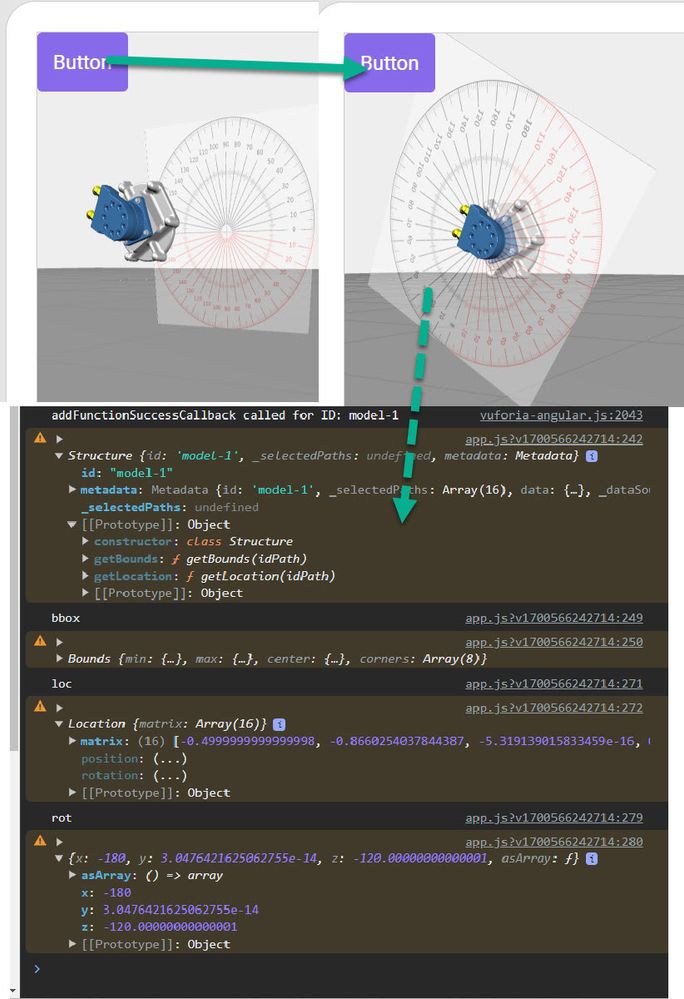Community Tip - When posting, your subject should be specific and summarize your question. Here are some additional tips on asking a great question. X
- Community
- Augmented Reality
- Vuforia Studio
- Geting Model Position
- Subscribe to RSS Feed
- Mark Topic as New
- Mark Topic as Read
- Float this Topic for Current User
- Bookmark
- Subscribe
- Mute
- Printer Friendly Page
Geting Model Position
- Mark as New
- Bookmark
- Subscribe
- Mute
- Subscribe to RSS Feed
- Permalink
- Notify Moderator
Geting Model Position
Dear Community
I've found some code to get the position of an assembly part here:
But it doesn't seem to work for me
$scope.centerof = function() {
// Get the Structure information for model-1
PTC.Structure.fromId('model-1').then ( (structure) => {
// Get the properties of the 'model-1' widget
var widgetProps = $scope.view.wdg['model-1'];
// Get the bounding box information for part '/0/0/2'
var bbox = structure.getBounds('/0/0/2');
// Transform the bounding box to account for the 'model-1' widget's location
var xform_bbox = bbox.transform(
[widgetProps.x, widgetProps.y, widgetProps.z],
[widgetProps.rx, widgetProps.ry, widgetProps.rz],
widgetProps.scale);
// Move '3DImage-1' to the center of the bounding box
$scope.view.wdg['3DImage-1'].x = xform_bbox.center.x;
$scope.view.wdg['3DImage-1'].y = xform_bbox.center.y;
$scope.view.wdg['3DImage-1'].z = xform_bbox.center.z;
// Get the location information for part '/0/2/8'
var loc = structure.getLocation('/0/0/2');
// Transform the location to account for the 'model-1' widget's location
var xform_loc = loc.transform(
[widgetProps.x, widgetProps.y, widgetProps.z],
[widgetProps.rx, widgetProps.ry, widgetProps.rz],
widgetProps.scale);
// Get the rotational component as euler angles
var rot = xform_loc.rotation.asEuler();
// Rotate '3DImage-2' to match the rotation
$scope.view.wdg['3DImage-1'].rx = rot.x;
$scope.view.wdg['3DImage-1'].ry = rot.y;
$scope.view.wdg['3DImage-1'].rz = rot.z;
});
}
I've added a demo experience to troubleshoot the issue.
Does anyone know what's wrong?
Best wishes
Alex
Solved! Go to Solution.
- Labels:
-
Troubleshooting
Accepted Solutions
- Mark as New
- Bookmark
- Subscribe
- Mute
- Subscribe to RSS Feed
- Permalink
- Notify Moderator
Hi @AlexK ,
possibly the project used old template. Also there was no meta .json file - at least I did not find such after I imported the project to Vuforia Studio. So I tested it ( with Vuforia Studio 9.15)-
One point is that all the parameter objects should be an array from 3 items (also the scale) according to the PTC Studio Help. so changed it e.g.:
// Get the bounding box information for part '/0/0/2'
var bbox = structure.getBounds('/0/0/2');
console.log("bbox")
console.warn(structure.getBounds('/0/0/2'))
posArr=[]
posArr.push(widgetProps.x);posArr.push(widgetProps.y);posArr.push(widgetProps.z)
rotArr=[]
rotArr.push(widgetProps.rx);posArr.push(widgetProps.ry);posArr.push(widgetProps.rz)
scArr=[]
scArr.push(widgetProps.scale);posArr.push(widgetProps.scale);posArr.push(widgetProps.scale)
// Transform the bounding box to account for the 'model-1' widget's location
var xform_bbox = bbox.transform(posArr,rotArr,scArr);
So now it seems to work. Here the modified project attached to the post.
I think to get the (new ) functionality to work you need to start with the latest version and create a new project. I did not see this functionality before. Because I remember that in previous versions we needed to use an TWX extension to extract the bbox data . I remember that such requirement was reported as enhancement to R&D Team and now is really good to know that it is already implemented in the current functionality !
- Mark as New
- Bookmark
- Subscribe
- Mute
- Subscribe to RSS Feed
- Permalink
- Notify Moderator
Hi @AlexK ,
possibly the project used old template. Also there was no meta .json file - at least I did not find such after I imported the project to Vuforia Studio. So I tested it ( with Vuforia Studio 9.15)-
One point is that all the parameter objects should be an array from 3 items (also the scale) according to the PTC Studio Help. so changed it e.g.:
// Get the bounding box information for part '/0/0/2'
var bbox = structure.getBounds('/0/0/2');
console.log("bbox")
console.warn(structure.getBounds('/0/0/2'))
posArr=[]
posArr.push(widgetProps.x);posArr.push(widgetProps.y);posArr.push(widgetProps.z)
rotArr=[]
rotArr.push(widgetProps.rx);posArr.push(widgetProps.ry);posArr.push(widgetProps.rz)
scArr=[]
scArr.push(widgetProps.scale);posArr.push(widgetProps.scale);posArr.push(widgetProps.scale)
// Transform the bounding box to account for the 'model-1' widget's location
var xform_bbox = bbox.transform(posArr,rotArr,scArr);
So now it seems to work. Here the modified project attached to the post.
I think to get the (new ) functionality to work you need to start with the latest version and create a new project. I did not see this functionality before. Because I remember that in previous versions we needed to use an TWX extension to extract the bbox data . I remember that such requirement was reported as enhancement to R&D Team and now is really good to know that it is already implemented in the current functionality !
- Mark as New
- Bookmark
- Subscribe
- Mute
- Subscribe to RSS Feed
- Permalink
- Notify Moderator
Hi Roland
Thank you very much, your version works great! I did have to update my studio version to make it work.
Best wishes
Alex
- Mark as New
- Bookmark
- Subscribe
- Mute
- Subscribe to RSS Feed
- Permalink
- Notify Moderator
further looking in the meta .json file -the bounding box information could be found there ... here a part of blu_pump.metaddata.json:
...
...
,"Part Name":"93G824.PRT","Part Path":"Illustration/BOBCAT_S185.ASM/6725314.ASM/93G824.PRT"},"__StructureProperties":{"Bounds":{"min":[0.5037899613380432,-0.07964058220386505,0.18049299716949463],"max":[0.5228399634361267,-0.060590580105781555,0.23129300773143768]},"Location":[-1,1.2246467991473532e-16,-4.493862367303331e-16,0,-4.493862367303331e-16,-6.123233995736761e-17,1,0,1.224646799147353e-16,1,6.123233995736766e-17,0,0.513314962387085,-0.0701155811548233,0.21859300136566162,1]}},"/0/0/4":{"__PV_SystemProperties":{"Child Count":"0","Component Name":"93G824.PRT","Display Name":"93G824.PRT","Model Extents (mm)":"50.8","OL File Name":"ldemo_0_bobcat_s185_asm_181.ol","Part Depth":"4","Part ID":"4","Part ID Path":"/0/0/4","Part Name":"93G824.PRT","Part Path":"Illustration/BOBCAT_S185.ASM/6725314.ASM/93G824.PRT"},"__StructureProperties":{"Bounds":{"min":[0.6162821650505066,-0.04949839040637016,0.18049299716949463],"max":[0.6353321671485901,-0.030448388308286667,0.23129300773143768]},"Location":[-1,1.2246467991473532e-16,-4.493862367303331e-16,0,-4.493862367303331e-16,-6.123233995736761e-17,1,0,1.224646799147353e-16,1,6.123233995736766e-17,0,0.6258071660995483,-0.039973389357328415,0.21859300136566162,1]}},"/0/0/5":{"__PV_SystemProperties":{"Child Count":"0","Component Name":"93G824.PRT","Display Name":"93G824.PRT","Model Extents (mm)":"50.8","OL File Name":"ldemo_0_bobcat_s185_asm_181.ol","Part Depth":"4","Part ID":"5","Part ID Path":"/0/0/5","Part Name":"93G824.PRT","Part Path":"Illustration/BOBCAT_S185.ASM/6725314.ASM/93G824.PRT"},"__StructureProperties":{"Bounds":{"min":[0.586139976978302,0.06299380213022232,0.18049299716949463],"max":[0.6051899790763855,0.08204380422830582,0.23129300773143768]},"Location":[-1,1.2246467991473532e-16,-4.493862367303331e-16,0,-4.493862367303331e-16,-6.123233995736761e-17,1,0,1.224646799147353e-16,1,6.123233995736766e-17,0,0.5956649780273438,0.07251880317926407,0.21859300136566162,1]}},
...
...
Here example for "Part ID Path":"/0/0/5","Part Name":"93G824.PRT"
{"Bounds":{"min":[0.586139976978302,0.06299380213022232,0.18049299716949463],"max":[0.6051899790763855,0.08204380422830582,0.23129300773143768]},"Location":[-1,1.2246467991473532e-16,-4.493862367303331e-16,0,-4.493862367303331e-16,-6.123233995736761e-17,1,0,1.224646799147353e-16,1,6.123233995736766e-17,0,0.5956649780273438,0.07251880317926407,0.21859300136566162,1]}},
- Mark as New
- Bookmark
- Subscribe
- Mute
- Subscribe to RSS Feed
- Permalink
- Notify Moderator
Just tried it in another experience, and had to upload (generate metadata.json file) the model again, to make it work. it seems like the new version of studio has a different metadata generator, which enables the bounding box function. just as info for anyone else trying to use this.