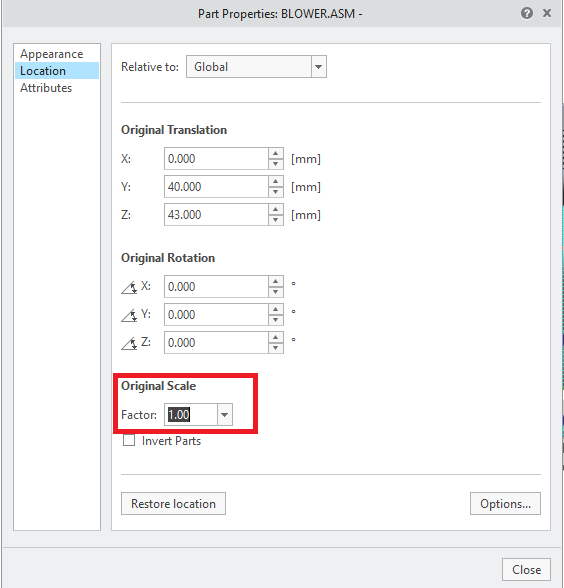Community Tip - Did you get called away in the middle of writing a post? Don't worry you can find your unfinished post later in the Drafts section of your profile page. X
- Community
- Augmented Reality
- Vuforia Studio
- Gradual Scaling of model during sequence steps
- Subscribe to RSS Feed
- Mark Topic as New
- Mark Topic as Read
- Float this Topic for Current User
- Bookmark
- Subscribe
- Mute
- Printer Friendly Page
Gradual Scaling of model during sequence steps
- Mark as New
- Bookmark
- Subscribe
- Mute
- Subscribe to RSS Feed
- Permalink
- Notify Moderator
Gradual Scaling of model during sequence steps
Hello,
One of my requirement in AR is to scale up the model in between the steps. The scaling of the model has to be gradual when moving from one step to another. That is the model should not jump from one scale to another.
Avinash
Solved! Go to Solution.
- Labels:
-
Coding
Accepted Solutions
- Mark as New
- Bookmark
- Subscribe
- Mute
- Subscribe to RSS Feed
- Permalink
- Notify Moderator
You can also change the scale of the object in the sequence in Illustrate.
While in the Step Editor, just select the model you want and right click and select Edit Properties at the bottom of the menu and change the Original Scale Factor:
This change in scale will be recorded in the Keyframe editor so you can adjust the time if you want.
The pulse effect is just doing this by scaling up and down a couple of times. You can get into the Keyframe editor and play around with the scale amount and timings if you want once you've applied the effect.
- Mark as New
- Bookmark
- Subscribe
- Mute
- Subscribe to RSS Feed
- Permalink
- Notify Moderator
I don't have time to test this out right now but i can at least share how I would go about it and maybe that will get you somewhere.
I would make the sequence you need with an extra step in the middle where you want this scale to happen. So like Step 1 is some animation, step 2 is an empty 3 second keyframe where you will scale, step 3 is your next animation.
Then in studio there is code documented on this forum to get the step number out of the sequence as it's playing. Write some code that when you see step 2 start you scale your model. Do the scaling in JS with a loop based on time. So if you want to scale from 1-3x. Pull the system time at the start of your loop, use Timeout somehow so you don't block just burning thru this loop. Every say 10ms increment your scale by enough to get you from 1-3 in 3 second. And if the timing works out you should be scaled to 3 by the time step 3 start playing.
There may be many pitfalls that i don't know on this route, good luck.
- Mark as New
- Bookmark
- Subscribe
- Mute
- Subscribe to RSS Feed
- Permalink
- Notify Moderator
You can also change the scale of the object in the sequence in Illustrate.
While in the Step Editor, just select the model you want and right click and select Edit Properties at the bottom of the menu and change the Original Scale Factor:
This change in scale will be recorded in the Keyframe editor so you can adjust the time if you want.
The pulse effect is just doing this by scaling up and down a couple of times. You can get into the Keyframe editor and play around with the scale amount and timings if you want once you've applied the effect.
- Mark as New
- Bookmark
- Subscribe
- Mute
- Subscribe to RSS Feed
- Permalink
- Notify Moderator
Hello Allan,
Thanks. It worked 🙂
Avinash