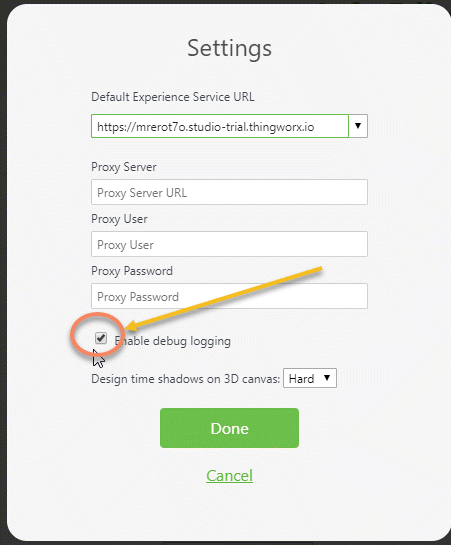Community Tip - You can subscribe to a forum, label or individual post and receive email notifications when someone posts a new topic or reply. Learn more! X
- Community
- Augmented Reality
- Vuforia Studio
- How to Check Polygon count in Vuforia Studio
- Subscribe to RSS Feed
- Mark Topic as New
- Mark Topic as Read
- Float this Topic for Current User
- Bookmark
- Subscribe
- Mute
- Printer Friendly Page
How to Check Polygon count in Vuforia Studio
- Mark as New
- Bookmark
- Subscribe
- Mute
- Subscribe to RSS Feed
- Permalink
- Notify Moderator
How to Check Polygon count in Vuforia Studio
How can see number of polygon in my scene ? I remember some number shown on right bottom while in preview mode, but now I can't see it.
Any idea how to enable it.
Solved! Go to Solution.
- Labels:
-
Best Practices
-
Examples
Accepted Solutions
- Mark as New
- Bookmark
- Subscribe
- Mute
- Subscribe to RSS Feed
- Permalink
- Notify Moderator
Hi @Parimal_Sahu ,
in Studio you can set the debug logging:
The Scene polygon count is displayed when Vuforia Studio >Settings >Enable debug logging, is enabled
If you want to check this also in Creo Illustrate - you review this How to count number of polygons in a pvz file
Also, the debugging logging you can set by editing of the builder-setting.json file and add
"enableDebugLogging": true
But , please, pay attention to create first a backup of this Documents/VuforiaStudio/builder-settings.json , set then the option and restart studio.
But the effect is the same as if you do this with UI therefore is this not recommended
- Mark as New
- Bookmark
- Subscribe
- Mute
- Subscribe to RSS Feed
- Permalink
- Notify Moderator
Hi @Parimal_Sahu ,
in Studio you can set the debug logging:
The Scene polygon count is displayed when Vuforia Studio >Settings >Enable debug logging, is enabled
If you want to check this also in Creo Illustrate - you review this How to count number of polygons in a pvz file
Also, the debugging logging you can set by editing of the builder-setting.json file and add
"enableDebugLogging": true
But , please, pay attention to create first a backup of this Documents/VuforiaStudio/builder-settings.json , set then the option and restart studio.
But the effect is the same as if you do this with UI therefore is this not recommended
- Mark as New
- Bookmark
- Subscribe
- Mute
- Subscribe to RSS Feed
- Permalink
- Notify Moderator
Hello,
It is possible to count polygons of a 3D Model in Creo Illustrate as described here :
https://community.ptc.com/t5/Vuforia-Studio/How-to-count-number-of-polygons-in-a-pvz-file/m-p/520970
Chrome web browser has a more complex tool to see Draw Calls.
I didn't check more deeply but I would recommend a look about this tool :
https://google.github.io/tracing-framework/index.html
It can be very useful too.
Best regards,
Samuel