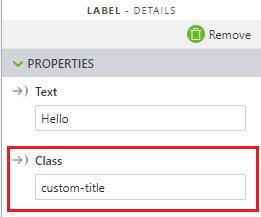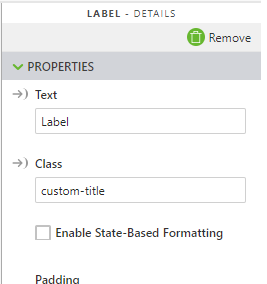Community Tip - Learn all about the Community Ranking System, a fun gamification element of the PTC Community. X
- Community
- Augmented Reality
- Vuforia Studio
- How to add external font style in Thingworx studio
- Subscribe to RSS Feed
- Mark Topic as New
- Mark Topic as Read
- Float this Topic for Current User
- Bookmark
- Subscribe
- Mute
- Printer Friendly Page
How to add external font style in Thingworx studio
- Mark as New
- Bookmark
- Subscribe
- Mute
- Subscribe to RSS Feed
- Permalink
- Notify Moderator
How to add external font style in Thingworx studio
Hi,
How do I add external font style to the widget Text in Thingworx studio.
I have tried this:
font-family: Montserrat;
src: url(#{resources}/Uploaded/Montserrat-Light.otf);
But it is not working.
Thanks,
Desai
Solved! Go to Solution.
Accepted Solutions
- Mark as New
- Bookmark
- Subscribe
- Mute
- Subscribe to RSS Feed
- Permalink
- Notify Moderator
You can do this through CSS.
- In the Project Panel on the left side of the screen, go to Styles > Application and add in the call to use the font:
@font-face { font-family: 'Montserrat'; src: url('#{$resources}/Uploaded/Montserrat-Light.otf') format('otf'); font-weight: normal; font-style: normal;} - Create a style definition that calls this font:
.custom-title {
font-size: 25px;
font-family:'Montserrat';
} - Create your label and use the previously defined style:
If your font is available on-line, then you don't need to upload the font as a resource. Just change the source URL in the CSS definition to point to the on-line copy.
Hope this helps.
Allan
- Mark as New
- Bookmark
- Subscribe
- Mute
- Subscribe to RSS Feed
- Permalink
- Notify Moderator
Yes, you can reference your font through a CSS Style definition. I've tried it with a WOFF font and it works fine.
- In the Styles > Application setting for the Project (in the panel of the left side of the screen) add in your font definition where you refer to the font source online:
@font-face { font-family: 'Archer Book'; src: url('#{$resources}/Uploaded/Archer-Book-Pro.woff') format('woff'); font-weight: normal; font-style: normal;} - Define a CSS Class that uses this font:
.custom-title {
font-size: 25px;
font-family:'Archer Book';
} - In your label widget, refer to the CSS Class:
Now your label will use the font.
If the font is available on-line, then you don't even need to upload the font as a resource. Just change the URL in the CSS definition to point to the online version.
Hope this helps.
Allan
- Mark as New
- Bookmark
- Subscribe
- Mute
- Subscribe to RSS Feed
- Permalink
- Notify Moderator
You can do this through CSS.
- In the Project Panel on the left side of the screen, go to Styles > Application and add in the call to use the font:
@font-face { font-family: 'Montserrat'; src: url('#{$resources}/Uploaded/Montserrat-Light.otf') format('otf'); font-weight: normal; font-style: normal;} - Create a style definition that calls this font:
.custom-title {
font-size: 25px;
font-family:'Montserrat';
} - Create your label and use the previously defined style:
If your font is available on-line, then you don't need to upload the font as a resource. Just change the source URL in the CSS definition to point to the on-line copy.
Hope this helps.
Allan
- Mark as New
- Bookmark
- Subscribe
- Mute
- Subscribe to RSS Feed
- Permalink
- Notify Moderator
The CSS doesn't seem like working for non administrator users who have only run time permissions. Got any thoughts on this?